7
CUBE 3D PRINTER FEATURES AND BENEFITS
7KHSULQWMHWSULQWWLSKHDWVWKHPDWHULDODQGSURGXFHVDWKLQÀRZLQJPDWHULDORISODVWLFFUHDWLQJOD\HUVWKDWDGKHUHVWRWKHSULQW
pad. After each layer is produced, the print pad lowers so that a new layer can be drawn on top of the last. This is the process
continues until the last layer on the top of the creation is jetted.
Cube 3D Printer Features
Prints objects up to 5.5 X 5.5 X 5.5 in. (140 x 140 x 140 mm)
EZ Load Print Cartridge
Durable, ABS Plastic in 10 Optional Colors (see color choices below)
25 Free 3D Print creations
USB & WI-FI Connectivity
Cube 3D Printer Properties
Technology: Plastic Jet Printing (PJP)
printjets – Single Jet
Max. Creation Size - 5.5” x 5.5” x 5.5” (14 x 14 x 14 cm)
Material- Tough Re-cyclable plastic
Layer Thickness – 10 mil | 0.01 inches 250 microns | 0.25 mm
Supports: Fully Automated; Easy to peel off
Cartridge: 1 Cartridge prints 13 to 14 mid-sized creations
Material Color Choices – 10
Optional Material Color Choices
Red Green Blue Yellow White
Black Light Brown Magenta
Neon OrangeNeon Green
All materials come is a ready-to-plug
t&;-PBE1SJOU$BSUSJEHF
5PPSEFSZPVS$VCF$BSUSJEHFT
visit our online store
IUUQDVCJGZDPNDVCFTUPSFBTQY
4
EZ Load Print Cartridge
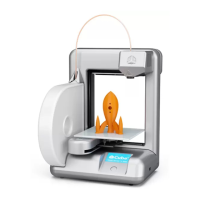
