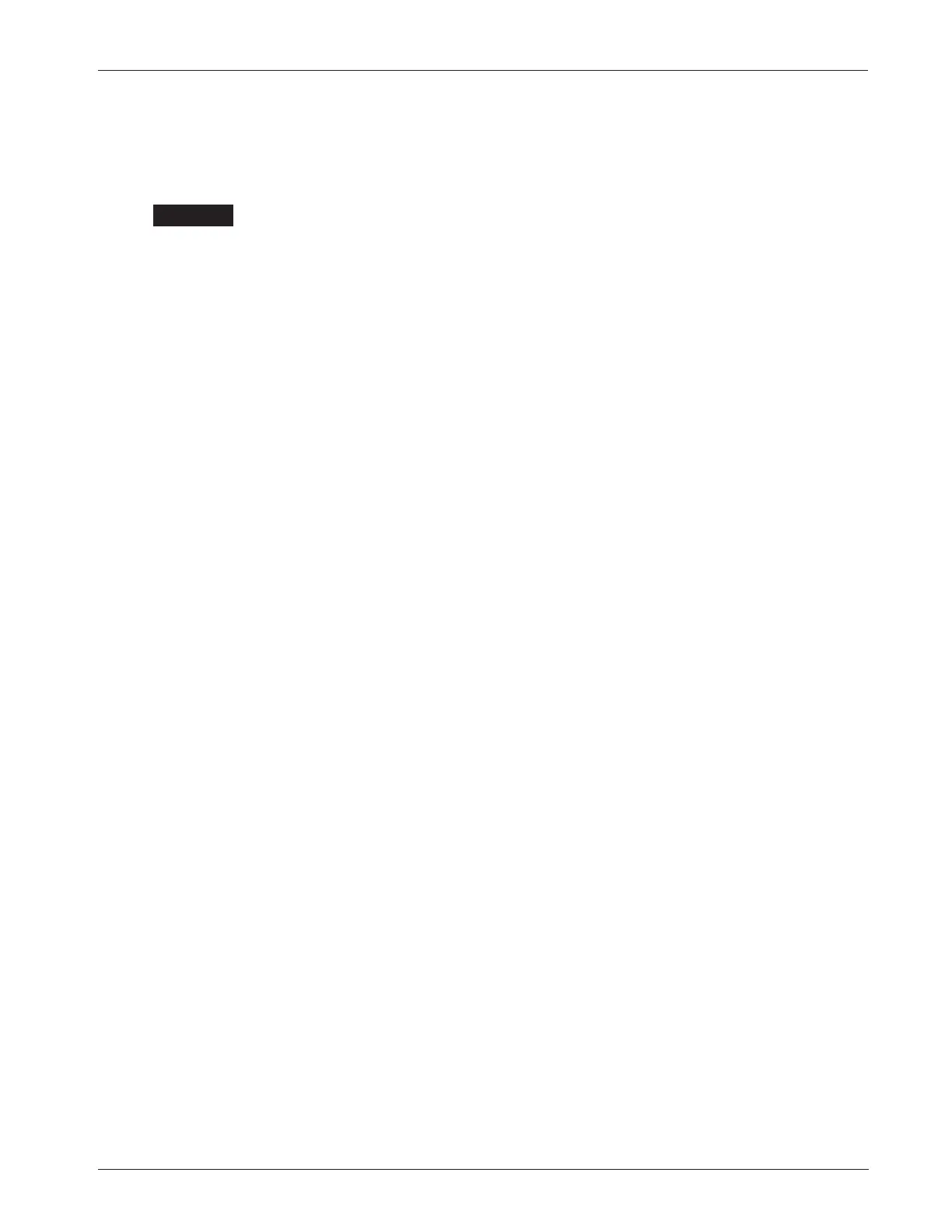Curtis 1243GEN2 Manual
54
4 — INSTALLATION CHECKOUT
switch wiring is correct, turn off the controller, disconnect the battery,
and exchange the motor’s field connections (S1 and S2) on the control-
ler. The motor should now turn in the proper direction.
The motor should run proportionally faster with increasing throttle.
If not, refer to Section 7.
CAUTION:
The polarity of the S1 and S2
connections will affect the operation of the emergency reverse feature.
The forward and reverse switches and the S1 and S2 connections must
be configured so that the vehicle drives away from the operator when the
emergency reverse button is pressed.
5. Select the Monitor menu, and scroll down to observe the status of the
forward, reverse, interlock, emergency reverse, and mode switches. Cycle
each switch in turn, observing the programmer. The programmer should
display the correct status for each switch.
6. Verify that all options, such as high pedal disable (HPD), static return
to off (SRO), and anti-tiedown are as desired.
7. On walkies, verify that the emergency reverse feature is working correctly
(i.e., press the emergency reverse button, and confirm that the wheels
turn in the proper direction to drive the vehicle away from the operator).
If you have the optional emergency reverse check wiring, verify the
checking circuit. Apply throttle so that the drive wheel spins. While
continuing to apply throttle, temporarily disconnect one of the emer-
gency reverse wires. The drive wheel should come to a stop and a fault
should be indicated. Be sure to reconnect the emergency reverse wire
after completing this test of the checking circuit.
☞
C A U T I O N