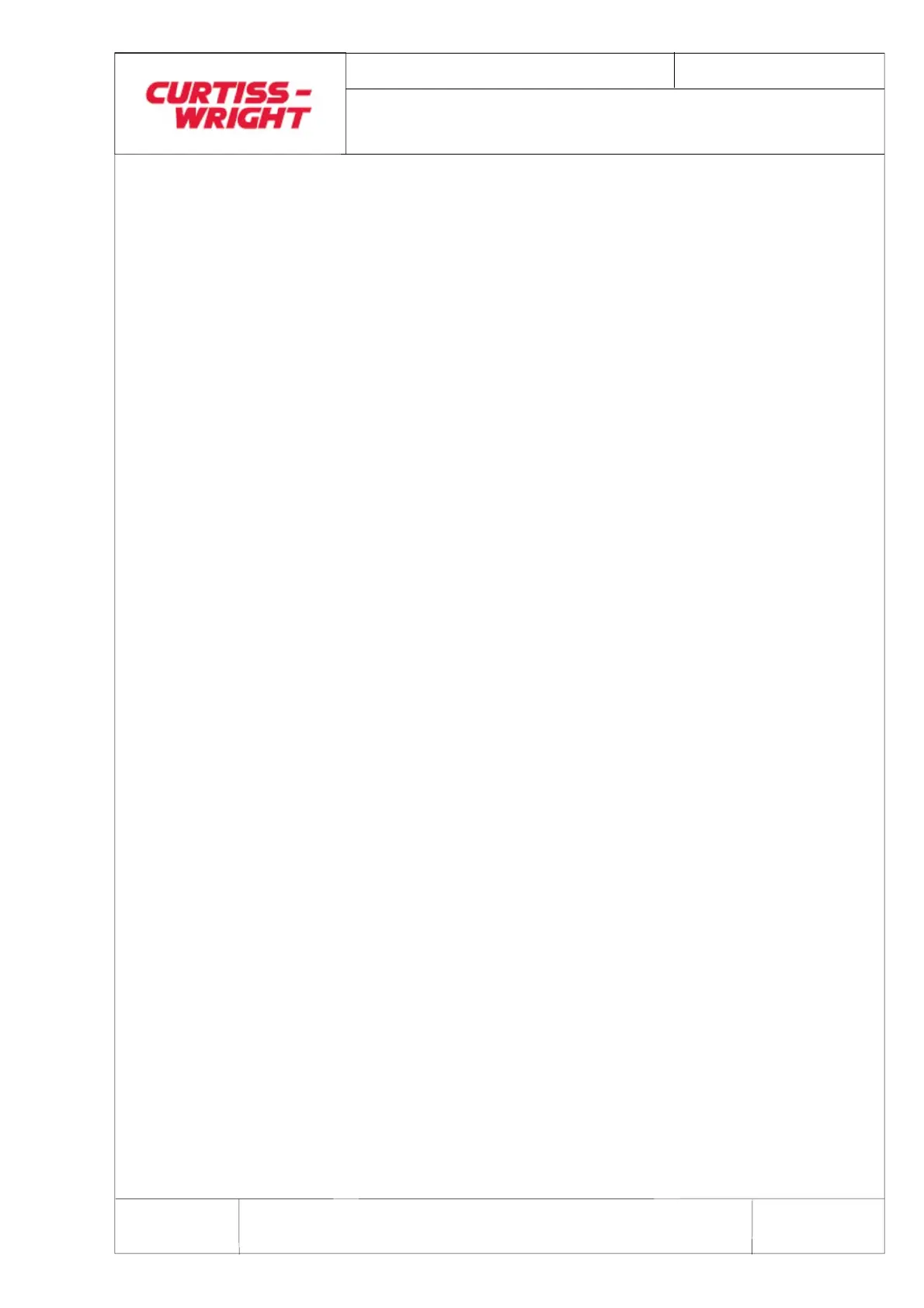Mar 2017 Page xi
DATA ACQUISITION FLIGHT RECORDER Type D51615-202-XXX or D51615-
202-XXX-090 with CCU Type D51616-XXXX and CAM Type D51623-XXXX
Installation and Operating Manual with Illustrated Parts
List
Commercial in Confidence
PIM434-I
© Penny & Giles Aerospace Ltd. No part of this work may be reproduced or distributed by any
means without prior permission in writing from the copyright owner.
Operation PC
Click Click the left mouse button
Double click Click the left mouse button
twice
Right Click Click the right mouse button
Drag Click and hold down the left
mouse button whilst moving
the mouse
What do I need before I begin?
Before starting to work with the DAFR and its ground support
interface you must have a PC with Internet Explorer 6
installed on the machine as a minimum.
You also need Penny & Giles Replay equipment (Type
D51620) comprising PGS Vision version 4.0.7 (Part No.
010000331) or equivalent; Ground/Aircraft replay leads (Part
Nos. SA109680 and SA109654 respectively), and a Fast
(10Base-T/100Base-Tx) Ethernet card (PCI or PCMCIA format
as determined by host PC availability) or integrated Ethernet
interface as supplied by the PC.
Penny & Giles (Christchurch) Website
The Penny & Giles website at Website: www.cwc-ae.com
contains information relating to the company product range,
services and contact information.
