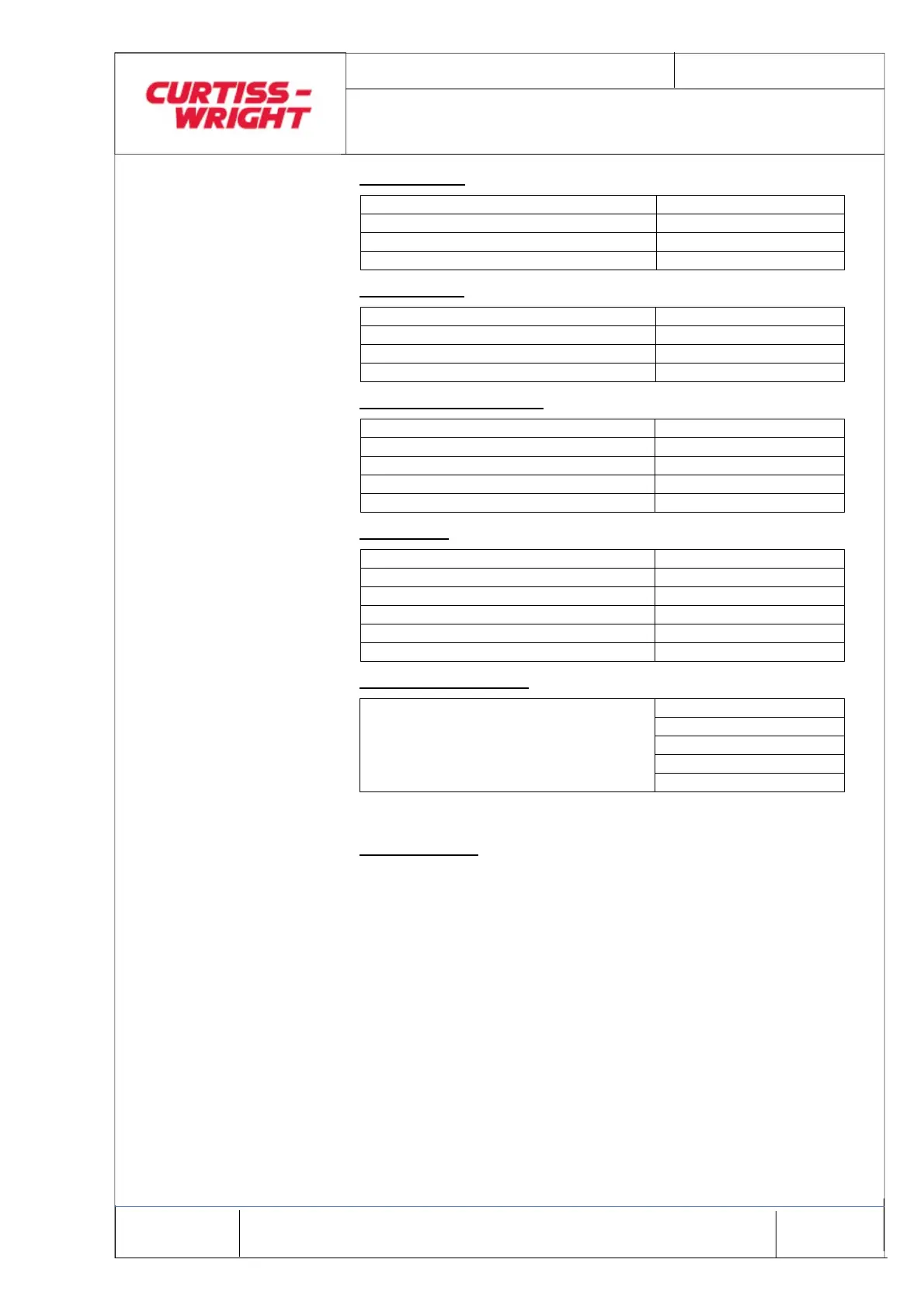Mar 2017 Page 69
© Penny & Giles Aerospace Ltd. No part of this work may be reproduced or distributed by any
means without prior permission in writing from the copyright owner.
DATA ACQUISITION FLIGHT RECORDER Type D51615-202-XXX or D51615-
202-XXX-090- with CCU Type D51616-XXXX and CAM Type D51623-XXXX
Installation and Operating Manual with Illustrated Parts
List
Commercial in Confidence
PIM434-I
CVR Recorder
CVR Mode PASSIVE
CVR Fault INDICATED
CVR Fault Count 0
Last CVR Fault Source NO FAULT
FDR Recorder
FDR Mode PASSIVE
FDR Fault INDICATED
FDR Fault Count 0
Last FDR Fault Source NO FAULT
Crash Protected Memory
Manager RUNNING
CVR1/ RUNNING
CVR2/ RUNNING
FDR1/ RUNNING
FDR2/ RUNNING
Built In Test
Manager READY
ROM Self Test OK
RAM Self Test OK
Program Checksum Self Test OK
Configuration Checksum Self Test OK
Power Supply Self Test OK
Last 5 Trace Messages
Typical
None
None
None
None
None
Figure 11 Typical Status Page
Run Disk Check
This function verifies that each disk drive in the crash
protected memory area is working correctly. The disk check
also indicates how much disk space is available in total, and
how much is currently used. To invoke the disk check:
(1) Click on 'Run Disk Check'. The DAFR will generate
statistics on the web page for each of the disk drives
detected. There should be data for the FDR1, FDR2,
CVR1 and CVR2 drives, and messages at the end
saying 'Disk Check Complete' and 'The system will now
reboot'.
(2) If errors were detected, it may be possible to fix them.
If this is the case there will be a link at the bottom of
the page instead of the 'Disk Check Complete'
message: 'Errors were detected, click here to attempt
to fix them'. This link invokes the same operation as
the 'Run Disk Repair' diagnostic function, below.
