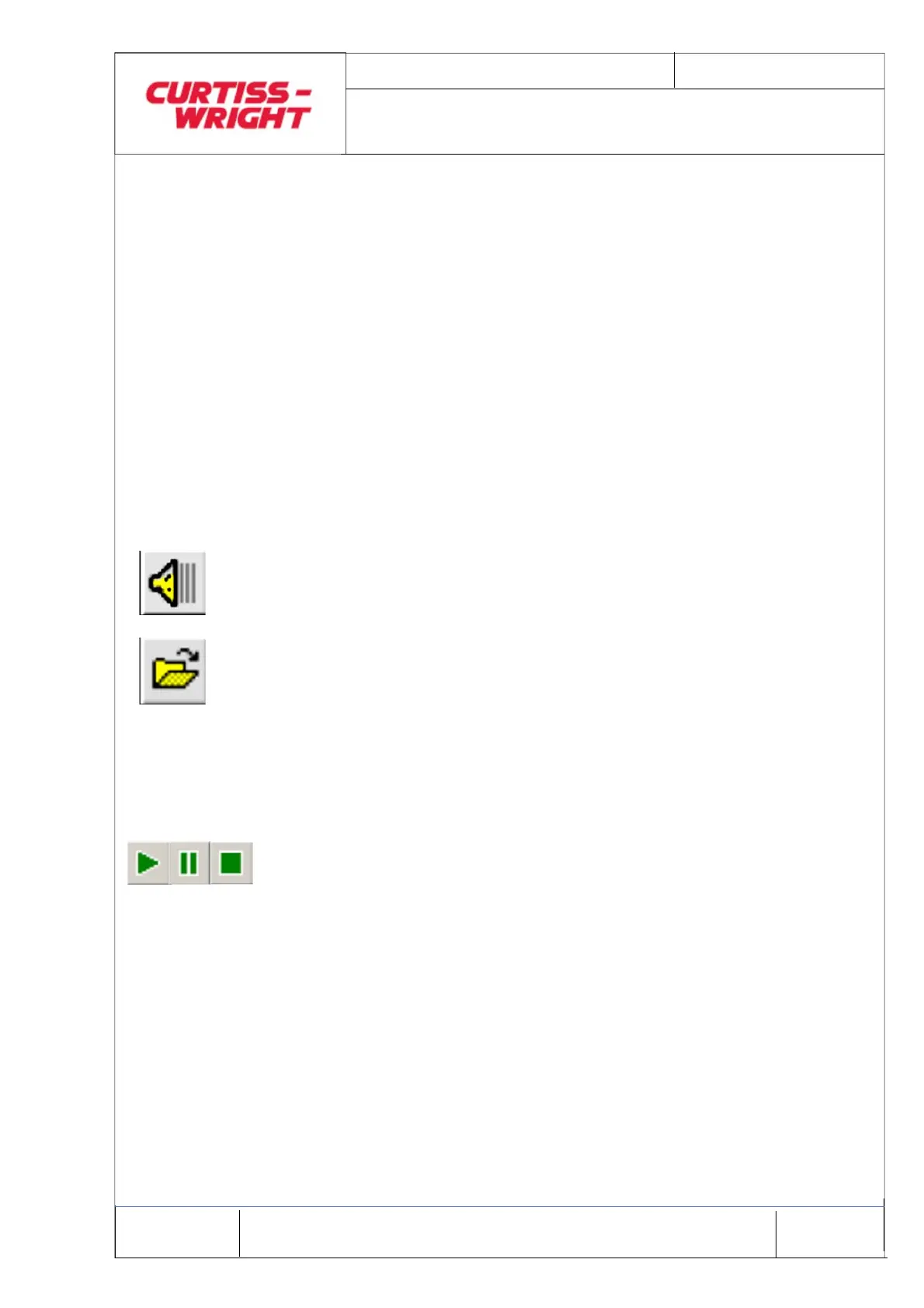Mar 2017 Page 63
© Penny & Giles Aerospace Ltd. No part of this work may be reproduced or distributed by any
means without prior permission in writing from the copyright owner.
DATA ACQUISITION FLIGHT RECORDER Type D51615-202-XXX or D51615-
202-XXX-090- with CCU Type D51616-XXXX and CAM Type D51623-XXXX
Installation and Operating Manual with Illustrated Parts
List
Commercial in Confidence
PIM434-I
(5) From the check box options presented within this
window, select the 'CVR' Data to download option
followed by the appropriate CVR channels to download.
These are typically the 'Ch. 1', 'Ch. 2', 'Ch. 3', 'Ch. 4',
Keep Compressed Files', 'Highest Quality',
'Supplementary Flight Information' and 'Keep
Compressed Files' options.
(6) Click on the 'Download' button. Wait for the process to
complete as identified by the progress bars at the
bottom of the window.
(7) On completion click on the 'Cancel' button to return to
the 'Fleet Management' window.
6.7.4 CVR Audio Analysis
The analysis of the CVR files may be performed on the
download PC or on an alternative PC once the files have been
copied.
(1) From the PGS workspace, select the ‘Flight, Audio
Player’ menu option or click on the ‘Audio Player’
toolbar button.
(2) Audio player supports up to four separate audio files at
once. Select the ‘File, Open’ menu option or click on
the ‘File Open’ toolbar button.
(3) Browse to find the appropriate file and click on the
Open button. The file is then loaded, with load progress
being shown on the progress bar at the bottom of the
window.
(4) Repeat steps 2 and 3 for any other file as appropriate.
(5) The audio replay is controlled using the play, pause and
stop buttons.
(6) On completion of the replay, close the window using the
Window close button in the top right of the window.
(7) Audio files can be copied to CD ROM along with the .syn
system synchronisation files.
(8) install the DAFR on the aircraft and carry out the
Functional Check (para 6.3) and the CVR System Check
(para 6.5).
