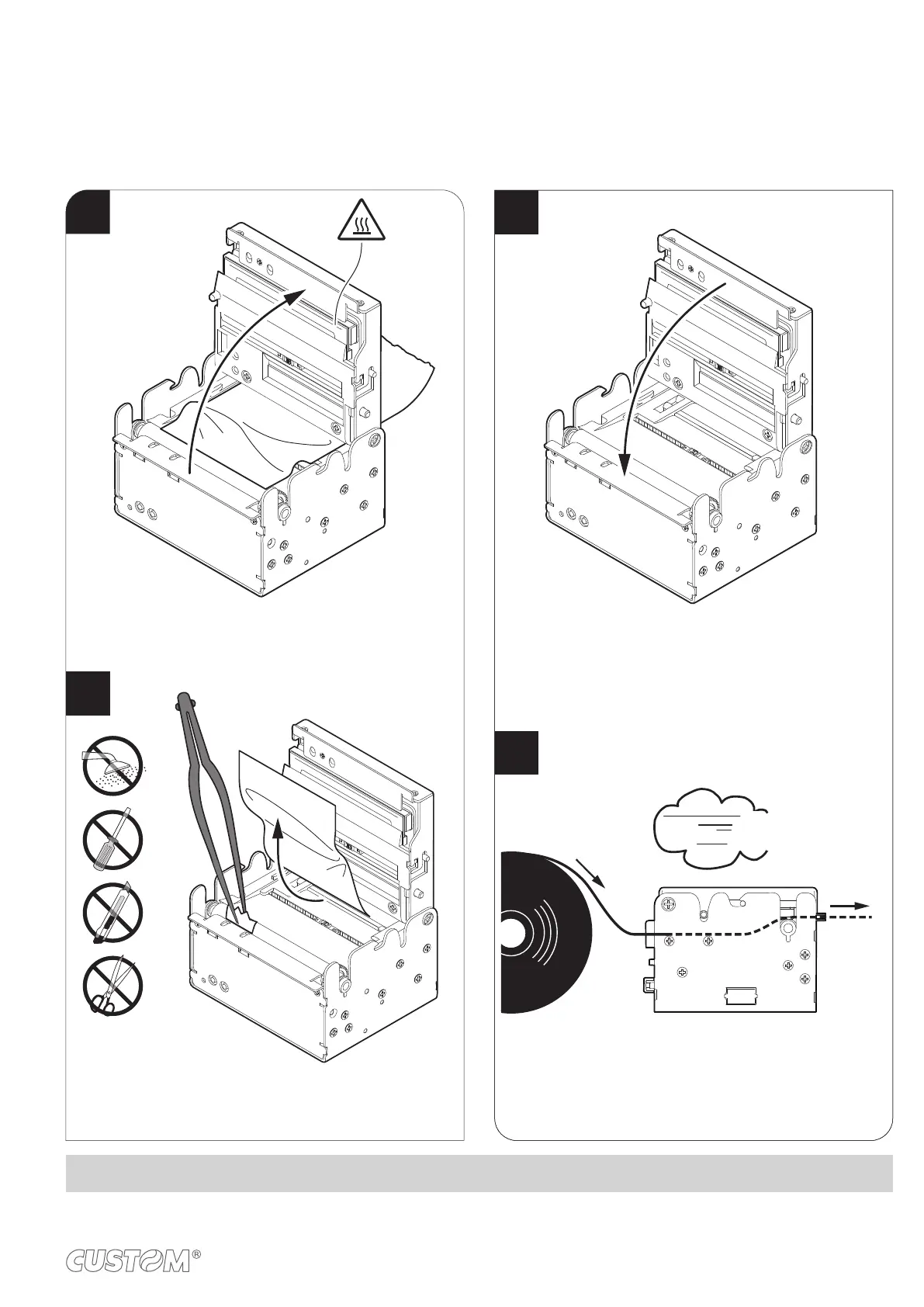6 MAINTENANCE
6.1 Printer paper jam
1
Open the device cover
(see previous paragraphs).
3
4
2
Close the
device cover.
Remove the damaged paper and check the presence
for paper scraps inside the device. Carefully remove all
paper scraps. If necessary use tweezers.
Insert the paper
(see previous paragraphs).
VROOM
NOTE: For some models, only the internal printer group is represented.
71
