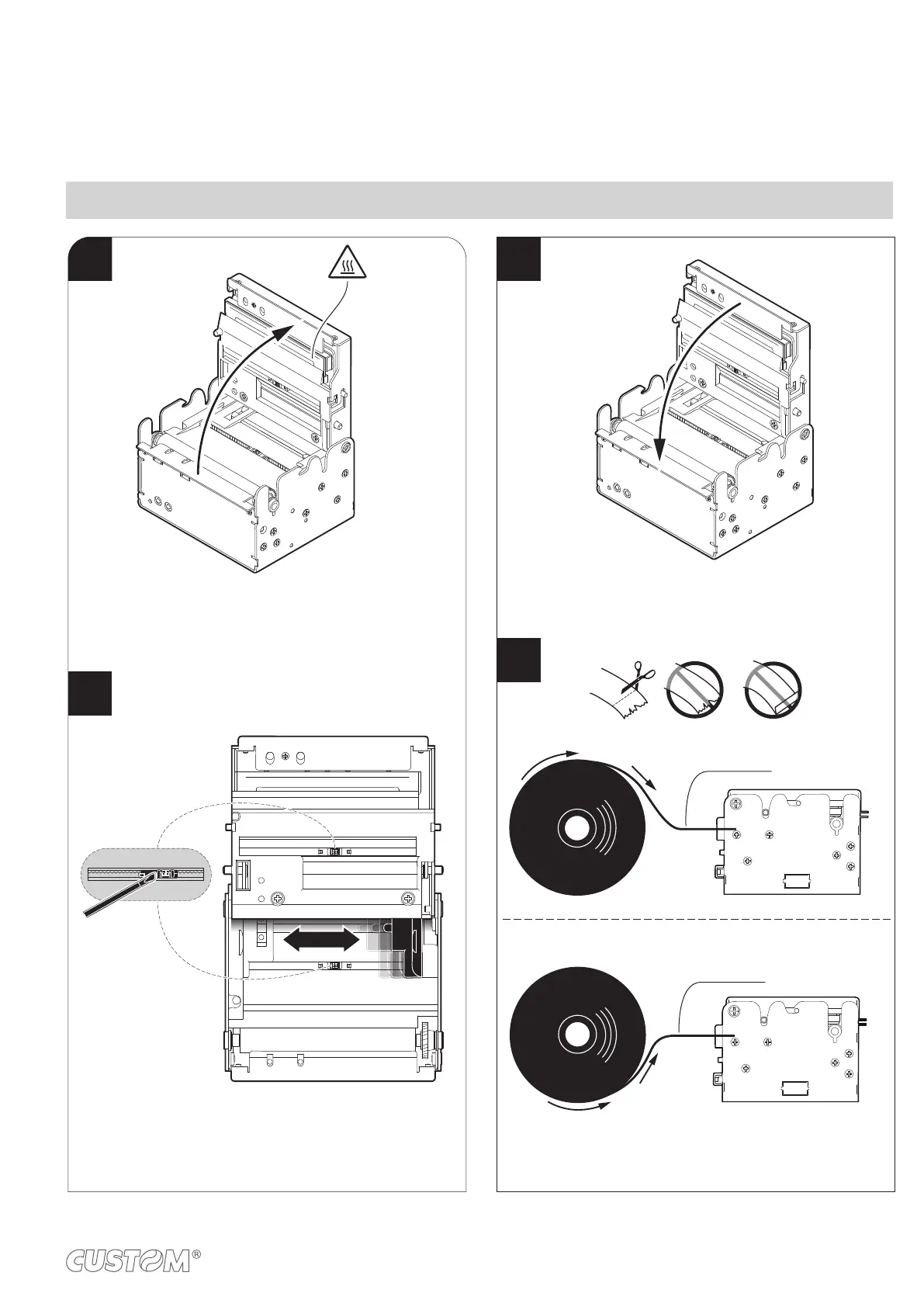4.5 Loading the paper roll
To change the paper proceed as follows. At every change of paper, check inside the device to locate and remove any
scraps of paper.
NOTE: For some models, only the internal printer group is represented.
1
Open the device cover
(see previous paragraphs).
Adjust the paper width and the notch sensors
position (see previous paragraphs).
3
4
2
Close the
device cover.
Insert the paper into the input mouth so that it unrolls
correctly. Be sure that the paper is
correctly positioned into paper guides.
thermal side
thermal side
51