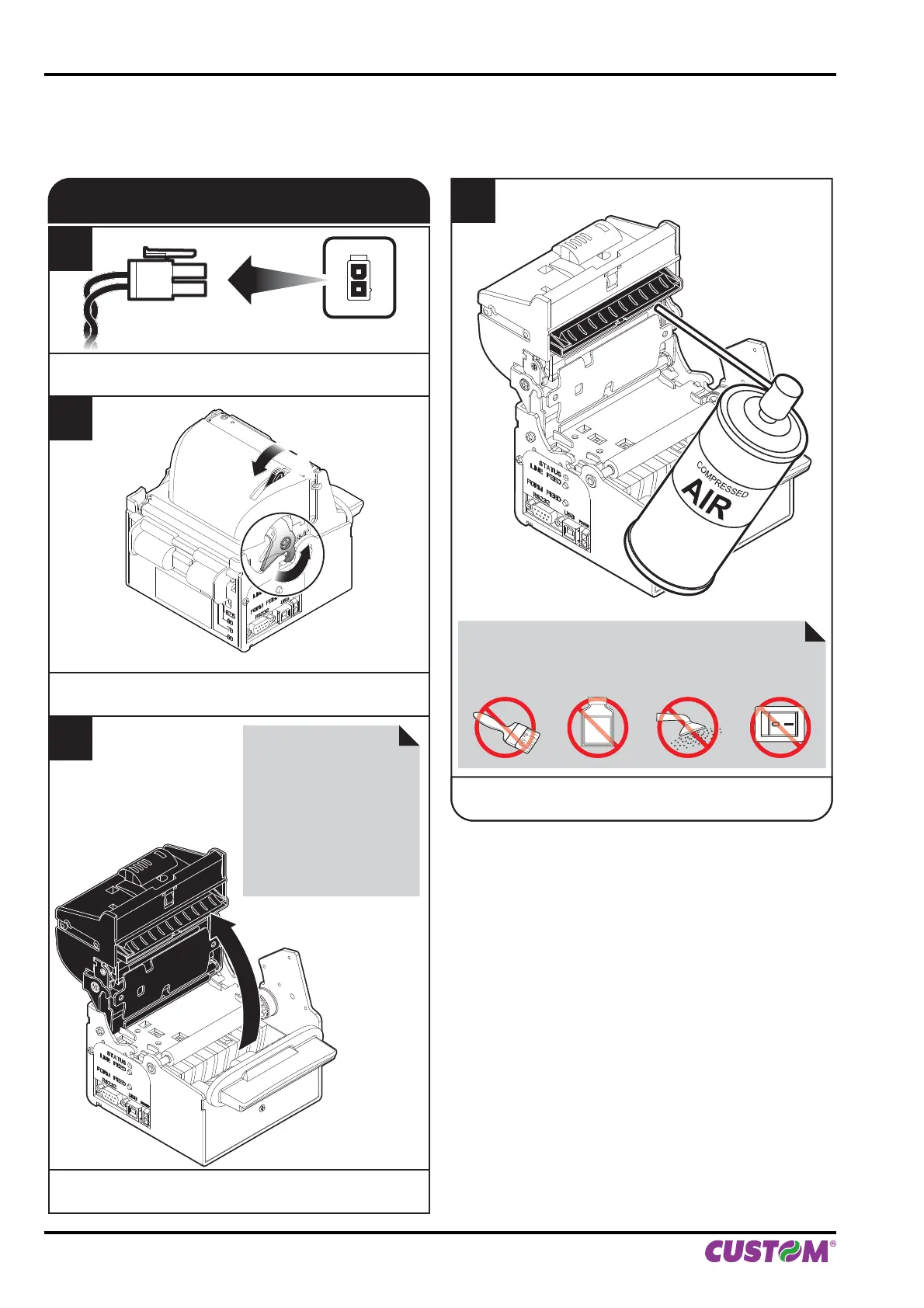6.2 Cleaning
For periodic cleaning of the printer, see the instructions below.
CUTTER
3
Rotate the printing group B
to the locking position.
2
Unlock the printing group
by using the lever A
4
Clean the cutter C
by using compressed air.
ATTENTION:
Do not use alcohol, solvents, or hard brushes. Do not let
water or other liquids get inside the machine.
ON
Alcohol, solvent
ATTENTION:
Do not touch the head
heating line with bare
hands or metal objects.
Do not perform any opera-
tion inside the printer
immediately after printing
because the head and
motor tend to become very
hot.
1
Disconnect the
power supply cable.
B
C
A
6. MAINTENANCE
36 VKP80II User Manual