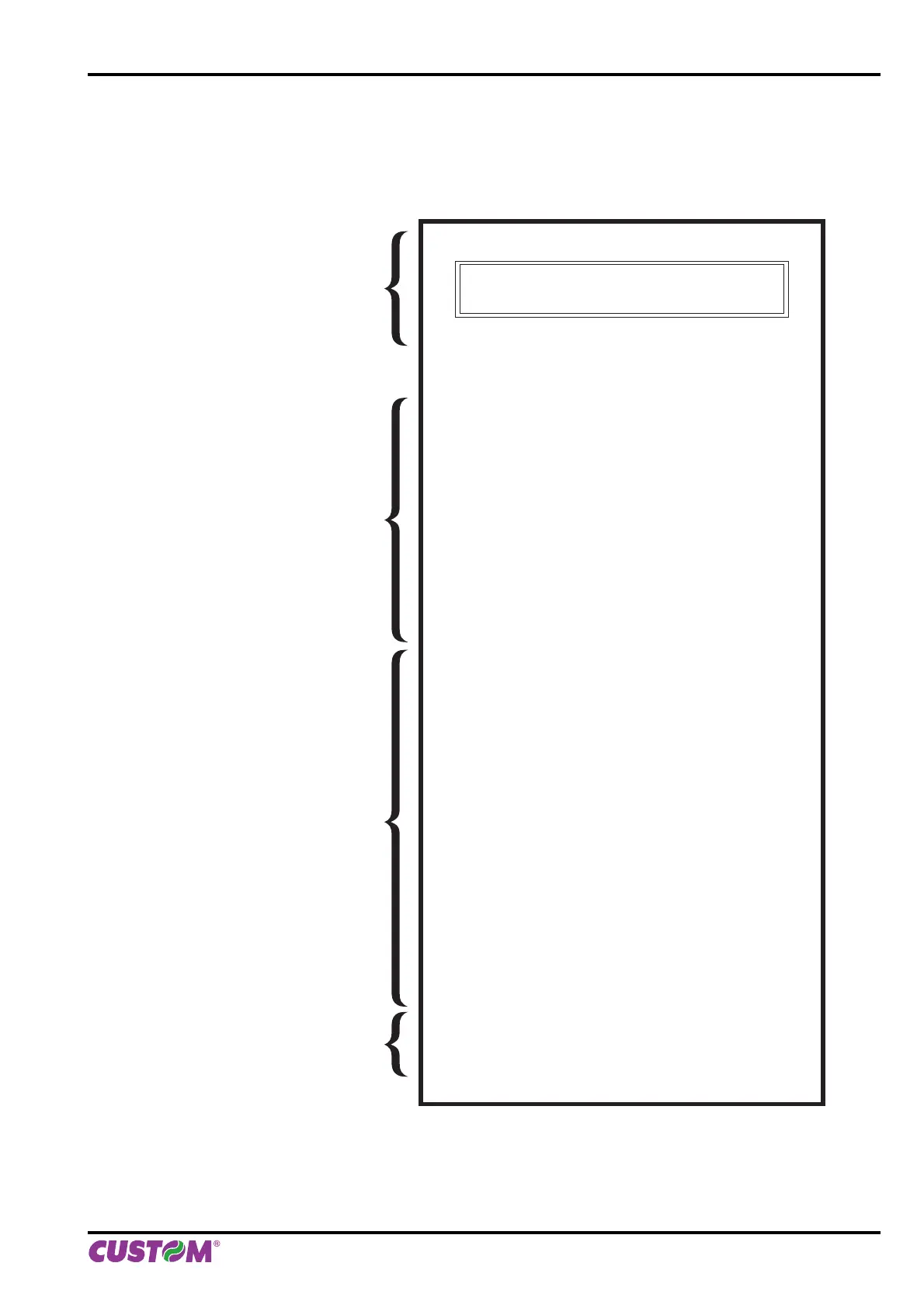5.2 Setup report
The following fi gure shows the setup report of the printer. The shown values for parameters are sample values; for
the list and the description of printer parameters see the following paragraphs.
PRINTER NAME and
FIRMWARE RELEASE
VKP80II - rel 1.00
PRINTER SETUP
INTERFACE ...................................RS232
PROGRAM MEMORY TEST..........OK
DYNAMIC RAM TEST....................OK
EEPROM TEST..............................OK
CUTTER TEST...............................OK
HEAD VOLTAGE [V] = 23,37
HEAD TEMPERATURE [°C] = 25
PAPER PRINTED [cm] = 40
CUT COUNTER = 1
RETRAC COUNTER = 0
POWER ON COUNTER = 4
RS232 Baud Rate .....................: 19200 bps
RS232 Data Length...................: 8 bits/chr
RS232 Parity.............................: None
RS232 Handshaking .................: Xon/Xoff
Busy Condition ..........................: RcFull
USB Address Number...............: 0
USB Status Monitor ..................: Disabled
Autofeed....................................: CR Disabled
Print Mode.................................: Normal
Chars / inch ...............................: A=15 B=20 cpi
Speed / Quality..........................: Normal
Paper Retracting .......................: Disabled
Notch Alignment ........................: Disabled
Notch Threshold ........................: 2.0V
Notch Distance [mm].................: 00
Current ......................................: Normal
Print Density..............................: 0%
[FF] key to enter setup
[LF] key to skip setup
KEYS FUNCTIONS
PRINTER STATUS
PRINTER PARAMETERS
5. CONFIGURATION
User Manual VKP80II 29
