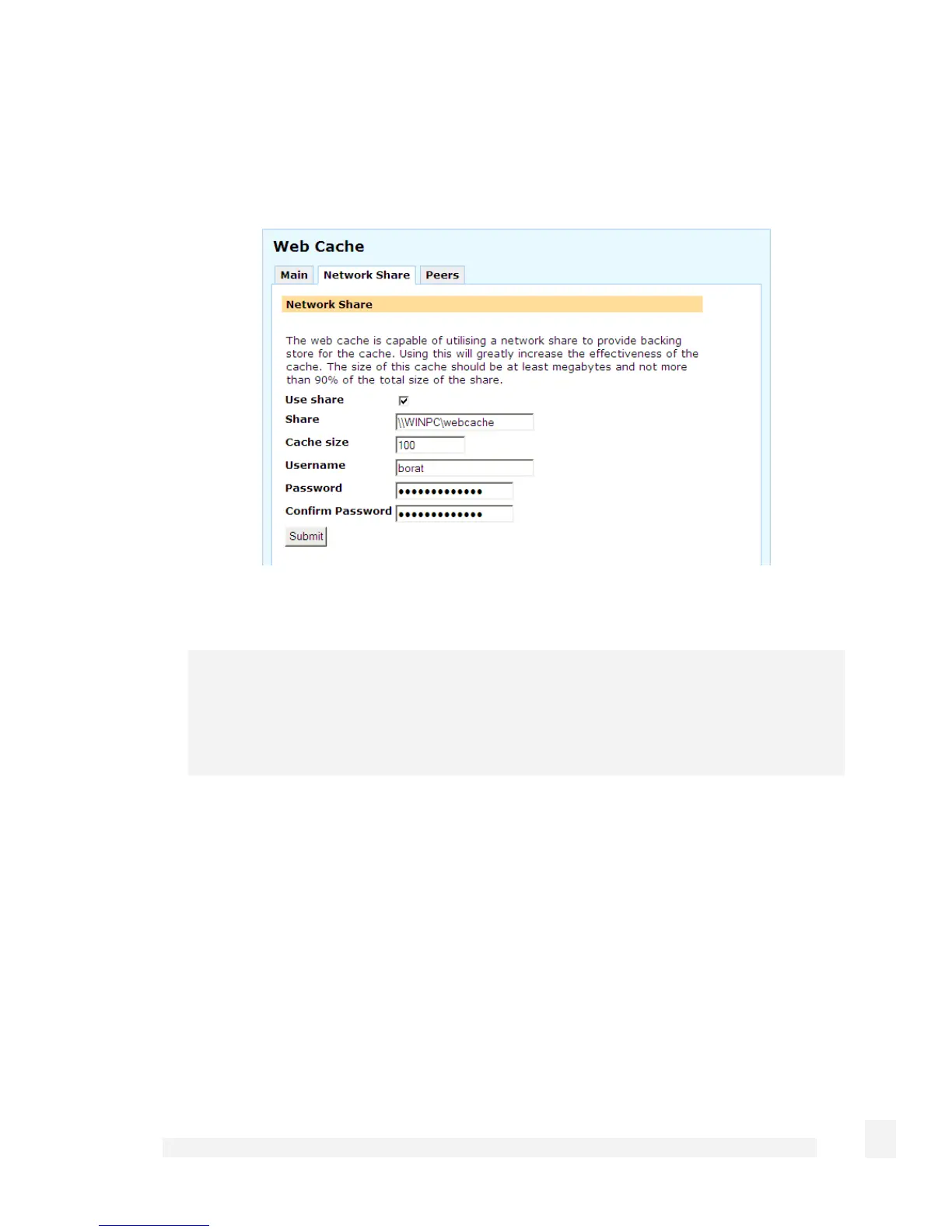Network Setup
120
Under the Network Share tab, check Use share. Enter the location of the network
share in the format:
\\HOSTNAME\sharename
Enter the maximum size for the cache in Cache size.
Warning
Cache size should not be more than 90% of the space available to the network share,
e.g. if you shared a drive with 1 gigabyte of available storage, specify a Cache size of
900 megabytes.
Enter the Username and Password for a user that can read and write to the network
share. If you allowed Full Control to Everyone, you may leave these blank.
Peers
The CyberGuard SG appliance’s web cache can be configured to share cached objects
with, and access objects cached by, other web caches.
Web caches communicate using the Internet Cache Protocol (ICP). ICP is used to
exchange hints about the existence of URLs in neighbour caches. Caches exchange ICP
queries and replies to gather information to use in selecting the most appropriate location
from which to retrieve an object.