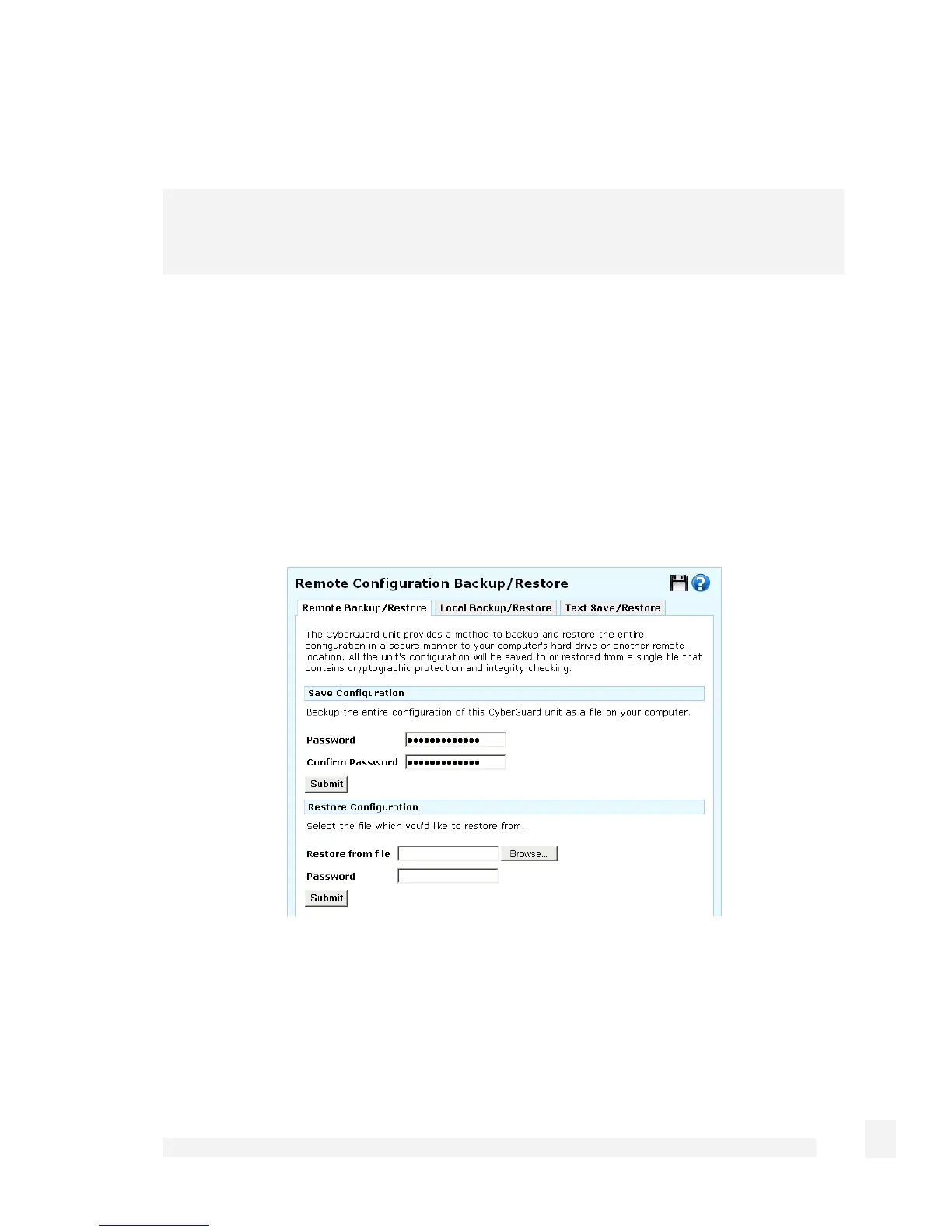System
246
After configuring your CyberGuard SG appliance it is strongly recommended that you
remotely back up your configuration to an encrypted file.
Note
It is good practice to perform remote configuration back ups regularly.
Locally stored configurations are erased by factory resets, and will become unretrievable
should the CyberGuard SG appliance become uncontactable. Therefore they should not
be considered a substitute for performing regular, remote configuration back ups.
Select Backup/Restore from the System section of the main menu, or the black
backup/restore icon at the top right hand side of the screen.
Remote backup/restore
Click the Remote backup/restore tab.
To back up your configuration, enter and confirm a Password with which to protect this
file and click Submit. Save the file in a safe place.