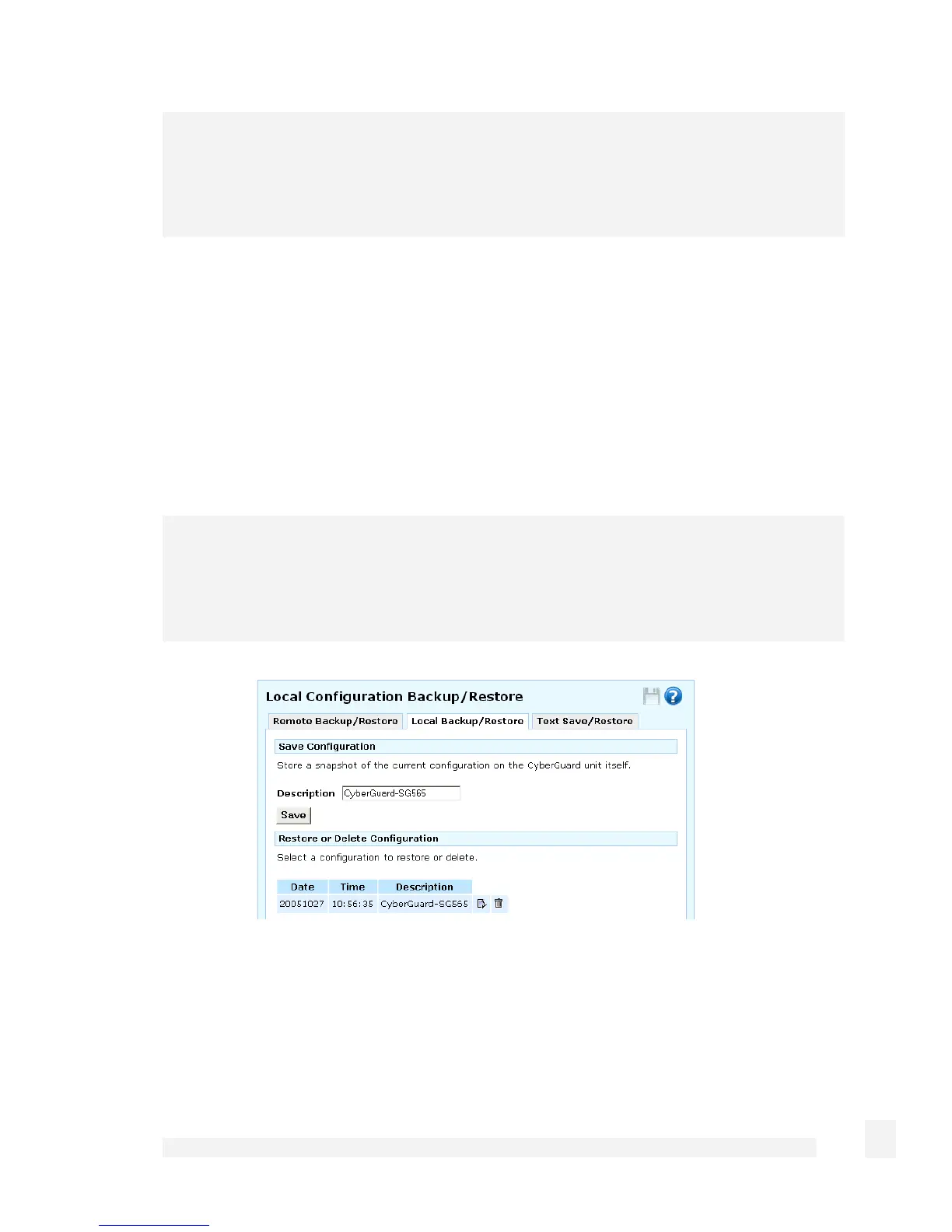System
247
Note
Ensure this is a hard to guess password, as all passwords including IPSec passwords
and private keys are downloaded into your saved configuration. Ensure your password is
easy to remember, if this password is lost there is no way to restore your configuration.
To restore configuration, click Browse to locate the .sgc configuration file you previously
backed up, enter its Password and click Submit.
Local backup/restore
Click the Local backup/restore tab.
Enter a Description for this configuration. It is not necessary to include the time and
date in the description, they are recorded automatically.
Note
Each configuration snapshot stores a single configuration only, existing configuration
snapshots on the CyberGuard SG appliance are not saved inside any subsequent
snapshots.
Restore locally backed up configurations by click its corresponding Restore icon in the
Restore or Delete Configuration. Restoring a remote or local configuration snapshot
will not remove existing local configuration snapshots. They must be removed manually
by clicking the corresponding Delete icon in the Restore or Delete Configuration table.
You will be prompted to confirm either of these actions.