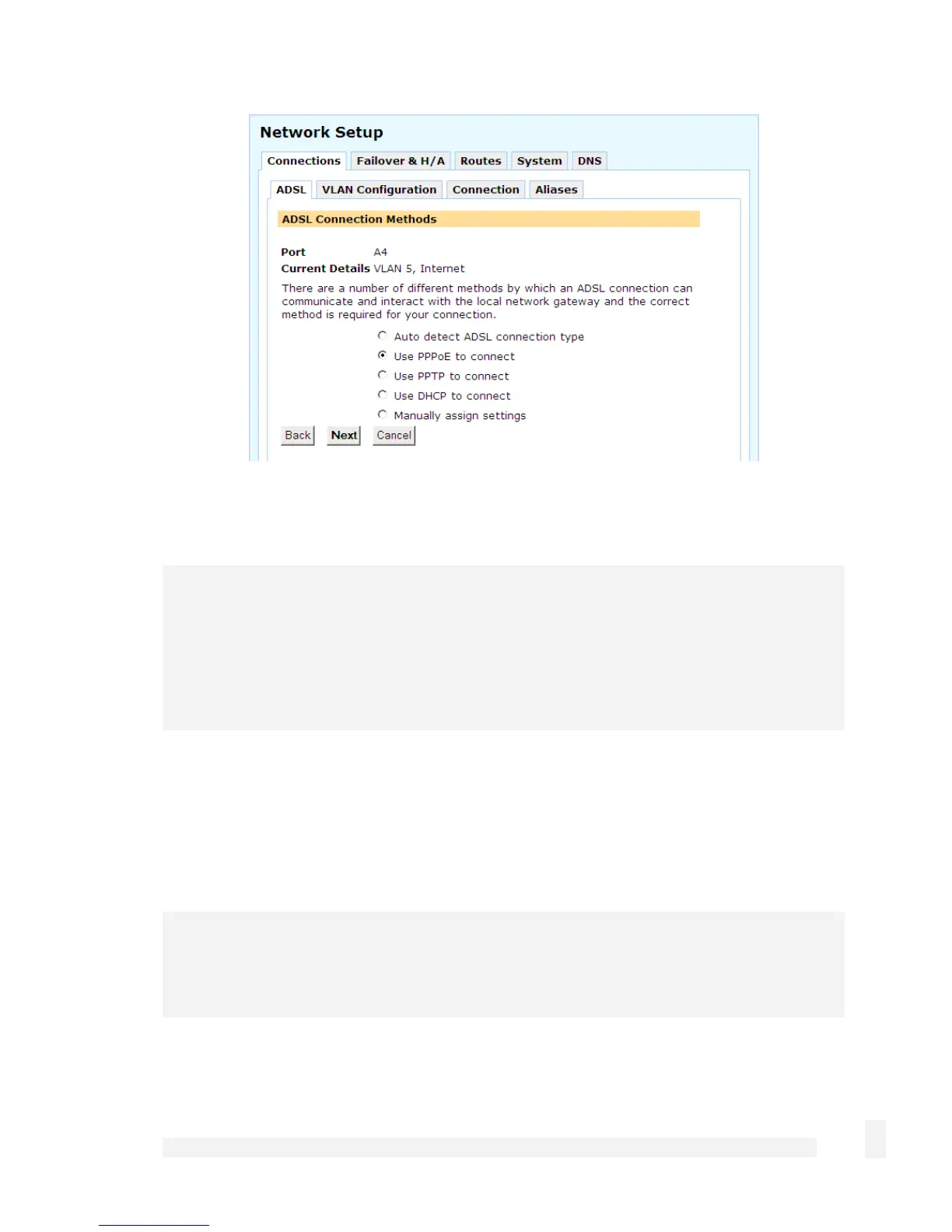Network Setup
50
Select the connection method to use in establishing a connection to your ISP: PPPoE,
PPTP, DHCP, or Manually Assign Settings.
Note
Use PPPoE if your ISP uses username and password authentication to access the
Internet. Use PPTP if your ISP has instructed you to make a dial-up VPN connection to
the Internet. Use DHCP if your ISP does not require a username and password, or your
ISP instructed you to obtain an IP address dynamically. If your ISP has given you an IP
address or address range, you must Manually Assign Settings.
If you are unsure, you may let the CyberGuard SG appliance attempt to Auto detect
ADSL connection type. Note that the CyberGuard SG appliance is unable to detect the
PPTP connection type.
Note
If autodetection fails, it may also be because your DSL modem is misconfigured for your
connection type, or your DSL service has not yet been provisioned by your telco.
Click Next to continue.