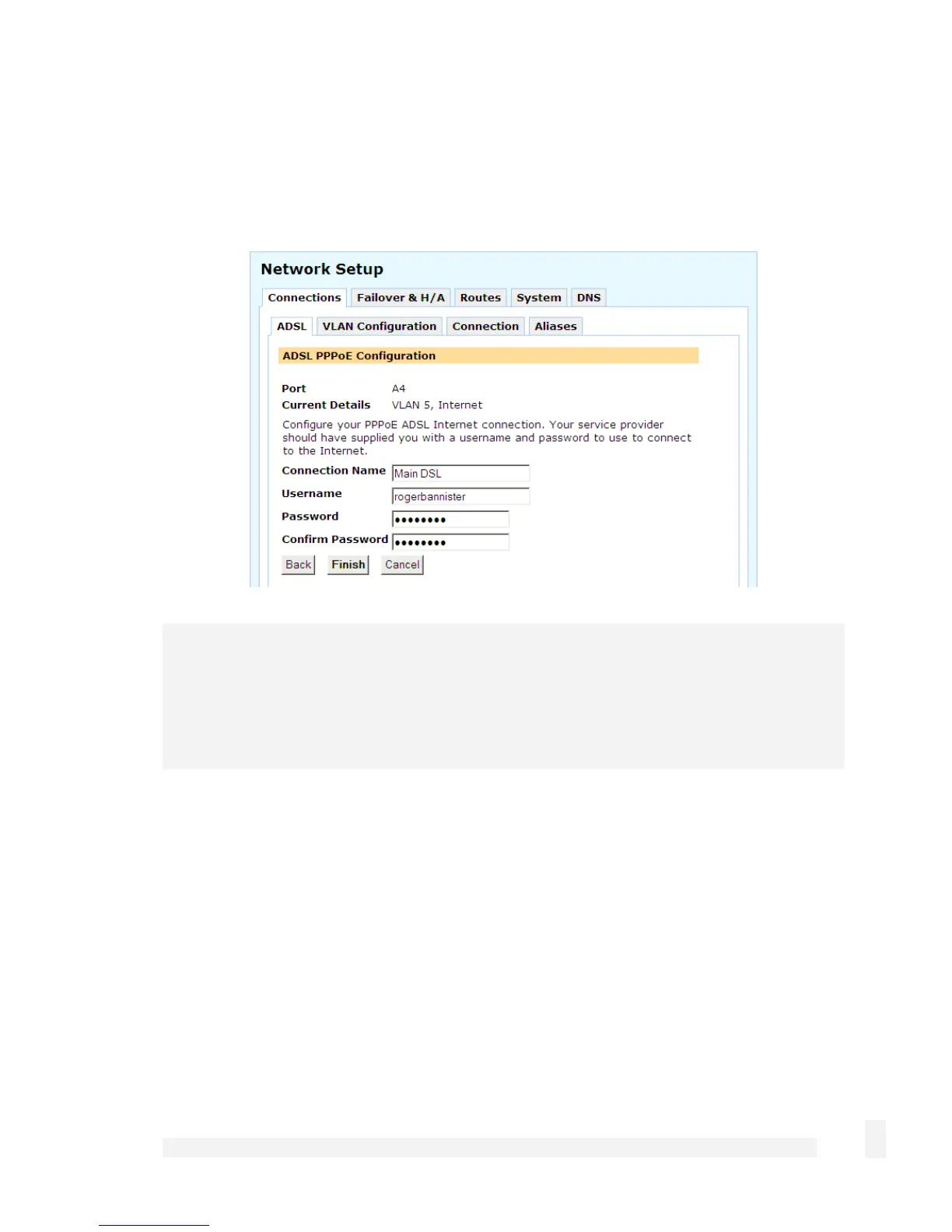Network Setup
51
PPPoE
To configure a PPPoE or PPPoA connection, enter the user name and password
provided by your ISP. You may also enter a descriptive Connection Name if you wish.
Click Finish.
Note
For PPPoE/PPPoA connections, ensure your DSL modem is set to operate in bridged
mode. Typically, for PPPoE connections, your DSL modem must be set to use LLC
multiplexing/encapsulation. For PPPoA connections, your DSL modem must be set to
use VC-based multiplexing/encapsulation.
By default, PPPoE connections are treated as “always on” and are kept up continuously.
Alternatively, you may choose to only bring the connection up when PCs on the LAN,
DMZ or Guest network (via a VPN tunnel) are trying to reach the Internet. For
instructions, refer to the section entitled Dial on Demand further on in this chapter. As
DSL connections are not generally metered by time, this is not generally necessary.
PPTP
To configure a PPTP connection to your ISP, enter the PPTP Server IP Address and a
Local IP Address and Netmask for the CyberGuard SG network port through which you
are connecting to the Internet.