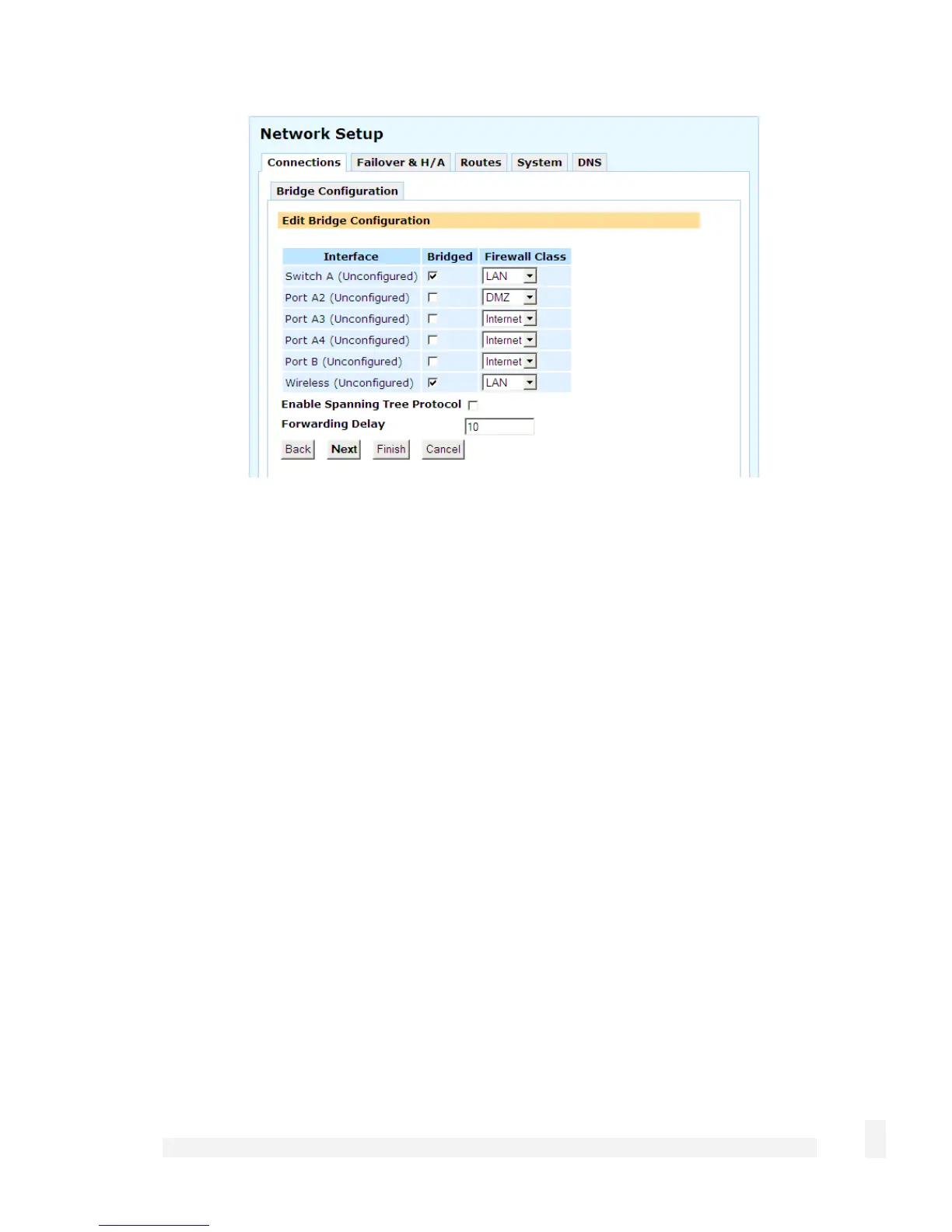Network Setup
90
You may want to Enable Spanning Tree Protocol if you have multiple bridges on your
network. It allows the bridges to exchange information, helping elimate loops and find the
optimal path for network traffic.
Forwarding Delay is the time in seconds between when the bridge interface comes
online and when it begins forwarding packets. This usually only occurs when the unit first
boots, or the bridge configuration is modified. This delay allows the CyberGuard SG
appliance’s bridge to begin learning which hosts are connected to each of the bridge’s
interfaces, rather than blindly sending network traffic out all network interfaces.
Click Next to review or change IP address information for the bridge interface, otherwise
click Finish.
Bridging across a VPN connection
Bridging across a VPN connection is useful for:
• Sending IPX/SPX over a VPN, something that is not supported by other VPN
vendors
• Serving DHCP addresses to remote sites to ensure that they are under better
control
• It allows users to make use of protocols that do not work well in a WAN
environment (e.g. netbios)