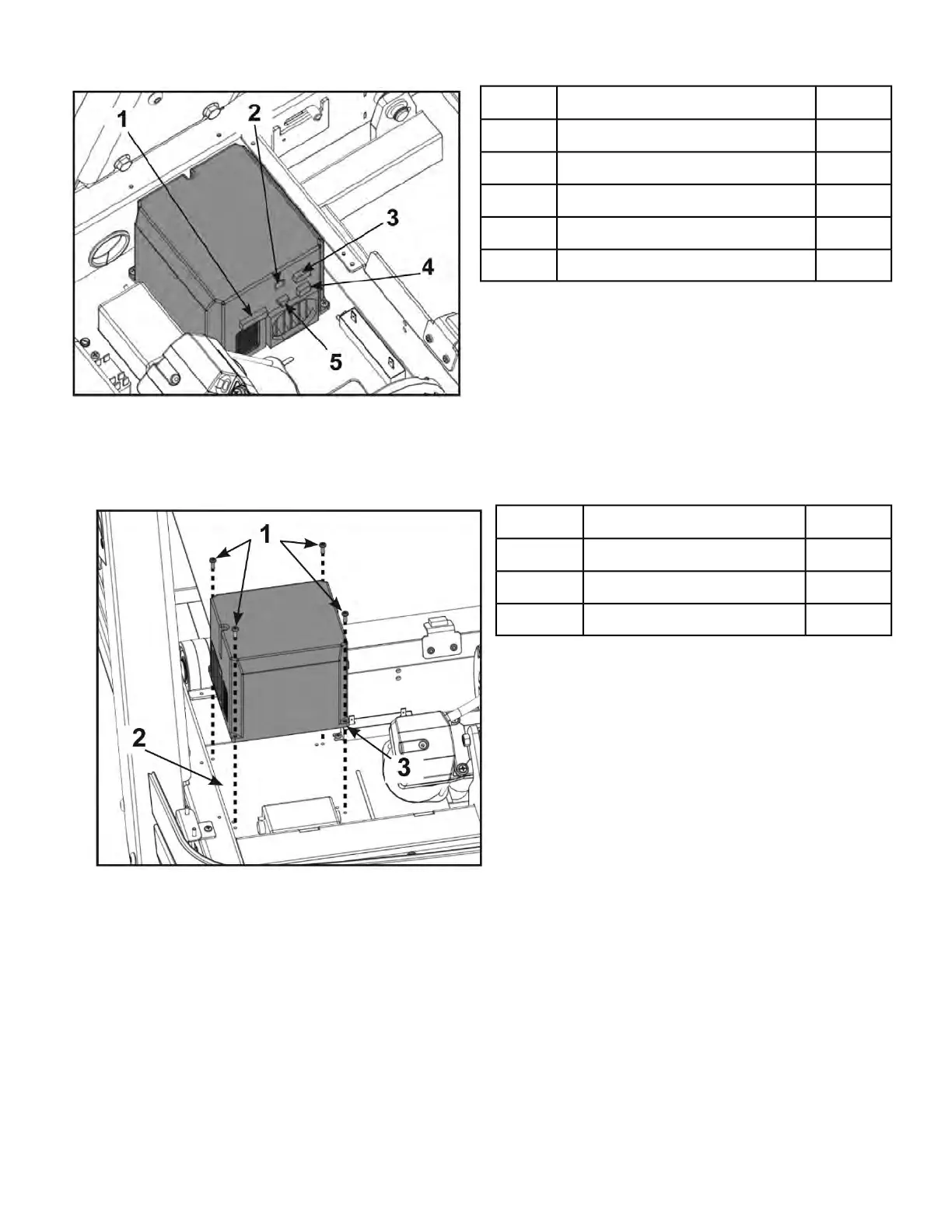Qty.DescriptionItem
1Power In (INPUT)1
1Display Cable (COMM.)2
1Elevation Cable (INCLINE)3
1Drive Motor Cable (OUTPUT)4
1Resistor (DB)5
Remove motor controller
1. Remove the four screws that hold the motor controller to the motor base plate using a Phillips
screwdriver.
Qty.DescriptionItem
4Screws1
1Motor Base Plate2
1Motor Controller3
2. Remove the motor controller.
Cybex may want this part back for evaluation. Contact Cybex Customer Service at 888-462-9239.
Page 161 of 199
Cybex 525T Treadmill Part Number
