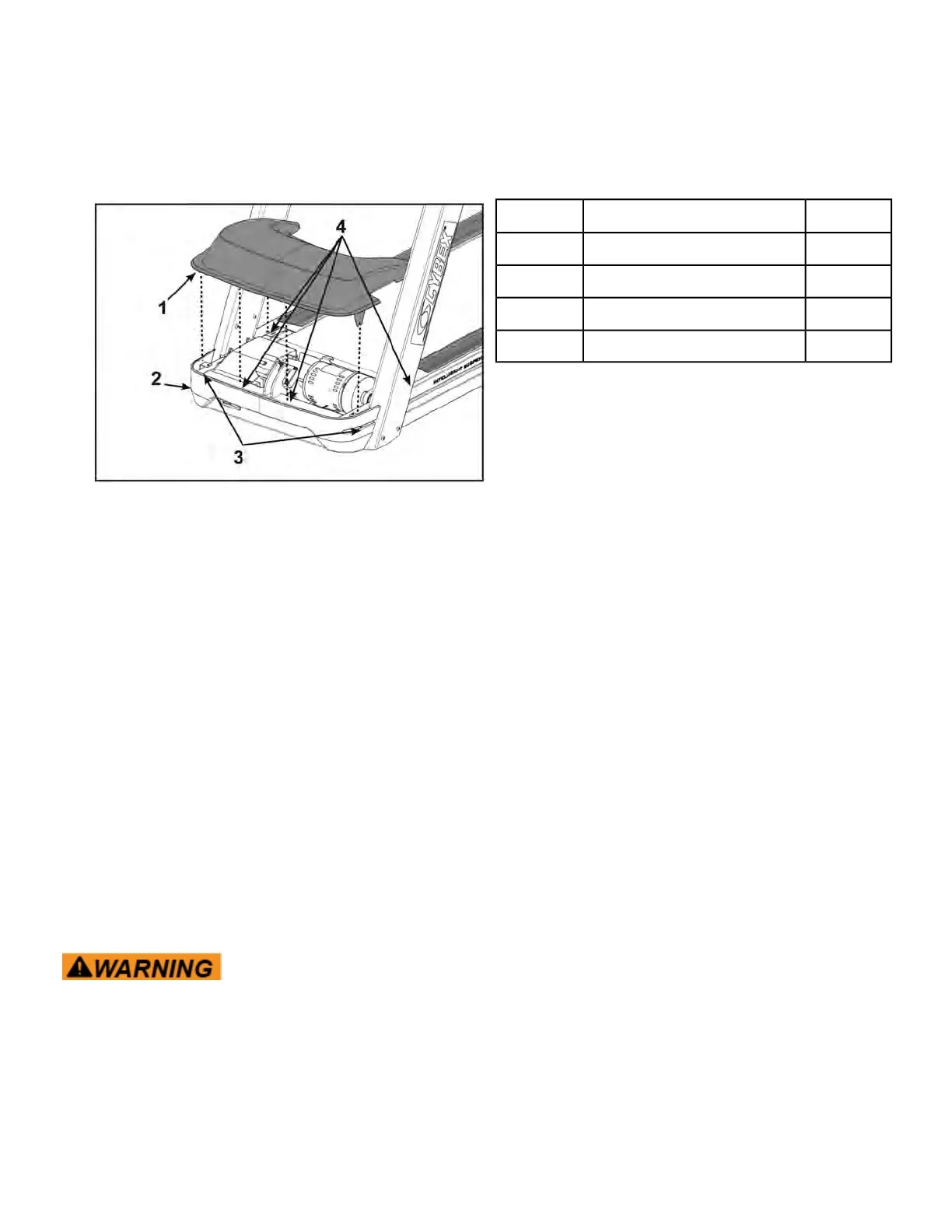Install motor cover
1. Place the motor cover into position vertically by aligning the two tabs and four plastic connectors.
Two plastic connectors are mounted in the front cover and two in the motor cover. If motor cover
top does not fit properly, loosen the side screws as needed.
Qty.DescriptionItem
1Motor Cover1
1Front Cover2
2Screws3
4Plastic Connectors4
2. Tighten the two front cover screws using a Phillips screwdriver.
Be sure the screws are securing the motor cover's tabs.
Complete installation
1. Plug the power cord into the power outlet.
2. Verify the power cord is not being pinched under the front of the treadmill.
3. Operate the unit at all levels to verify proper operation.
Console Assembly
Fan
Tools Required:
• Phillips screwdriver
• ESD (Electrostatic Discharge) grounding strap
Disconnect power source
Unplug the power cord from the power outlet.
Shock and electrocution hazard.
• Unplug unit and let sit 10 minutes before cleaning or performing
maintenance.
• Electrical charge can remain in unit after unplugging.
• Keep water and liquids away from electrical parts.
Page 196 of 261
Cybex 770T/790T Treadmill Part Number
