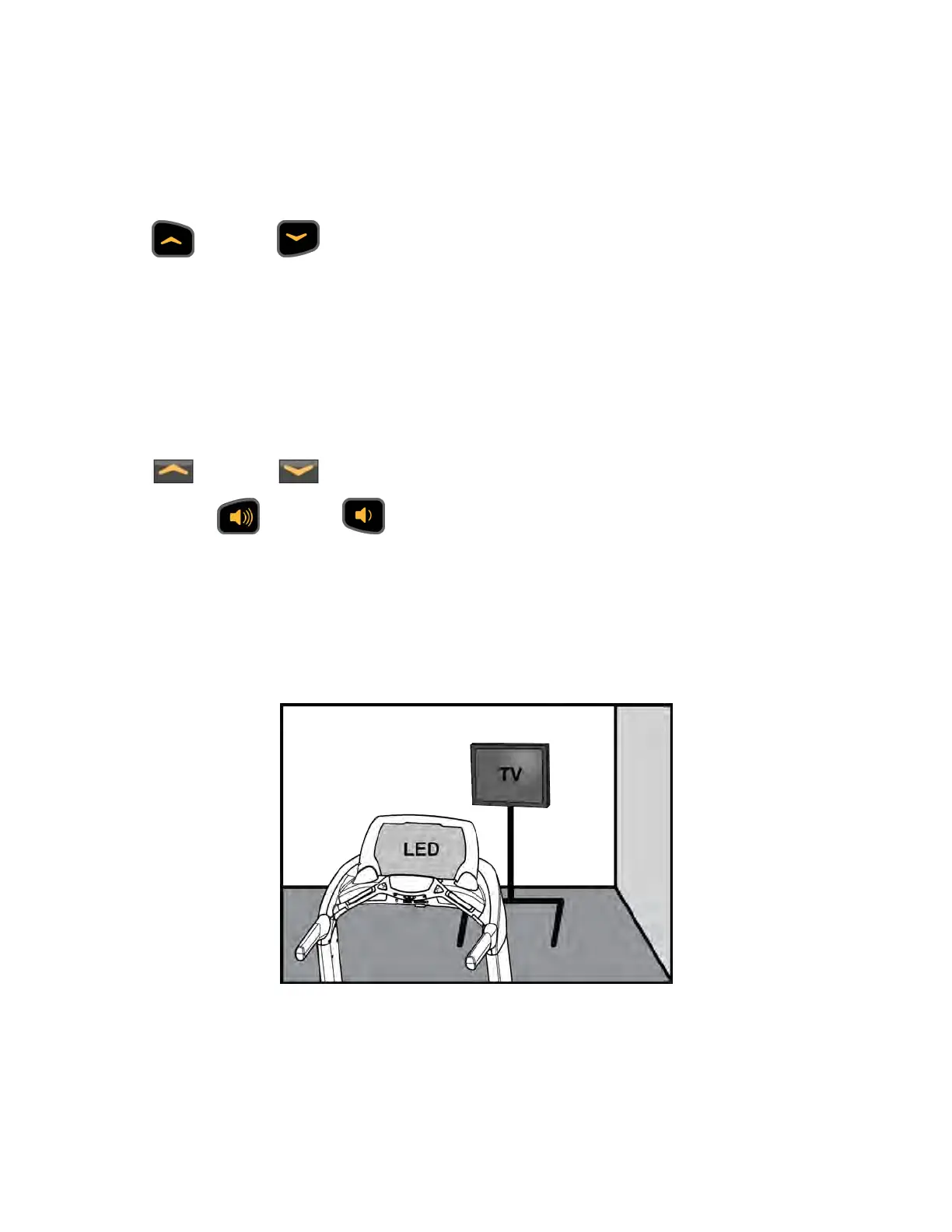Adjust sound volumes
After completing the channel setup, it may be necessary to adjust the volume level of each TV so they
all have similar volume levels.
1. Plug headphones into headphone jack.
2. Press the TV icon.
3.
Tap Up or Down to select a TV station.
4. Adjust the volume of each TV to match each other using the TV’s remote control.
The goal is for a volume setting of 10 on the unit to be the same for all TV's.
5. Repeat procedure for all TV's.
Using the Cybex Wireless Audio Receiver
1. Plug headphones into headphone jack.
2. Tap the TV icon to listen to TV channels.
3.
Tap Up or Down to change TV channels.
4.
Tap volume Up or Down to adjust volume.
Setup Complete
Personal TV Setup
The personal TV configuration uses a TV on a stand in front of the equipment.
Install coax cable filter (Treadmill only)
1. Turn the Broadcast Vision television off.
Page 40 of 261
Cybex 770T/790T Treadmill Part Number
