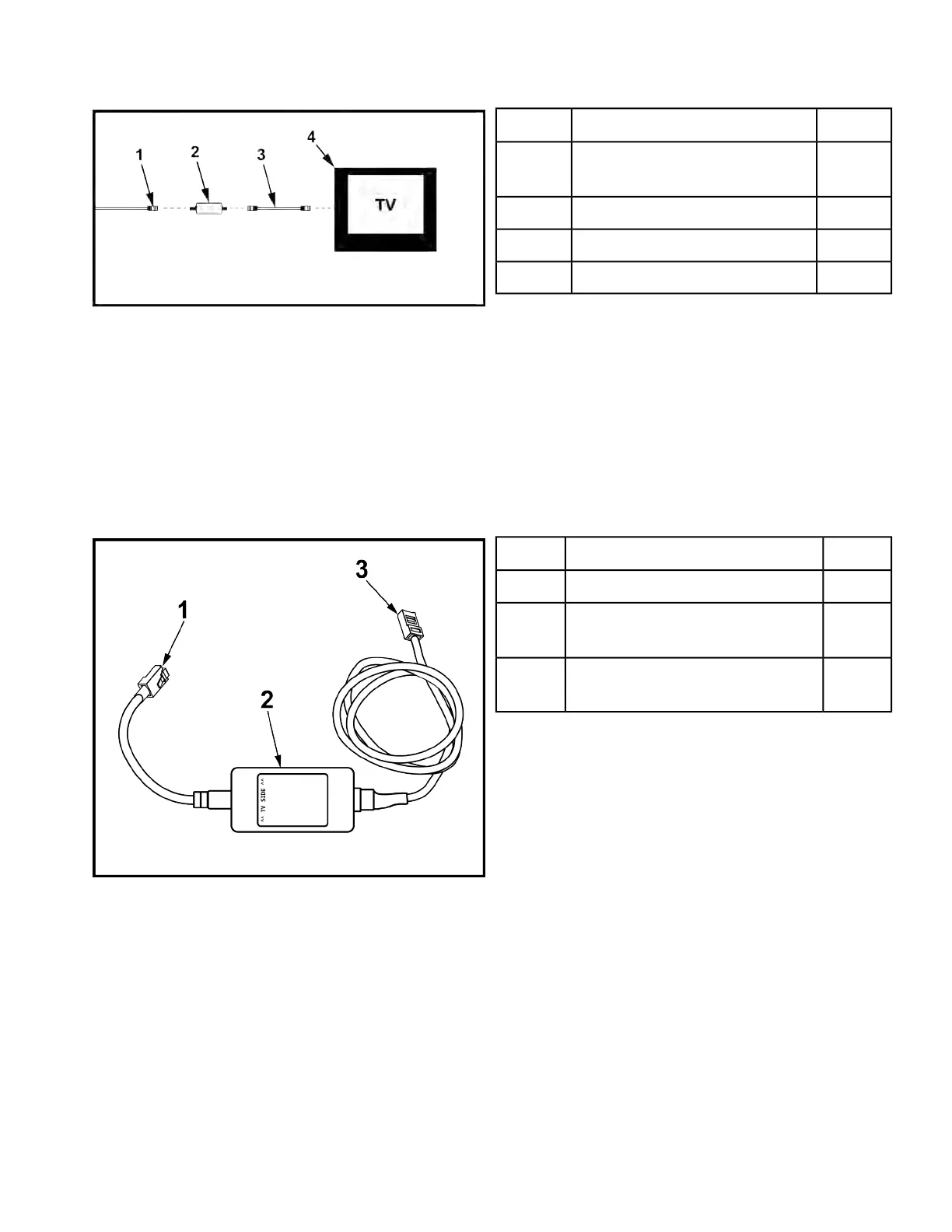2. Unscrew the coax cable from the Broadcast Vision television.
Qty.DescriptionItem
1
Coax cable, from cable
provider
1
1Coax cable filter2
1Coax cable, 6”3
1Broadcast Vision television4
3. Install the coax cable filter to the coax cable from cable provider.
4. Install the 6” coax cable to the coax cable filter.
5. Install the 6” coax cable to the Broadcast Vision television.
6. Turn the Broadcast Vision television on.
Connect Broadcast Vision to Cybex product
1. Plug the short cable (TV side) of the C.A.B. (Console Adapter Box) or C-tv (Connected TV) into the
Broadcast Vision TV.
Qty.DescriptionItem
1Short cable, TV side1
1
C.A.B. Console Adapter Box
or C-tv (Connected TV)
2
1
Long cable, Cybex product
side
3
2. Plug the long cable of the C.A.B. (Console Adapter Box) or C-tv (Connected TV) into the coupler at
the base of the Cybex product.
Page 41 of 261
Cybex 770T/790T Treadmill Part Number
