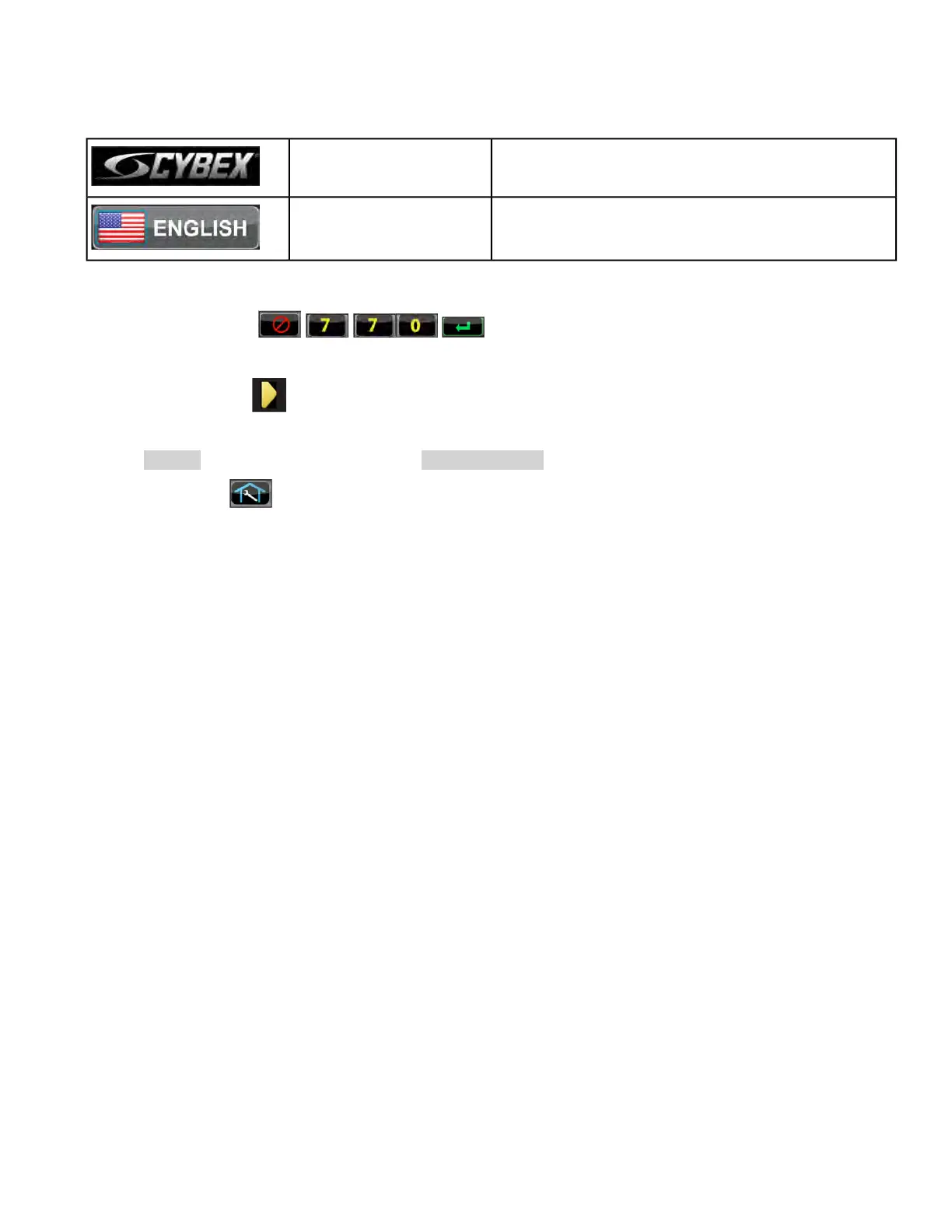C.A.B. (Console Adapter Box) or Connected TV setup option
1. Access setup screen.
Press and hold Cybex logo for 6 seconds to ac-
cess Screen Lock and Toolbox.
CYBEX LOGO
Press and hold language logo for 6 seconds to
access Screen Lock and Toolbox.
LANGUAGE ICON
2. Tap the Access Toolbox icon to display the Access to Toolbox login screen.
3.
Enter the sequence: .
4. Tap Setup at the main Toolbox screen.
5.
Tap the Shift Right icon to navigate to the TV Source icon.
6. Tap Device Installed to select A/V type.
7. Select C.A.B. (Console Adapter Box) or Connected TV from the A/V options.
8.
Tap the Toolbox icon to return to the Toolbox screen.
Adjust volume
1. Plug headphones into headphone jack.
2. Listen to the TV audio. At the default volume level of 10 on the unit, the TV volume should be ‘normal’.
3. If the TV is too loud or too quiet, adjust the TV volume using the Broadcast Vision Remote Control
or controls on the TV until it is acceptable.
4. Adjust the volume on the unit using the Volume Up/Down buttons to ensure a normal range for use.
Once the TV volume is set, apply this TV volume level to all TV’s.
Setup Complete
Embedded TV Setup
The embedded TV configuration uses the E3 View Monitor in the console of the product.
Page 42 of 261
Cybex 770T/790T Treadmill Part Number
