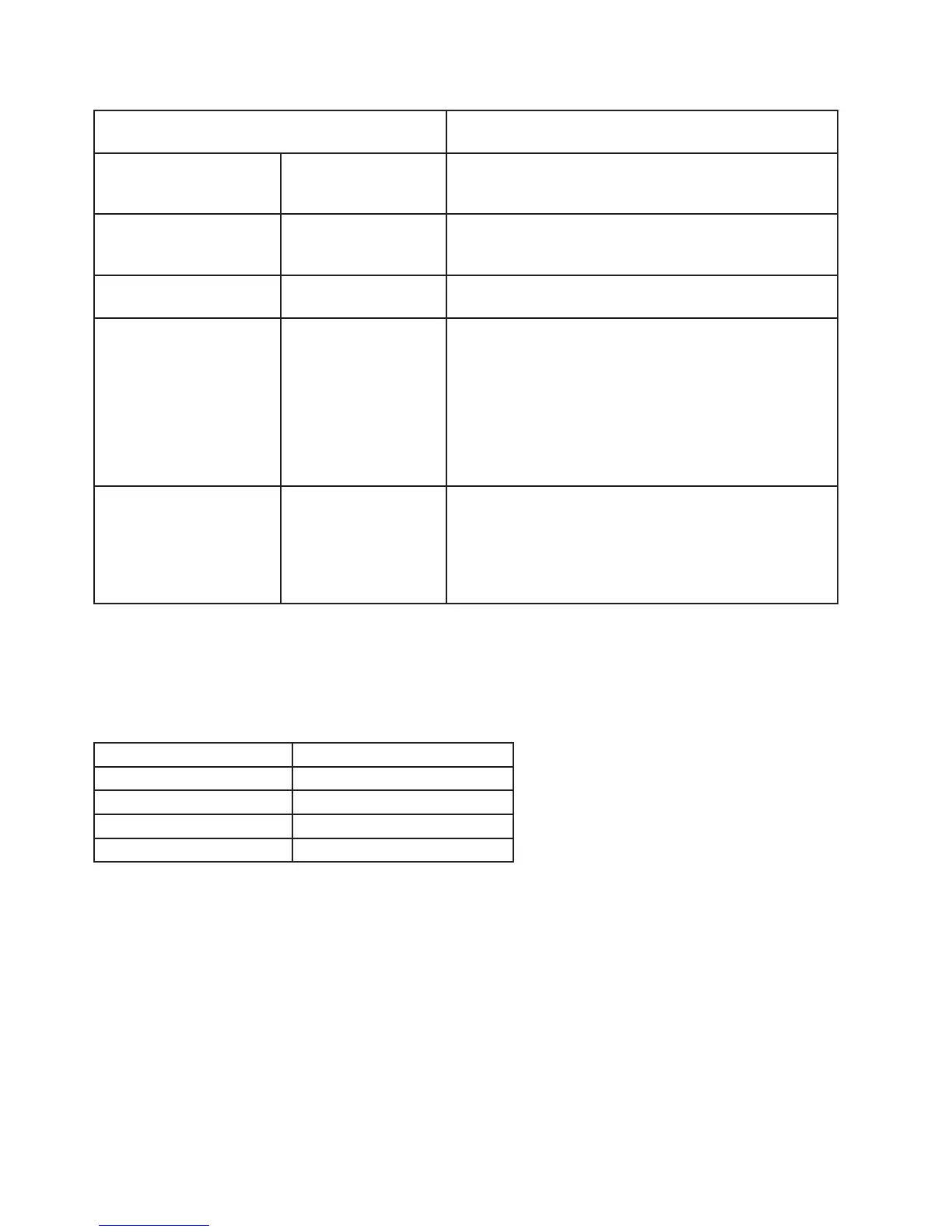Assembly and Set Up
Page 2-17
Cybex Arc Trainer 750A/750AT Owner’s Manual
9 - Sound TONE = ON (factory setting)
TONE = OFF
10 - Dormant Style Defi nes what is
displayed in Dormant
Mode
0 – DEFAULT (default) 3 – CLOCK
1 – TEXT MSG 4 – PROFILES
2 – OUT OF ORDER
11 - Dormant Text** Text is entered via
communications link.
DORMANT MSG 1
DORMANT MSG 2
DORMANT MSG BOTH
12 - Active Mode Text
on/off**
Text is entered via
communications link.
WORKOUT MSG ON (or OFF)
13 - Lock Combination Requires correct entry
of combination. Allows
lock combination
to be enabled and
edited.
Master factory code is
4300. Enter on fi rst
set up.
ENTER OLD CODE (Key in 4-digit code)
CODE _ _ _ _ ON (or OFF)
ENTER will allow code to be seen.
LOAD Control key toggles the lock on or off.
Use keypad to enter new code.
ENTER accepts new code.
14 - Custom Programs
SAVE
Gives user capability
to create and store
custom programs by
enabling or disabling
SAVE button during
Review Mode.
SAVE PROG ON (or OFF). (factory default is OFF)
*MAX TIME ZONED If choice is ZONED, choose the actual time for each zone to start and maximum time
setting.
HH:MM X is the actual time the zone starts, and YYY is the maximum time allowed during time zone.
Example:
Format Factory Default
ZONE1 HH:MM X YYY ZONE1 05:01A 60
ZONE2 HH:MM X YYY ZONE2 09:01A OFF
ZONE3 HH:MM X YYY ZONE3 04:01P 60
ZONE4 HH:MM X YYY ZONE4 09:00P OFF
** For more information on editing Display and Active Mode text, visit www.cybexintl.com/support/resources/750
