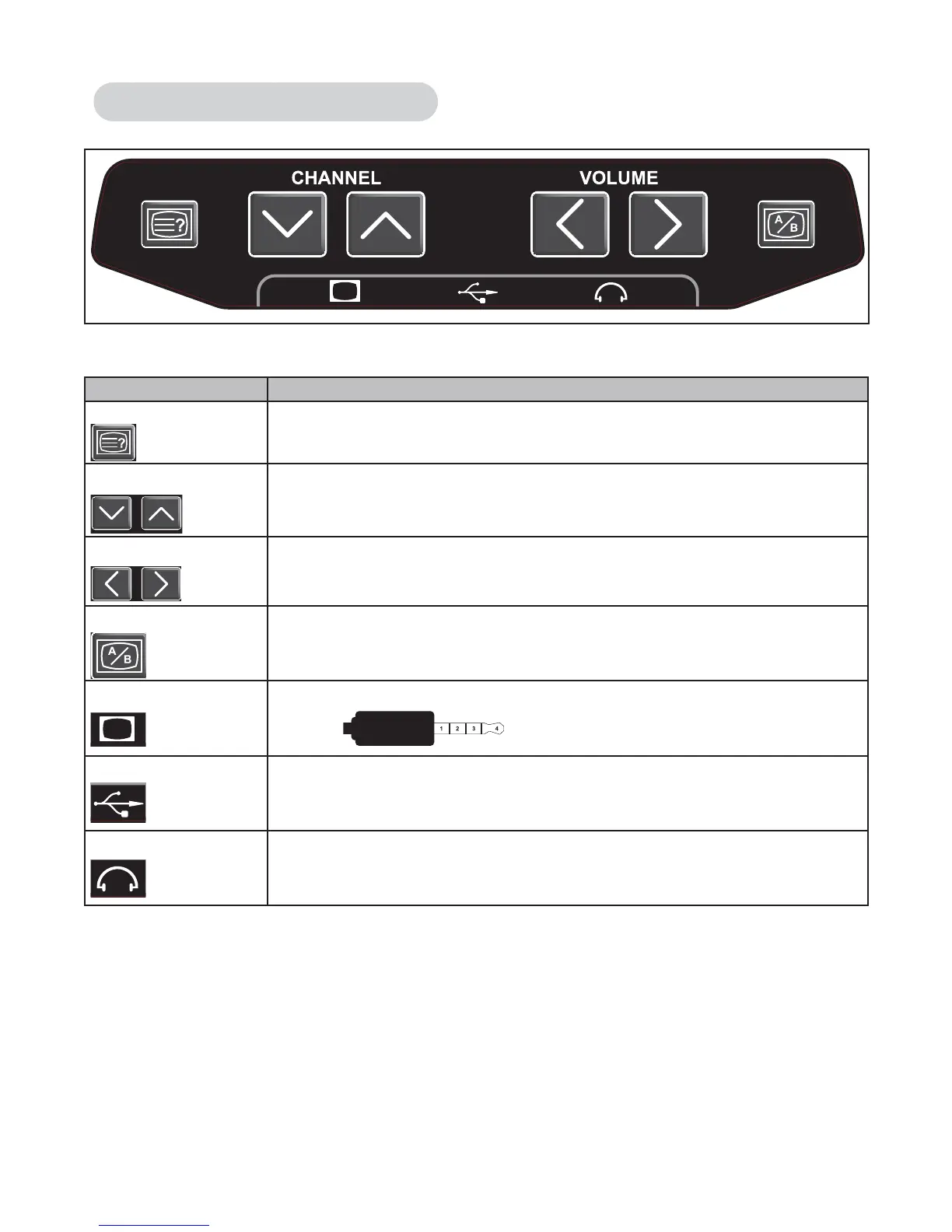Operation
Page 3–6
Cybex 750A/750AT Arc Trainer Owner’s Manual
Audio Visual (AV) Key Pad – Optional
Figure 3
Console Key Description
EPG If an Electronic Program Guide (EPG) is available, this will be displayed on the TV.
Use the CHANNEL Λ V and VOLUME < > keys to navigate in the EPG, ENTER to
accept any selections, and CLEAR/EXIT to exit the EPG mode.
CHANNEL Toggle down or up to change channel (beeping will occur).
VOLUME Press appropriate keys to increase or decrease volume. There is no display
interaction.
VIDEO SOURCE Press to toggle between video source A for cable channels and video source B for
external inputs, such as an iPod
®
video.
VIDEO PORT Video capable port allows personal entertainment device or other composite video
input.
USB PORT Universal Serial Bus (USB) allows different devices to be connected using a single
standardized interface port for charging only.
HEADPHONE PORT
Headphone port allows personal headphones.
1 – Video 3 – Left
2 – Ground 4 – Right
