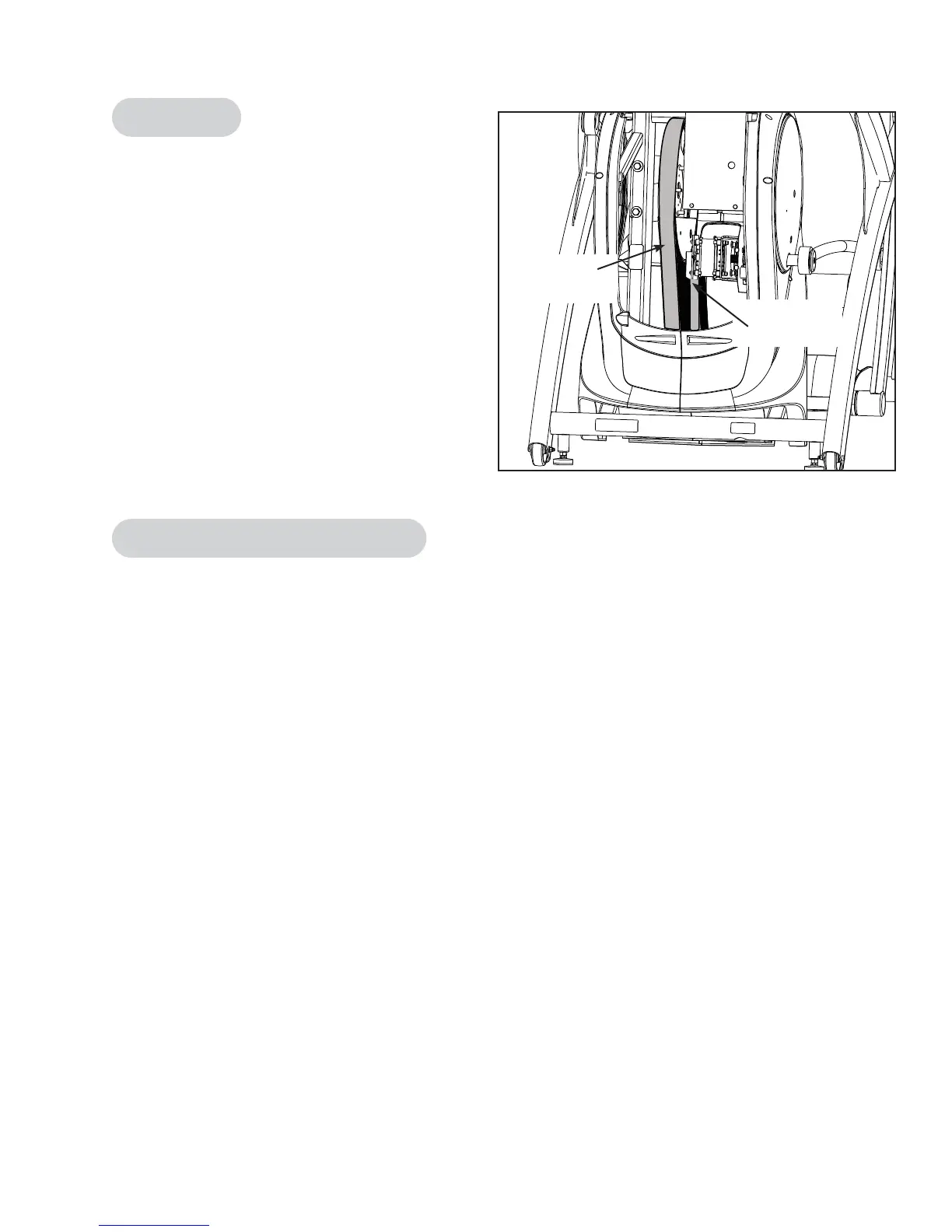Cybex Arc Trainer 750A/750AT Owner’s Manual
Maintenance
Page 4-3
Drive Belts
There are two drive belts that may become loose,
worn or cracked.
Unless the belts have been removed and not replaced
properly, it is unlikely the belts will come loose or
need to be retensioned. See Figure 2.
NOTE: If a belt has cracks or appears worn, it must
be replaced immediately by a qualifi ed service
technician.
Primary Belt – The wider of the two belts. It has
grooves that keep it aligned on the large upper pulley.
Secondary Belt – The narrower of the two belts. It
has gooves that keep it aligned on the fl ywheel’s drive
pulley.
Figure 2
Primary
Drive Belt
Secondary
Drive Belt
Recommended Service Schedule
To determine mileage start striding:
During initial countdown, press CLEAR, key in 9-9-9 and press ENTER. The fi rst menu item is
ODOMETER.
Press ENTER to view accumulated distance.
First 500 Miles (800 KM)
Follow this procedure to ensure the belts are tensioned properly and in good condition.
1. Remove access cover. (See previous procedure Remove Access Cover)
2. Pull down and roll each belt to examine the condition. If a belt has cracks or appears worn, it must be
replaced immediately by a qualifi ed service technician.
3. Attach access cover. (See previous procedure Attach Access Cover)
