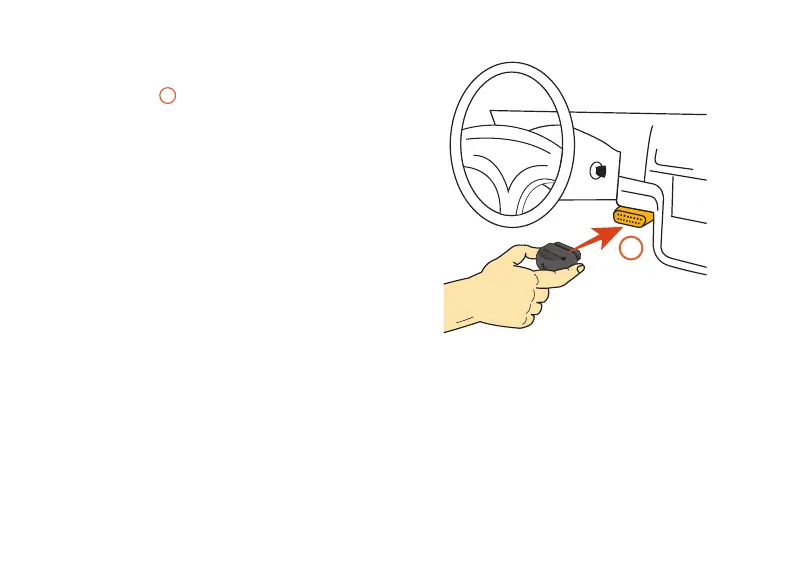Using SensorSafe
1. INSTALL THE SENSORSAFE RECEIVER.
Locate the 16PIN OBDII port
a
in your vehicle. Refer to your vehicle owner’s
manual for location. Plug in the SensorSafe Receiver.
If unable to locate your vehicle manual, the SensorSafe Application may
contain information regarding the location of the 16PIN OBDII port for your
vehicle.
Your SensorSafe Receiver will sound when it first communicates with the
vehicle network. In some vehicles this occurs immediately after installing the
SensorSafe Receiver. In other vehicles the tone will not be heard until the
vehicle has been started.
This initialization signal only occurs one time after installation.
2. POWER UP THE VEHICLE.
a
52
