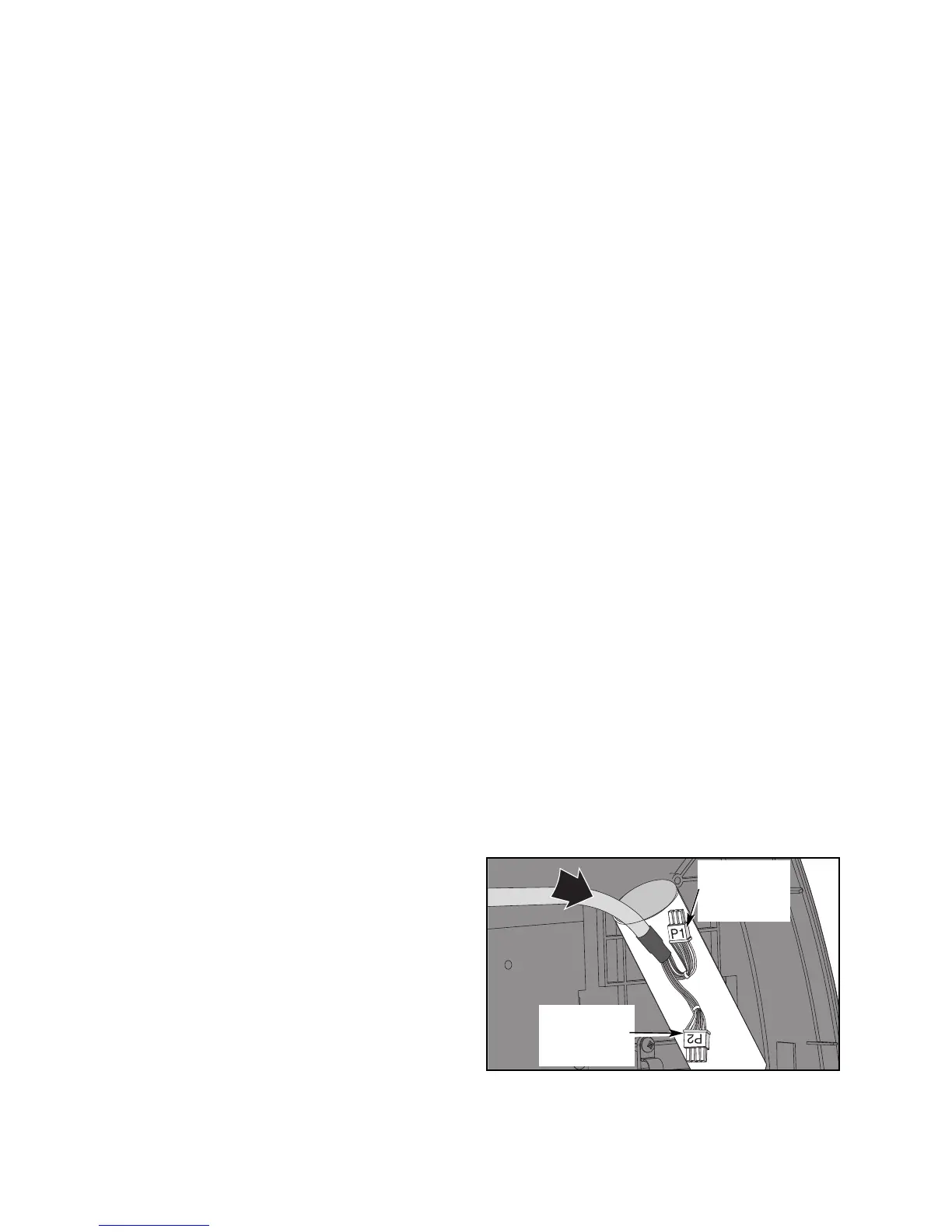B. Lift the motor cover center up and off the treadmill. The screws will stay in place. See
Figure 2.
4. Remove the left junction covers.
A. Using a Phillips head screwdriver, remove the three screws that hold the left junction
covers in place.
5. Remove the display cable.
! WARNING: Do not touch components on the lower board. A charge can remain after
unplugging the power cord and turning off the treadmill.
A. Pull up on the lower board shield until the shield snaps out.
B. Disconnect the display cable (P1 and P2) from the lower board. See Figure 16 .
C. Disconnect the display cable (P3 and P8) from the upper display board. See Figure 19.
D. Using a Phillips head screwdriver, loosen the wire retaining screw that holds the
display cable in place near the display board.
E. Remove the cable from the wire ties at the junction and near the bottom of the upright.
F. Using wire cutters, cut the cable at its center near the junction and pull both ends
out of the treadmill. NOTE: Pull the upper end up and out and the lower end down
and out.
NOTE: Display cables have a revision number label so that you can verify that you have the
latest revision of the cable.
6. Attach the new display cable.
A. Locate the P1 and P2 end of the display cable.
B. Push the P2 connector down into the top handrail hole with the P1 connector pointing
up. See Figures 32 and 33.
C. Push the display cable down through
the handrail and out the handrail’s
bottom hole. NOTE: Twisting the cable
as you push will help it go through.
D. Push the display cable down through
the upright and out the exit hole.
NOTE: There is a black line on the
display cable to show you how far to
pull out the cable. When you see the
line, stop pulling the cable out.
E. Route the cable into the access hole.
F. Connect the display cable to the lower
control board at P1 and P2.
Cybex Pro+ Treadmill Owner’s & Service Manual
Service
Page 7-36
Figure 32
Large P2
Connector
Down
Small P1
Connector
Up