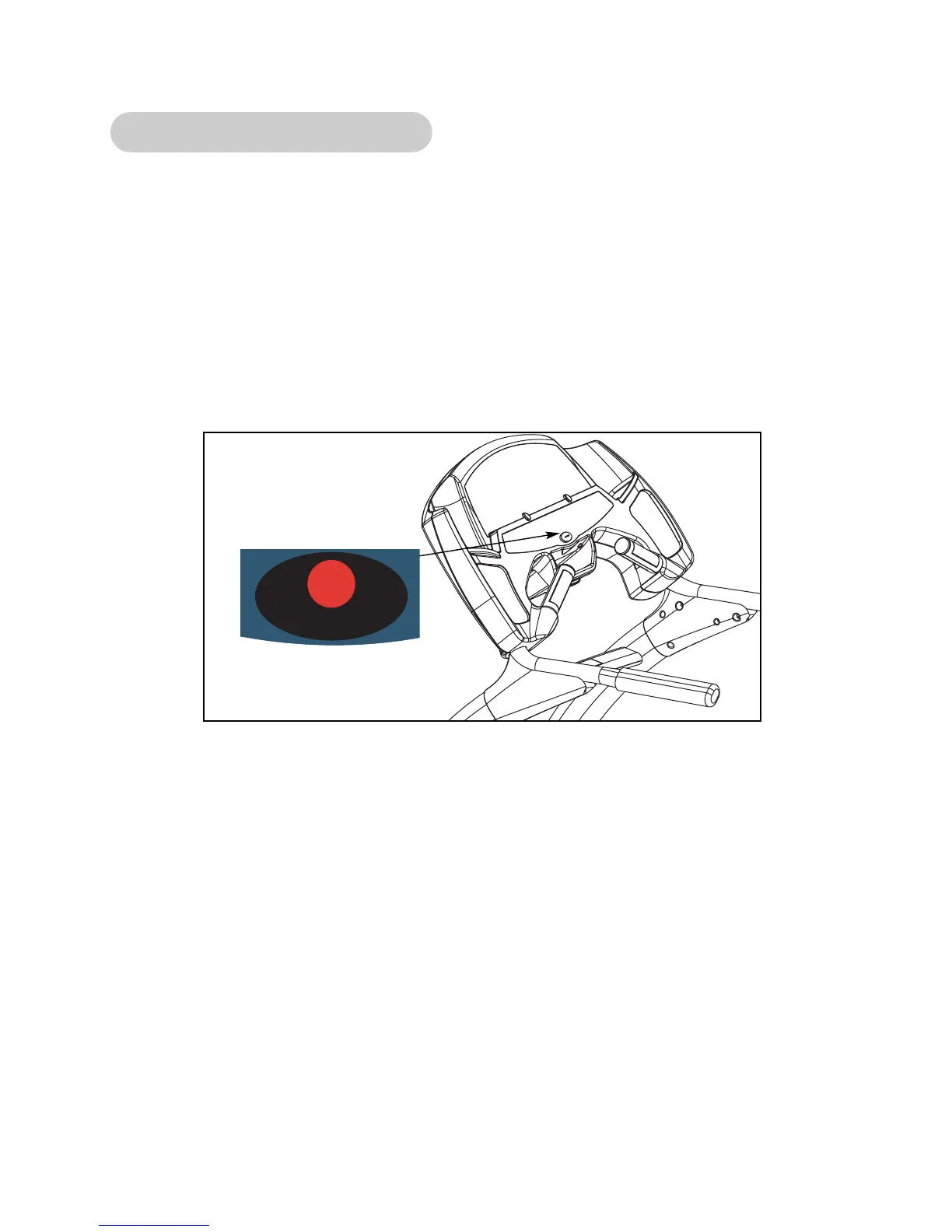4. The treadmill is now ready to be used.
5. After use, remove the e-stop key from the treadmill.
NOTE: The e-stop key shall be removed to help prevent unauthorized use. Refer to the
Stopping the Treadmill section in the Operation chapter for more information about the
e-stop key.
Emergency Stop Key (e-stop)
The e-stop key functions as the emergency stop. In an emergency situation, remove the
e-stop key and the treadmill will come to a stop. Before using the treadmill, clip the e-stop
key as described below.
1. Clip the e-stop key to your clothing. NOTE: Be sure the string is free of knots and has
enough slack for you to run comfortably with the e-stop key in place.
2. Without falling off the treadmill, carefully step backward until the e-stop falls off the
treadmill. NOTE: If the e-stop clip falls off your clothing then the test has failed. Reclip the
e-stop clip to your clothing and repeat this step.
3. Replace e-stop after successfully testing the e-stop key. See the illustration shown below.