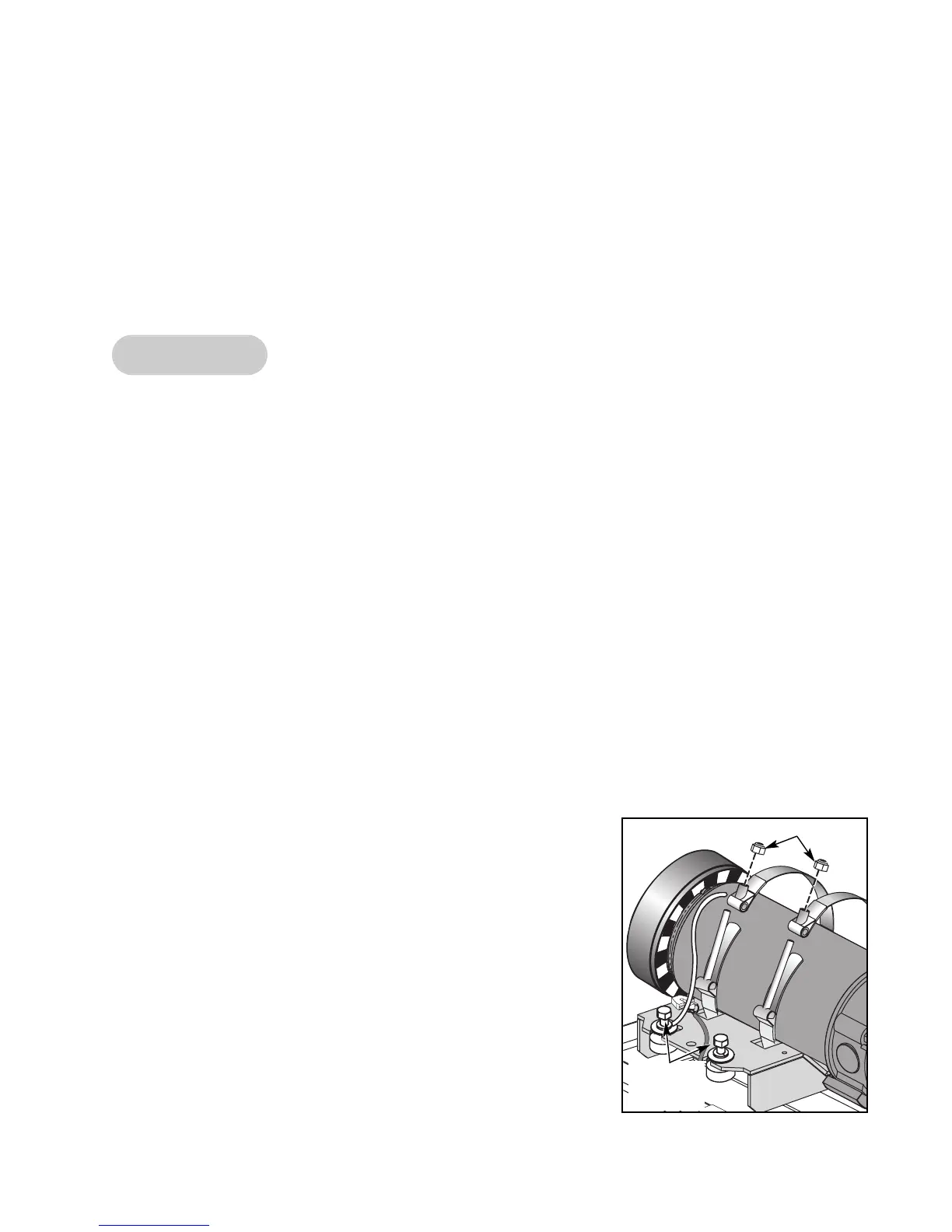20. Secure the motor cover.
A. Lower the motor cover center into position. See Figure 2.
B. Using a Phillips head screwdriver, tighten the three screws on each side. NOTE: Be sure
the screws are catching the center motor cover’s holes.
21. Adjust the running belt tension and tracking.
A. Follow the Tension and Center the Belt procedure located in the Preventive Maintenance
chapter of this manual.
Drive Motor
NOTE: This procedure will cover the drive motor, drive belt and motor brushes.
Tools Required
• Phillips head screwdriver
• 7/16” Open end wrench
• 7/16” Socket wrench with a deep socket
• 1/2” Socket wrench
• 3/4” Socket wrench
• 9/16” Socket end wrench with a 3” extension
• Needle nose pliers
! WARNING: Disconnect the power cord before beginning this procedure. Keep wet items
away from inside parts of the treadmill. Electrical shock could occur even if
the treadmill is unplugged. Do not touch components on the lower board. A
charge can remain after unplugging the power cord and turning off the
treadmill.
1. Disconnect the external power source.
A. Turn the main power switch on the left side to the off
(O) position.
B. Unplug the treadmill from the power outlet.
2. Remove the motor cover.
A. Using a Phillips head screwdriver, loosen three screws
on each motor cover side (left and right). See Figure 2.
B. Lift the motor cover center up and off the treadmill.
The screws will stay in place. See Figure 2.
3. Release the drive belt tension.
A. Using a 1/2” socket wrench, loosen (but do not remove)
the two screws on the motor saddle. See Figure 12.
NOTE: The tension is now released. You will remove
motor ground cable in step 5A.
Cybex Pro+ Treadmill Owner’s & Service Manual
Service
Page 7-15
Figure 12
Screws
(Loosen)
Nuts