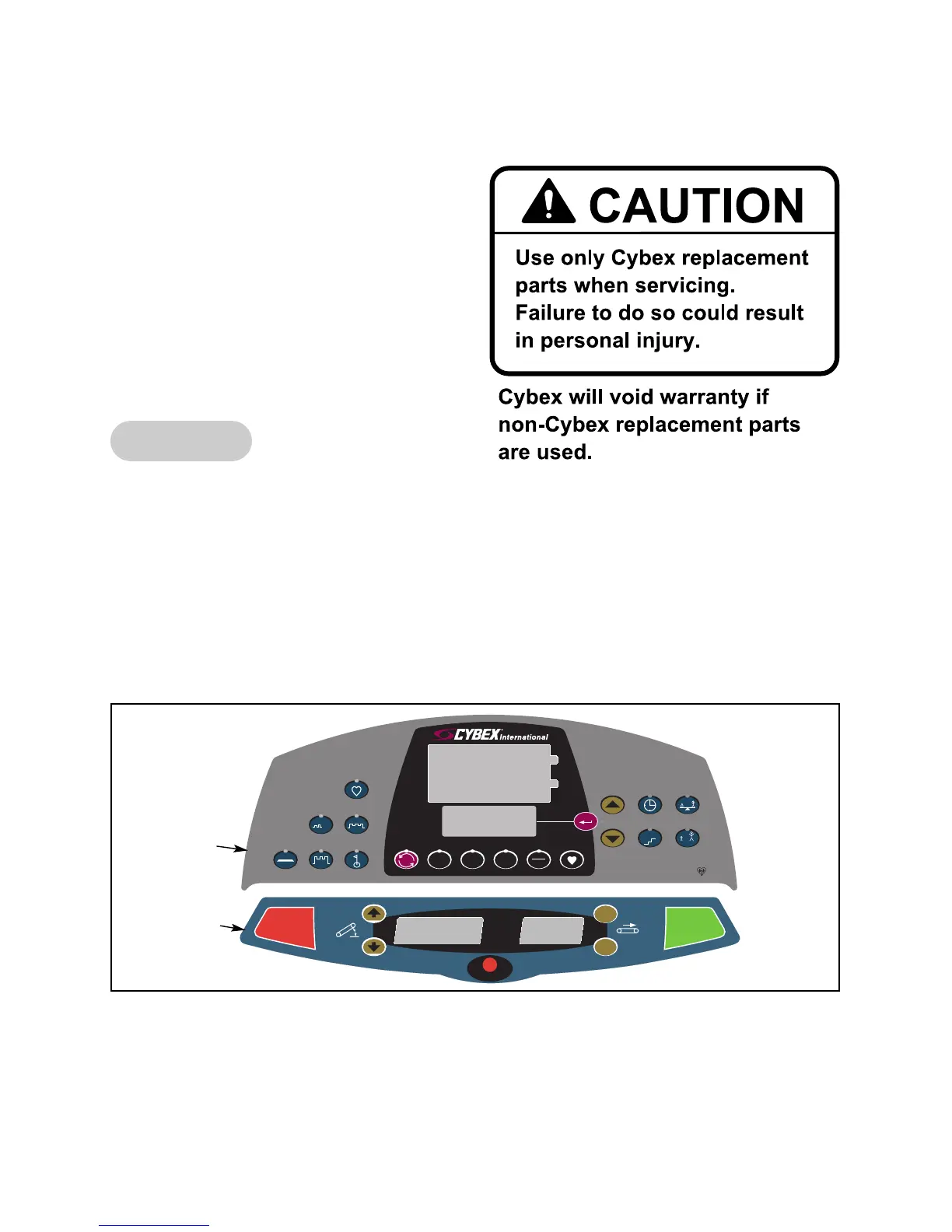! WARNING: All maintenance activities shall be performed by qualified personnel.
Failure to do so could result in serious injury.
For any service related concerns, call Cybex
Customer Service at 800-766-3211 (for Cybex
customers living within the USA). For
customers living outside the USA, call 508-
533-4300 or fax 508-533-5183.
NOTE: Read and understand each procedure
thoroughly before servicing. Unless otherwise
noted “right” and “left” denote user orientation
for all procedures.
Test Mode
To enter Test Mode press and hold down any key on the display while turning the power
switch to the on (I) position. When all keys are released “PRO” and the software revision “rx.x” are
shown on the display. To exit Test Mode press Stop.
Stuck Key List
If Test Mode occurs without holding any keys, a key may be stuck closed or Error 7 may have
occurred. You may need to replace the upper and/or lower display overlay. See Figure 1.
If “KEY#” is displayed you can determine which key is stuck closed by referring to the number
list below.
Cybex Pro+ Treadmill Owner’s & Service Manual
Service
Page 7-2
1. select
2. adjust
.
.
.
Cybex International, Inc. Medway, MA USA (508) 533-4300 www.eCybex.com Made in USA