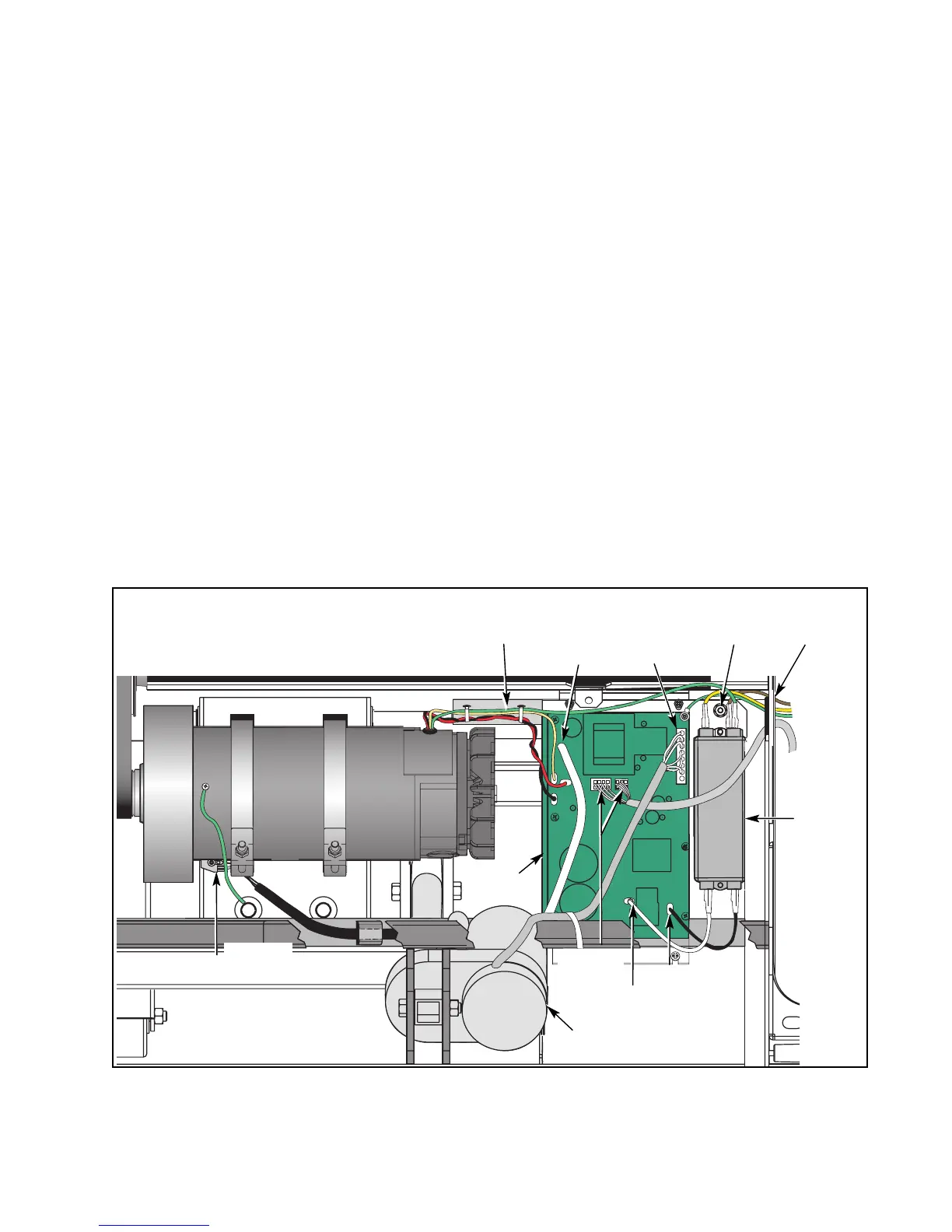Cybex Pro+ Treadmill Owner’s & Service Manual
Service
Page 7-25
B. Remove the entire bracket with its lower board. NOTE: Cybex may want this part
back for evaluation. Contact Cybex Customer Service at 800-766-3211 and press 64 when
prompted.
6. Replace the lower control board and bracket.
NOTE: Wear an ESD strap for the rest of this procedure.
A. Position the lower control board bracket in place on the base. NOTE: The elevation motor
connector and ground stud will be positioned toward the back left corner.
B. Using a Phillips head screwdriver, secure the four screws that hold the bracket to
the base.
7. Connect the cables to the lower control board.
A. Connect the cables to the lower control board. This includes: the elevation motor cable;
display cable (P1 and P2); AC line 1 (black); AC line 2 (white); drive motor (black, red,
yellow) and speed sensor cable. See Figure 21.
B. Put the ground wire terminal on the stud on the lower board bracket.
C. Using a 3/8” nutdriver, secure the one nut over the ground wire terminal.
Figure 21
Access
Hole
Elevation
Motor
Cable
Display
Cable
Speed
Sensor
Speed
Sensor
Cable
Line
Filter
Elevation
Motor
AC Line 1
AC Line 2
Lower
Board
Ground
Wire
Drive Motor Cable
(Red Black Yellow
& Green)