CapSense Express Controllers Registers TRM, Document No. 001-91082 Rev. *E 131
BUTTON_STAT
0xaa
1.5.95 BUTTON_STAT (continued)
0: Sensor is inactive (not touched)
1: Sensor is active (touched)
8 CS8 Sensor 8 button status indicator. This bit field is not applicable for parts CY8CMBR3102,
CY8CMBR3106S, CY8CMBR3108.
0: Sensor is inactive (not touched)
1: Sensor is active (touched)
7 CS7 Sensor 7 button status indicator. This bit field is not applicable for parts CY8CMBR3102,
CY8CMBR3106S.
0: Sensor is inactive (not touched)
1: Sensor is active (touched)
6 CS6 Sensor 6 button status indicator. This bit field is not applicable for parts CY8CMBR3102,
CY8CMBR3106S.
0: Sensor is inactive (not touched)
1: Sensor is active (touched)
5 CS5 Sensor 5 button status indicator. This bit field is not applicable for part CY8CMBR3102.
0: Sensor is inactive (not touched)
1: Sensor is active (touched)
4 CS4 Sensor 4 button status indicator. This bit field is not applicable for part CY8CMBR3102.
0: Sensor is inactive (not touched)
1: Sensor is active (touched)
3 CS3 Sensor 3 button status indicator. This bit field is not applicable for part CY8CMBR3102.
0: Sensor is inactive (not touched)
1: Sensor is active (touched)
2 CS2 Sensor 2 button status indicator. This bit field is not applicable for part CY8CMBR3102.
0: Sensor is inactive (not touched)
1: Sensor is active (touched)
1 CS1 Button status indicator (touched/not touched) for Sensor 1. When Sensor 1 is configured as a
button sensor, BASE_THRESHOLD1 is used to determine status. When Sensor 1 is configured
as a proximity sensor, PROX_TOUCH_TH1 is applied to determine status.
0: Sensor is inactive (not touched)
1: Sensor is active (touched)
0 CS0 Button status indicator (touched/not touched) for Sensor 0. When Sensor 0 is configured as a
button sensor, BASE_THRESHOLD0 is used to determine status. When Sensor 0 is configured
as a proximity sensor, PROX_TOUCH_TH0 is applied to determine status.
0: Sensor is inactive (not touched)
1: Sensor is active (touched)
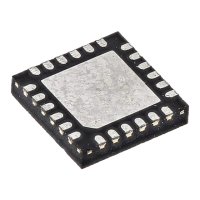
