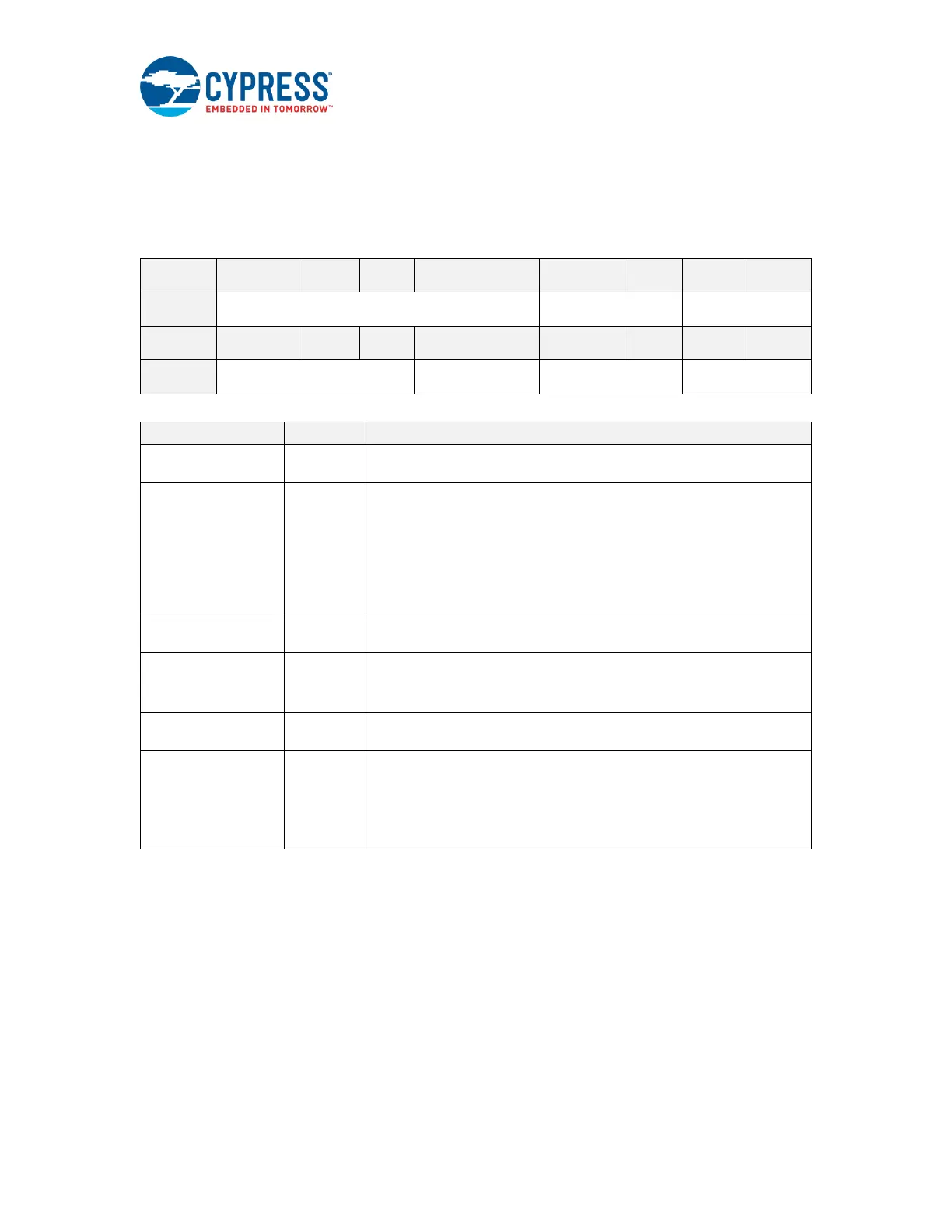Cypress EZ-USB CX3
EZ-USB® CX3 Technical Reference Manual, Doc. No. 001-91492 Rev. *B 24
1.10.9 CX3_PLL_CTRL1 (Register Address: 0x0018)
This register configures the PLL clock on the MIPI CSI-2 block. Detailed description of how the PLL Clock is
generated based on the values from CX3_PLL_CTRL0 (Register Address: 0x0016) and CX3_PLL_CTRL1
(Register Address: 0x0018) is provided in Section 1.7.2 .
This register is set by the CyU3PMipicsiSetIntfParams() API and queried using the
CyU3PMipicsiQueryIntfParams() API.
RESERVED. Firmware must preserve their settings by reading them,
changing non-reserved bits, and re-writing them.
Frequency Range Selection:
Determines the PLL frequency range. See Section 1.7.2 for details on this
field.
2’b00: 500-1000 MHz PLL frequency
2’b01: 250-500 MHz PLL frequency
2’b10: 125-250 MHz PLL frequency
2’b11: 62.5-250 MHz PLL frequency
RESERVED. Firmware must preserve their settings by reading them,
changing non-reserved bits, and re-writing them.
Clock Enable:
0: Clocks on the MIPI CSI-2 block are switched off.
1: Clocks on the MIPI CSI-2 block are enabled (Normal Operation).
RESERVED. Firmware must preserve their settings by reading them,
changing non-reserved bits, and re-writing them.
Enable PLL Clock:
The setting to enable the PLL clock.
2’b00: PLL clock disabled
2’b11: PLL clock enabled (Normal Operation)
2b’01- 2b’10: RESERVED