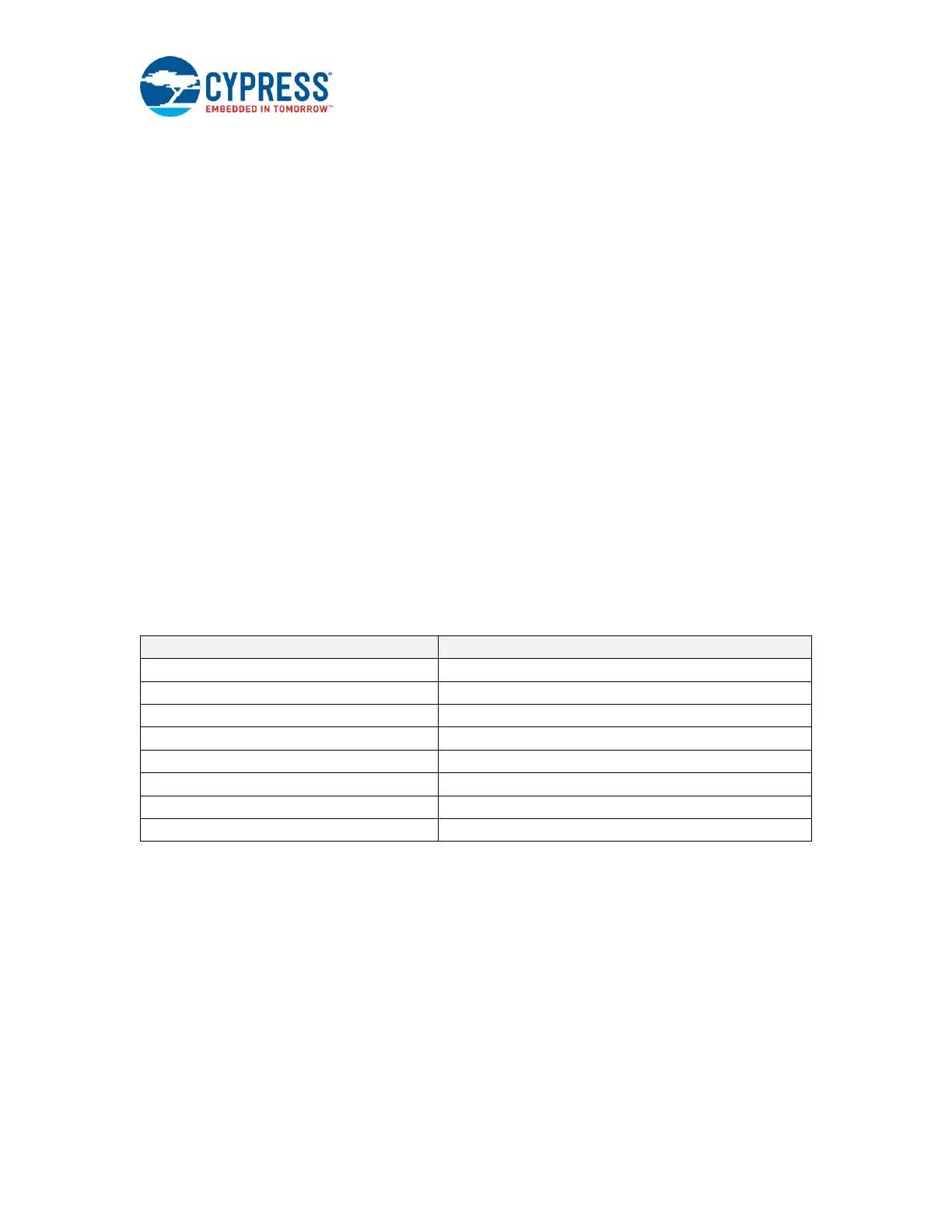Cypress EZ-USB CX3
EZ-USB® CX3 Technical Reference Manual, Doc. No. 001-91492 Rev. *B 30
To drive the XRESET signal high or low, the XRESET OUTPUT bit is set to 1 or cleared to 0. Similarly, to
drive the XSHUTDOWN signal high or low the XSHUTDOWN OUTPUT bit is set to 1 or cleared to 0.
On successful execution this function returns CY_U3P_SUCCESS.
1.11.8 CyU3PMipicsiCheckBlockActive()
CyBool_t CyU3PMipicsiCheckBlockActive (void)
This function is used to check if the MIPI CSI-2 block is Active or in low power sleep.
It returns a CyTrue if the block is active and CyFalse if it is not active.
This function only checks for a flag which is set when the CyU3PMipicsiWakeup() is called and does not check
the actual interface registers. In case you are modifying the configuration registers directly, please check the
actual value of the SLEEP bit of the CX3_SYSTEM_CTRL register rather than using this API.
1.11.9 CyU3PMipicsiSetIntfParams()
CyU3PReturnStatus_t CyU3PMipicsiSetIntfParams (CyU3PMipicsiCfg_t * csiCfg,
CyBool_t wakeOnConfigure)
This function is used to configure the MIPI CSI-2 block parameters over the I
2
C interface.
The function takes in an object of the type CyU3PMipicsiCfg_t and configures the MIPI CSI-2 block. The
function powers off the interface clocks by calling CyU3PMipicsiSleep() before making any changes to the
interface configuration registers.
This function sets the following MIPI CSI-2 block registers with values from the CyU3PMipicsiCfg_t structure
passed to it as shown in Table 6.
Table 6: Parameters Used for Configuring MIPI CSI-2 Block Registers
Parameter wakeOnConfigure is used to turn the clocks ON immediately after the configuration has been
completed or to leave the clocks powered down. If the clocks are left powered down, CyU3PMipicsiWakeup()
should be called to start the clocks.
On successful execution this function returns CY_U3P_SUCCESS.
A CX3 configuration generation tool has been provided as part of the EZ-USB Suite (Eclipse based IDE)
provided with the EZ-USB SDK. The tool can be used to generate the CyU3PMipicsiCfg_t structure element
used to configure the MIPI CSI-2 block based on image sensor inputs and stream parameters.
Detailed usage instructions for the configuration tool are available as part of the EZ-USB Suite help menus
and as part of the Cypress EZ-USB FX3 Quick Start Guide (Getting Started with FX3 SDK.pdf) available in
the doc folder of the EZ-USB FX3 SDK installation path.
