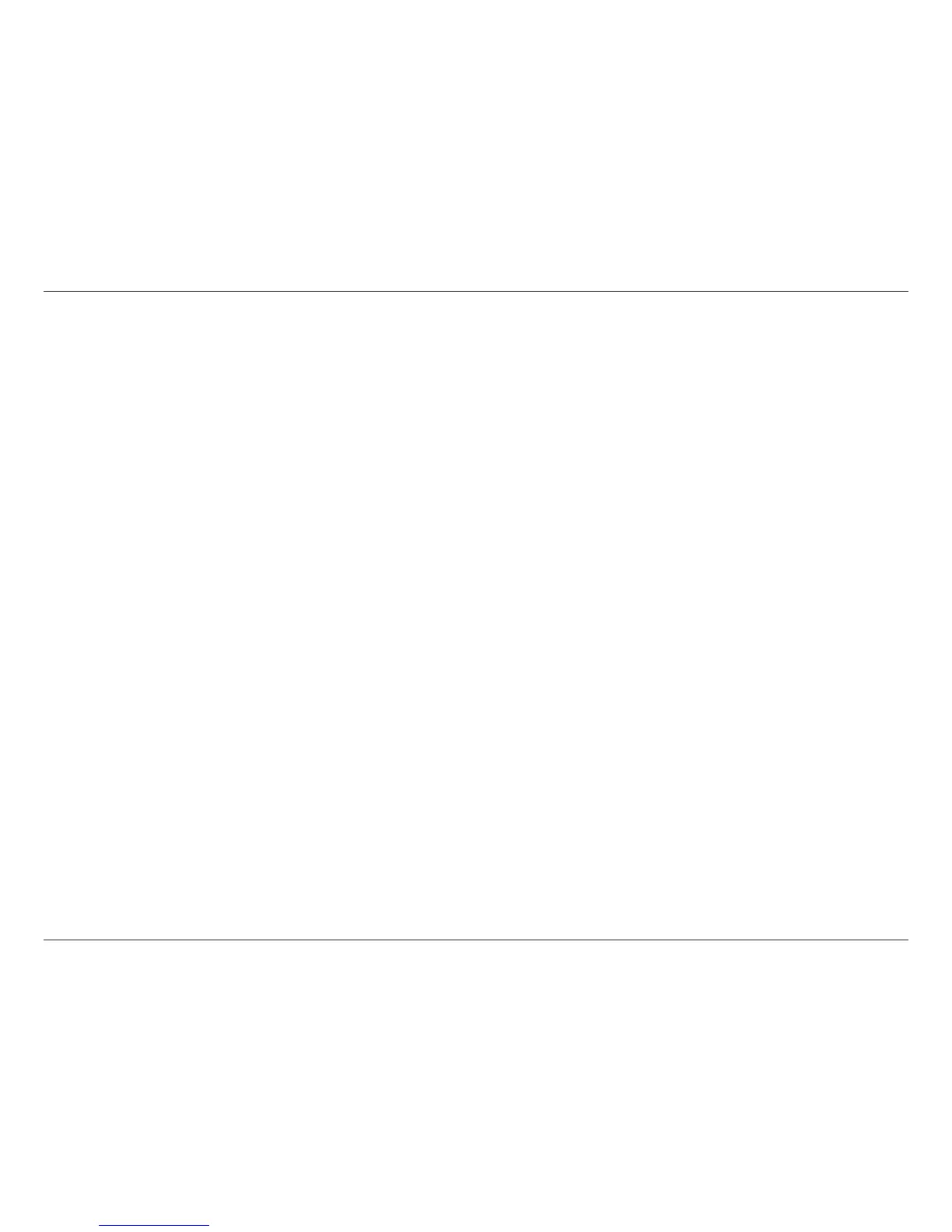2D-Link DAP-1350 User Manual
Table of Contents
Product Overview ........................................................5
Package Contents....................................................5
System Requirements ............................................. 6
Introduction ..............................................................7
Features ...................................................................9
Hardware Overview ...............................................10
Connections .....................................................10
Side .................................................................. 11
Bottom .............................................................11
LEDs ................................................................ 12
Installation ..................................................................13
Operation Modes ................................................... 13
Access Point Mode ..........................................14
Wireless Client Mode .......................................15
Router Mode .................................................... 16
Wireless Installation Considerations ......................17
Configuration ............................................................. 18
Access Point Mode ................................................18
Wireless Setup Wizard .....................................19
Add Wireless Device With WPS ...................24
Wireless Setup .............................................26
LAN Setup ....................................................28
Static IP ........................................................29
MAC Address Filter ......................................30
Advanced Wireless ....................................... 31
User Limit .....................................................32
Admin ...........................................................33
System ......................................................... 34
Language Pack ............................................35
Firmware ......................................................35
Time ............................................................. 36
Schedules ....................................................37
Device Info ...................................................38
Logs .............................................................39
Statistics .......................................................40
Wireless .......................................................41
Help ..............................................................42
Wireless Client Mode .......................................43
Wireless Setup Wizard ................................. 44
Manual Wireless Setup ................................49
LAN Settings ................................................ 50
Logout .......................................................... 51
Advanced Wireless ....................................... 52
Admin ...........................................................53
System ......................................................... 54
Language Pack ............................................55
Firmware ......................................................55
Time ............................................................. 56
Device Info ...................................................57
Logs .............................................................58
Statistics .......................................................59
Help ..............................................................60
Table of Contents