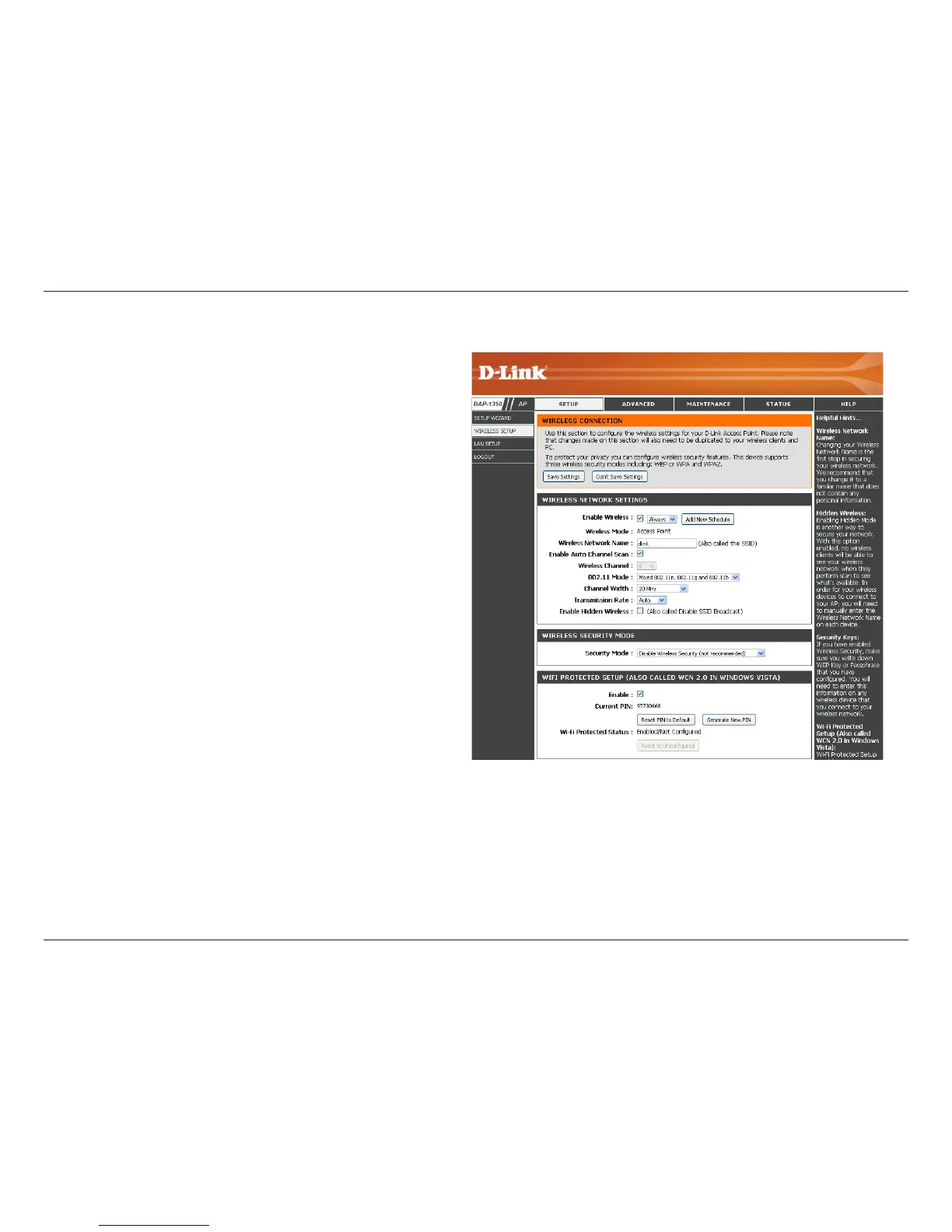26D-Link DAP-1350 User Manual
Section 3 - Configuration
Enable Wireless:
Wireless Mode:
Wireless Network
Name:
Enable Auto
Channel Scan:
Wireless
Channel:
802.11 Mode:
Check the box to enable the wireless function. If
you do not want to use wireless, uncheck the box
to disable all the wireless functions. You may also
set up a specific time range (schedule). Select a
schedule from the drop-down menu or click Add New
Schedule to create a new schedule.
Access Point will be selected.
When you are browsing for available wireless
networks, this is the name that will appear in the list
(unless Visibility Status is set to Invisible, see below).
This name is also referred to as the SSID. For security
purposes, it is highly recommended to change from
the default network name.
The Auto Channel Scan setting can be selected to
allow the DAP-1350 to select the channel with the
least amount of interference (during boot-up).
Indicates the channel setting for the DAP-1350. The
Channel can be changed to fit the channel setting
for an existing wireless network or to customize the
wireless network. If you enable Auto Channel Scan,
this option will be grayed out.
Select one of the following:
802.11n Only - Select if you are only using 802.11n wireless clients.
Mixed 802.11n, 802.11g and 802.11b - Select if you are using a mix of 802.11n, 11g, and 11b wireless clients.
Wireless Setup