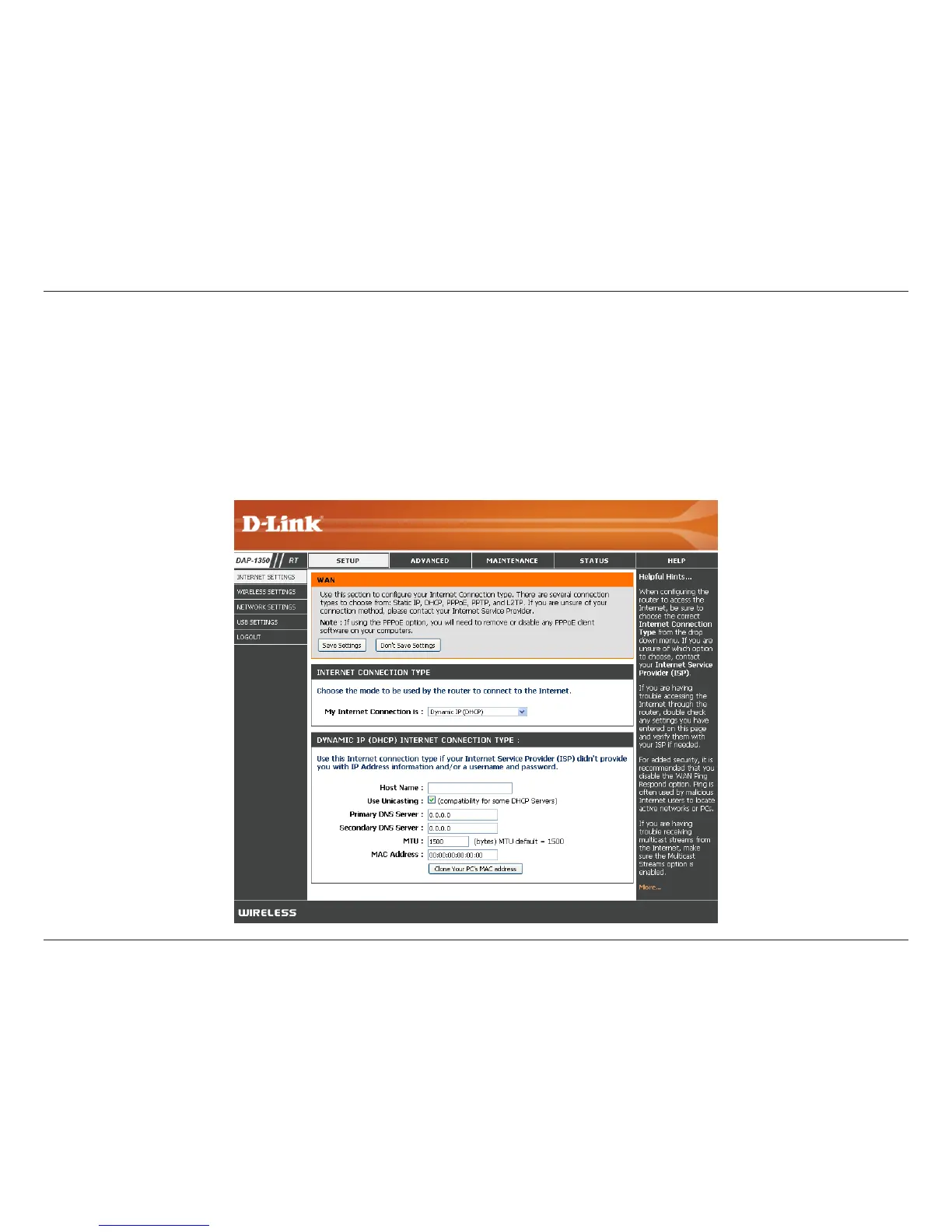65D-Link DAP-1350 User Manual
Section 3 - Configuration
Internet Setup
If you opt to set up your Internet connection manually, you will be redirected to a WAN page that allows you to select
your Internet type and enter the correct configuration parameters.
Select your Internet connection type using the “My Internet Connection is” drop-down menu.
Click the Save Settings button when you have configured the connection.