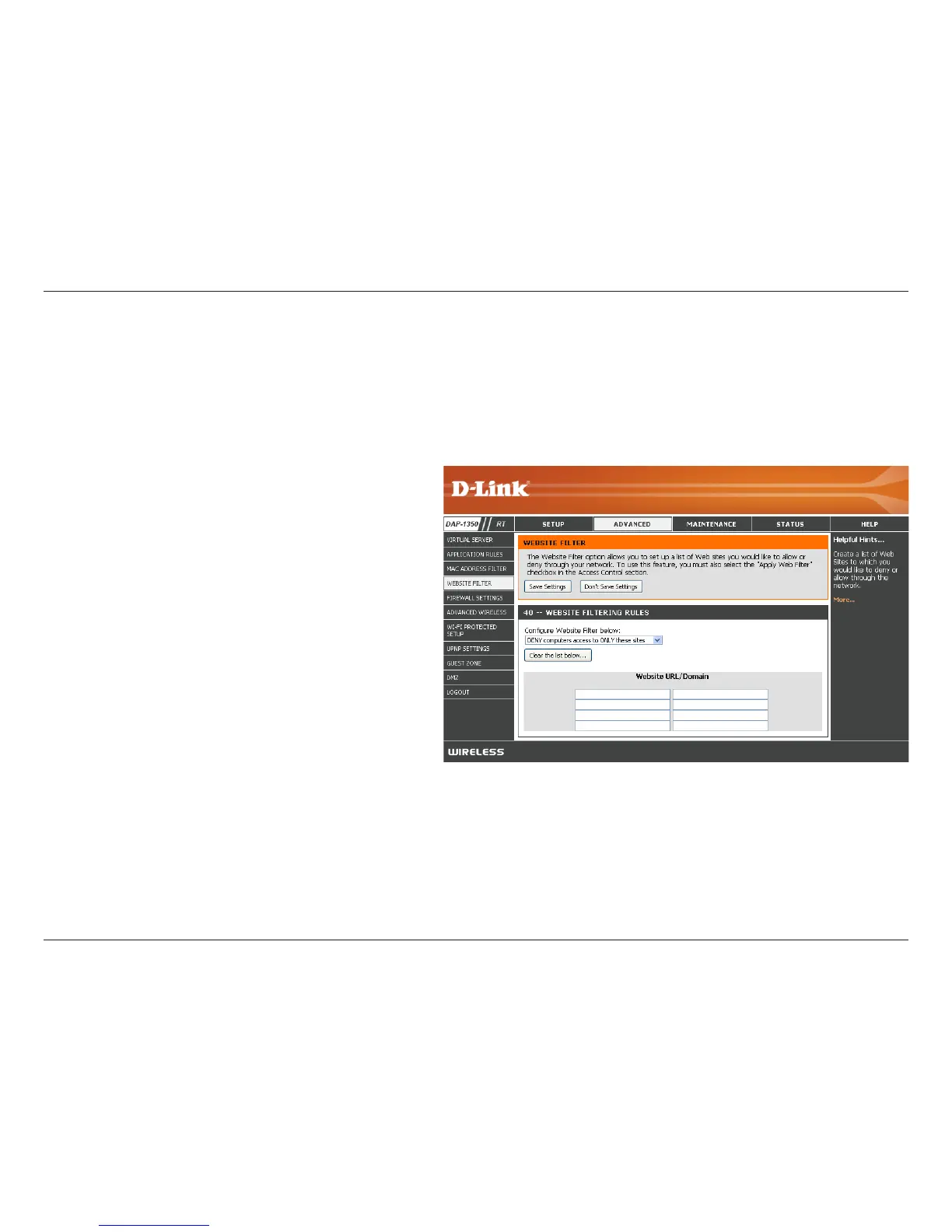85D-Link DAP-1350 User Manual
Section 3 - Configuration
Enter the keywords or URLs that you want to
block (or allow). Any URL with the keyword in
it will be blocked.
Website URL/
Domain:
Website Filters are used to deny LAN computers from accessing specific web sites by the URL or domain. A URL is a
specially formatted text string that defines a location on the Internet. If any part of the URL contains the blocked word,
the site will not be accessible and the web page will not display. To use this feature, enter the text string to be blocked
and click Save Settings. The text to be blocked will appear in the list. To delete the text, click Clear the List Below.
Website Filters