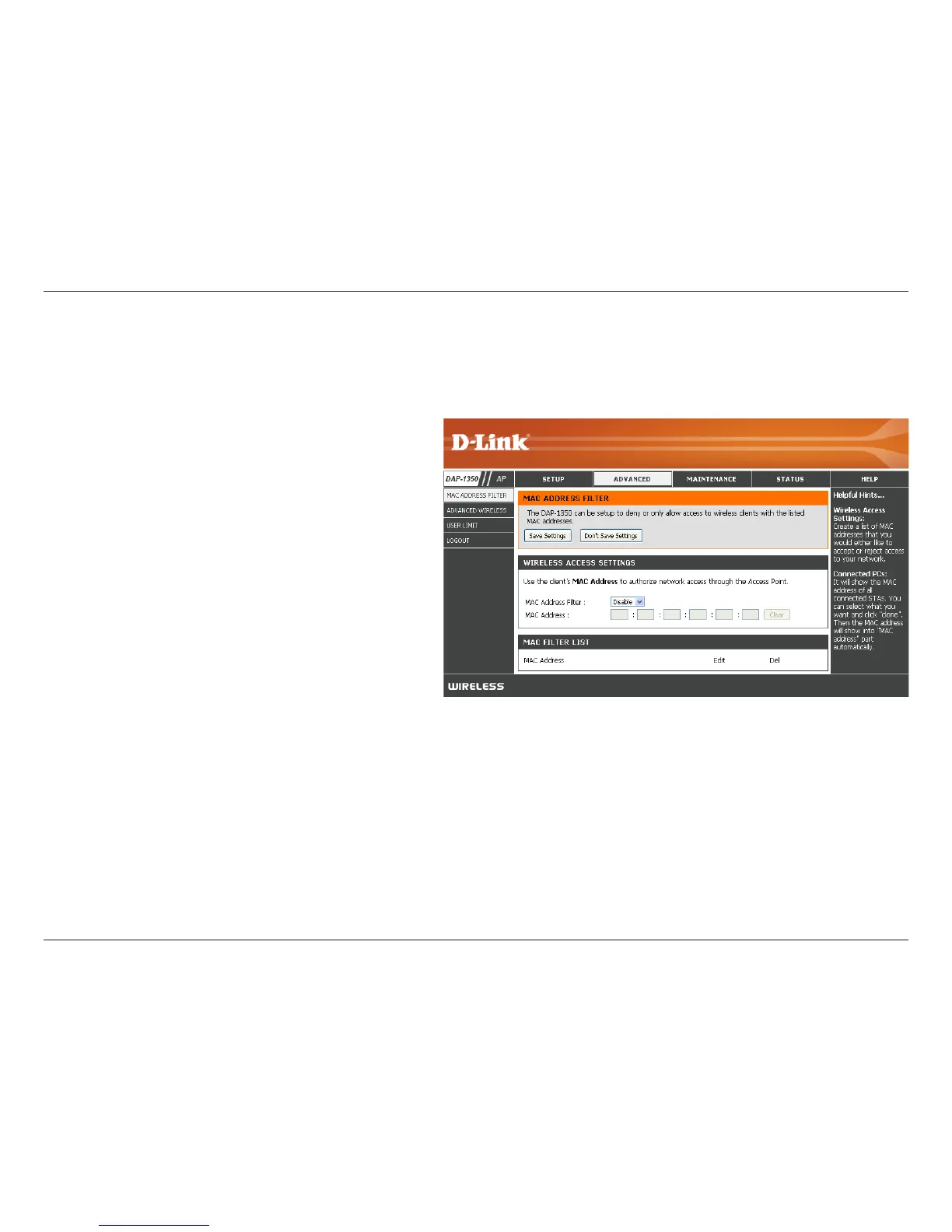30D-Link DAP-1350 User Manual
Section 3 - Configuration
MAC Address Filter
Select Enable or Disable from the drop-down
menu.
Enter the MAC address you would like to filter.
To find the MAC address on a computer, please
refer to the Networking Basics section in this
manual. Click Save Settings to activate and
save.
Note: Make sure you enter the computer you
are currently using to configure the access
point first or you will not be able to access
the configuration utility once you click Save
Settings.
Displays the list of clients in the filter list.
MAC Address
Filter:
MAC Address:
MAC Filter List:
Use MAC (Media Access Control) Filters to authorize wireless clients by their MAC addresses to access your network.
When enabled, any client not on the MAC filter list will not be able to access your network.