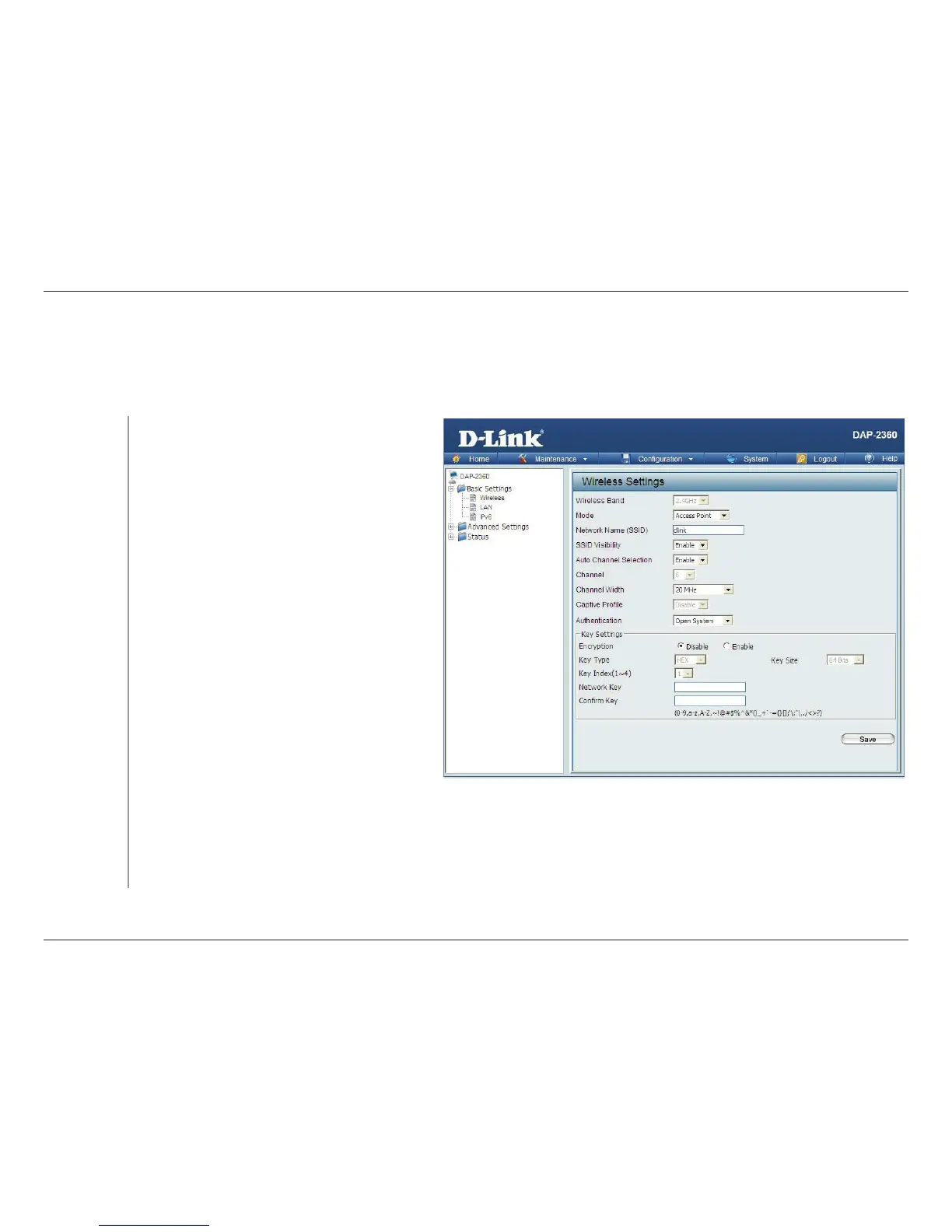17D-Link DAP-2360 User Manual
Section 3 - Conguration
Basic Settings
Wireless
Access Point mode
Select Access Point from the drop-down menu.
The other three choices are WDS with AP, WDS,
and Wireless Client.
Service Set Identier (SSID) is the name designated
for a specic wireless local area network (WLAN).
The SSID’s factory default setting is dlink. The SSID
can be easily changed to connect to an existing
wireless network or to establish a new wireless
network. The SSID can be up to 32 characters and
is case-sensitive.
Enable or Disable SSID visibility. Enabling this
feature broadcasts the SSID across the network,
thus making it visible to all network users.
Enabling this feature automatically selects
the channel that provides the best wireless
performance. Enable is set by default. The channel
selection process only occurs when the AP is booting up.
All devices on the network must share the same channel. To change the channel, rst toggle the Auto Channel Selection setting to
Disable, and then use the drop-down menu to make the desired selection.
Note: The wireless adapters will automatically scan and match the wireless settings.
Mode:
Network Name
(SSID):
SSID Visibility:
Auto Channel
Selection:
Channel:
Wireless Band:
Select 2.4GHz from the drop-down menu.