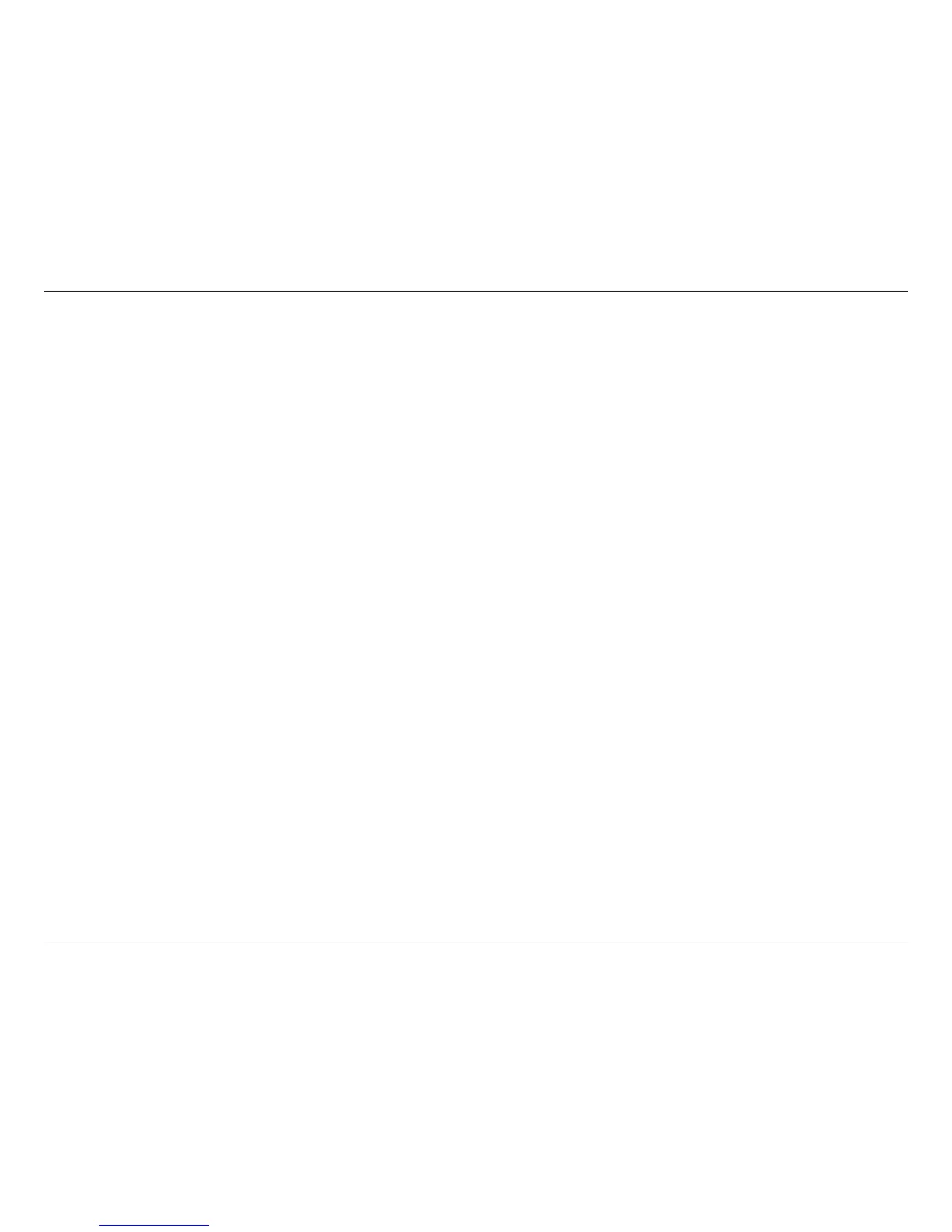5D-Link DAP-2360 User Manual
Section 1 - Product Overview
Introduction
The DAP-2360 802.11n AP increases productivity by allowing you to work faster and more eciently. With the DAP-2360,
bandwidth-intensive applications like graphics or multimedia will benet signicantly because large les are now able to move
across the network quickly.
The DAP-2360 is capable of operating in one of four dierent wireless networking modes: access point, WDS (Wireless Distribution
System) with AP, WDS, or Wireless Client mode.
Use less wiring, enjoy increased exibility, save time and money with PoE (Power over Ethernet). With PoE, the DAP-2360 shares
power and data over the CAT5 cable, making the setup of your network less expensive and more convenient.
An ideal solution for quickly creating and extending a wireless local area network (WLAN) in oces or other workplaces, trade
shows, and special events, the DAP-2360 provides data transfer rates up to 300Mbps. (The 802.11n standard is backwards
compatible with 802.11g and 802.11b devices.)
WPA/WPA2 is oered in two options: Enterprise (used for corporations) and Personal (used for home users).
WPA-Personal and WPA2-Personal are directed towards home users who do not have the server-based equipment required
for user authentication. This method of authentication is similar to WEP because you dene a “Pre-Shared Key” on the wireless
router/AP. Once the pre-shared key is conrmed and satised at both the client and access point, access is then granted. The
encryption method used is referred to as the Temporal Key Integrity Protocol (TKIP), which oers per-packet dynamic hashing. It
also includes an integrity checking feature which ensures that the packets were not tampered with during wireless transmission.
WPA-Enterprise and WPA2-Enterprise are ideal for businesses that already have existing security infrastructures established.