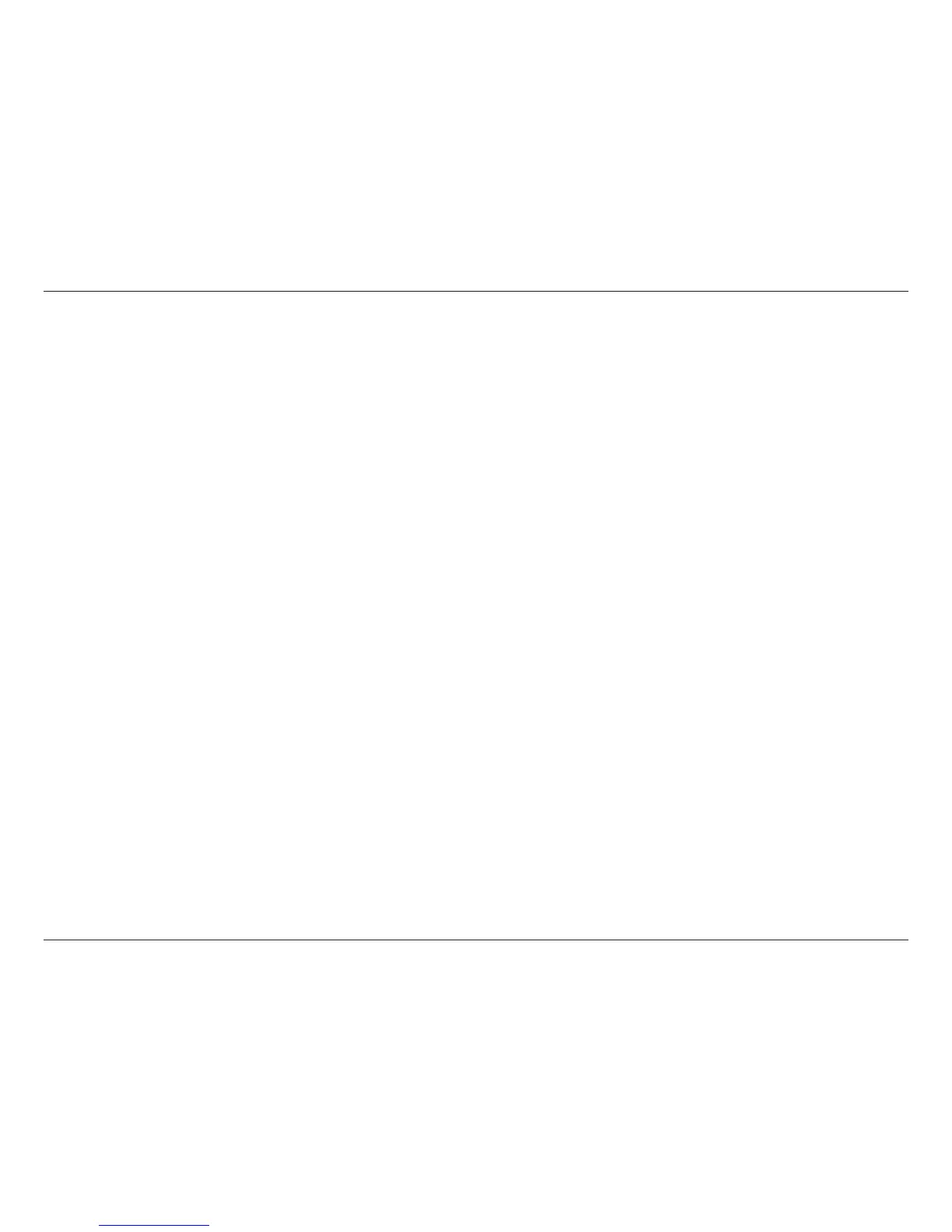2D-Link DAP-2360 User Manual
Table of Contents
Product Overview .............................................................. 4
Package Contents ......................................................................... 4
System Requirements ................................................................. 4
Introduction ................................................................................... 5
Features ............................................................................................7
Wireless Basics ................................................................... 8
Standards-Based Technology ................................................... 9
Wireless Installation Considerations ....................................10
Hardware Overview ...................................................................11
Connect Power over Ethernet (PoE) ............................. 12
Four Operational Modes .................................................13
Getting Started ................................................................ 14
Conguration ................................................................... 15
Save and Activate Settings ...................................................... 16
Basic Settings ...............................................................................17
Wireless .................................................................................17
Access Point mode ........................................................17
WDS with AP mode ......................................................19
WDS mode .......................................................................21
Wireless Client mode ....................................................23
Open System/Shared Key Authentication ...........24
WPA/WPA2-Personal Authentication ......................25
WPA/WPA2-Enterprise Authentication ..................26
802.1x Authentication ..................................................27
LAN .........................................................................................28
IPv6 .........................................................................................29
Advanced Settings .....................................................................30
Performance .........................................................................30
Wireless Resource ...............................................................32
Multi-SSID ..............................................................................34
VLAN ........................................................................................ 36
VLAN List ...........................................................................36
Port List ..............................................................................37
Add/Edit VLAN ................................................................38
PVID Setting ..................................................................... 39
Intrusion ................................................................................. 40
Schedule ................................................................................41
Internal RADIUS Server .....................................................42
ARP Spoong Prevention ................................................43
Bandwidth Optimization .................................................44
AP Array ..................................................................................46
AP Array Scan ..................................................................46
Conguration Settings .................................................47
Auto-RF .............................................................................. 48
Load Balance ...................................................................49
Captive Portal ...................................................................... 50
Authentication Settings - Passcode .............................50
Authentication Settings - Username/Password.......51
Authentication Settings - Remote RADIUS ...............52
Authentication Settings - LDAP ..................................... 53
Authentication Settings - POP3 .....................................54
Table of Contents