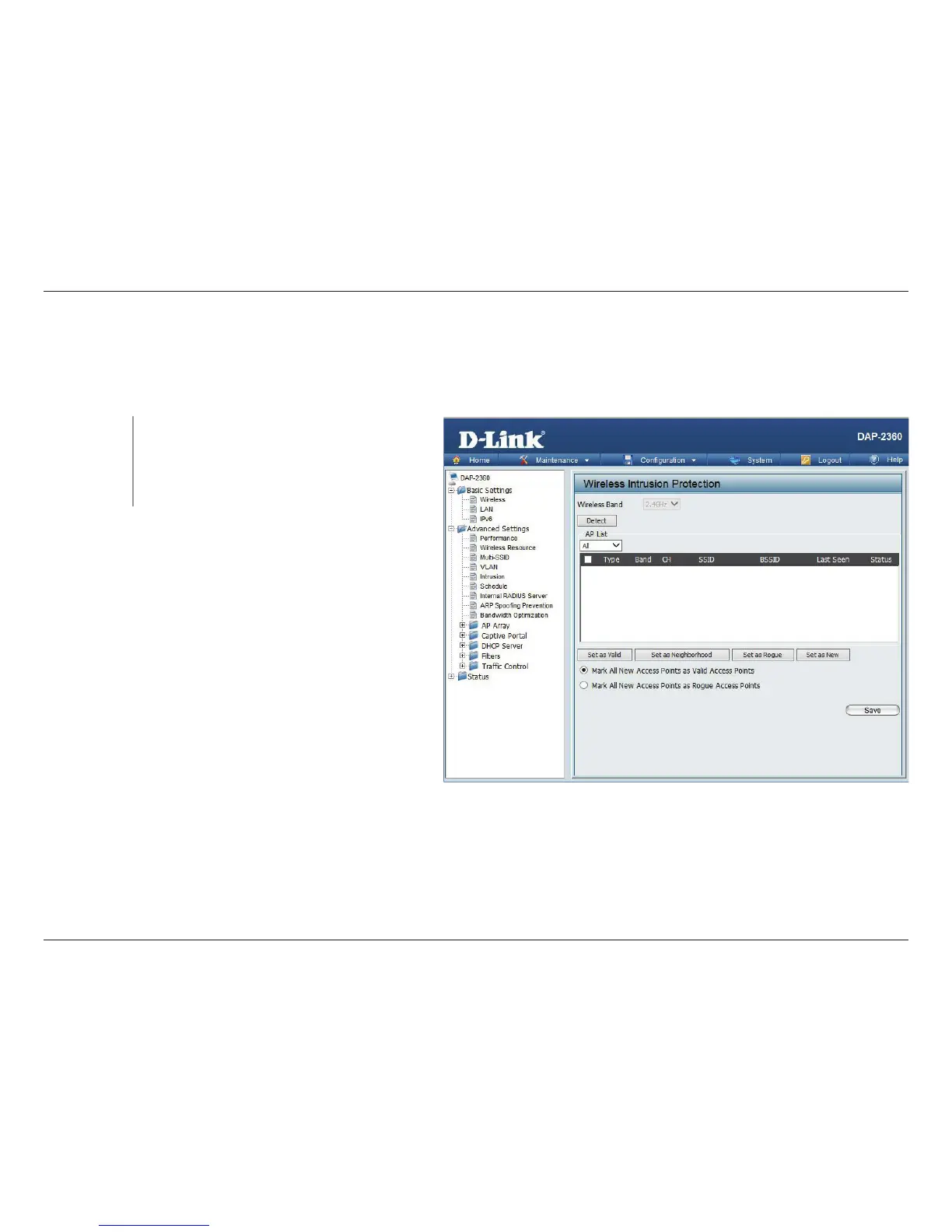40D-Link DAP-2360 User Manual
Section 3 - Conguration
Intrusion
The Wireless Intrusion Protection window is used to set APs as All, Valid, Neighborhood, Rogue, and New. Click the Save
button to let your changes take eect.
The choices include All, Valid, Neighbor, Rogue,
and New.
Click this button to initiate a scan of the network.
AP List:
Detect: