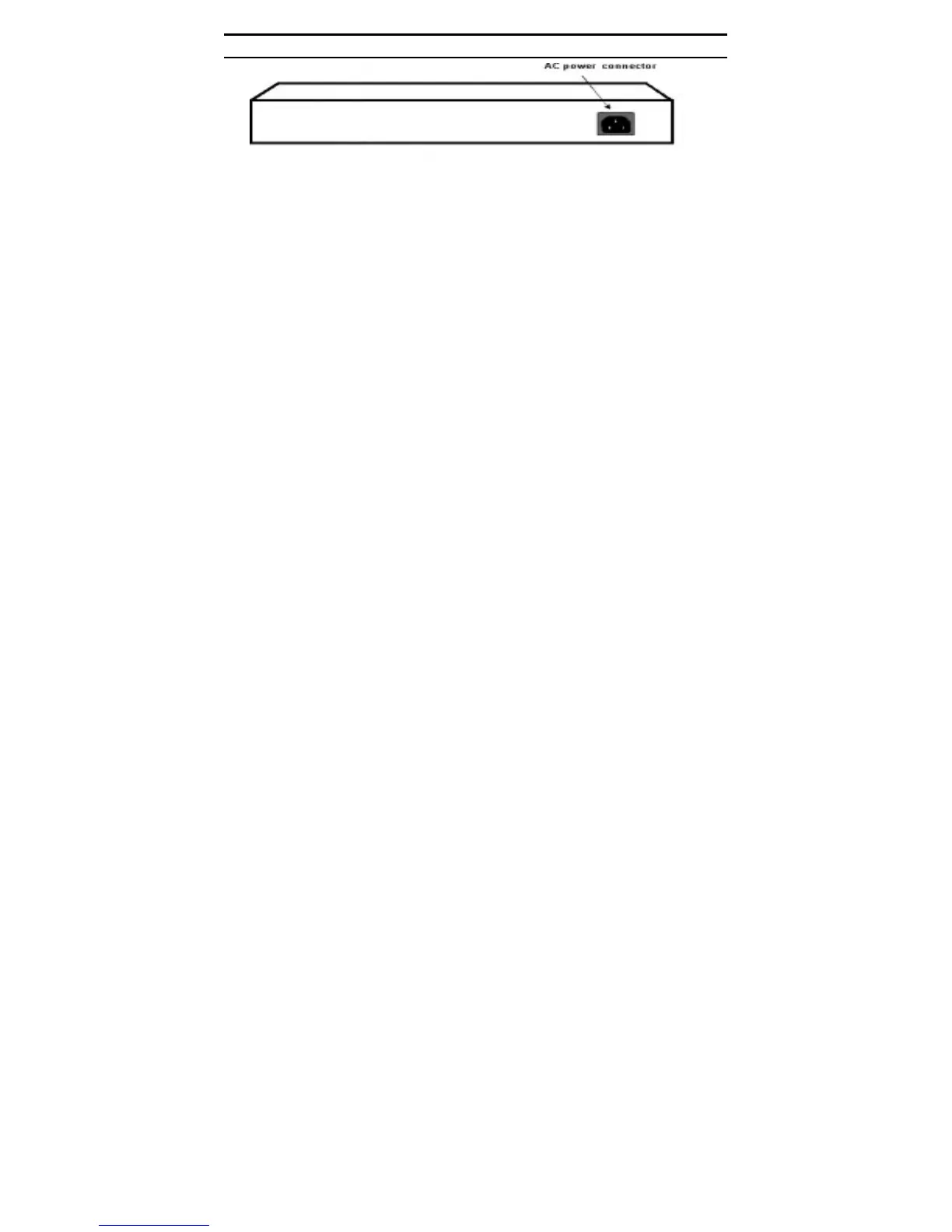14
Rear Panel
Figure 5. Rear panel of the Switch.
AC Power Connector:
This is a three-pronged connector that supports the power cord.
Plug in the female connector of the provided power cord into this
connector, and the male into a power outlet. Supported input
voltages range from 100-240V AC at 50-60Hz.
Reset:
The Reset button is used to reset all the settings back to the factory
defaults.
Note: Be sure that you recorded the settings of your device, or
else all the settings will be erased when clicking the “Reset”
button.
●
Rese
t
