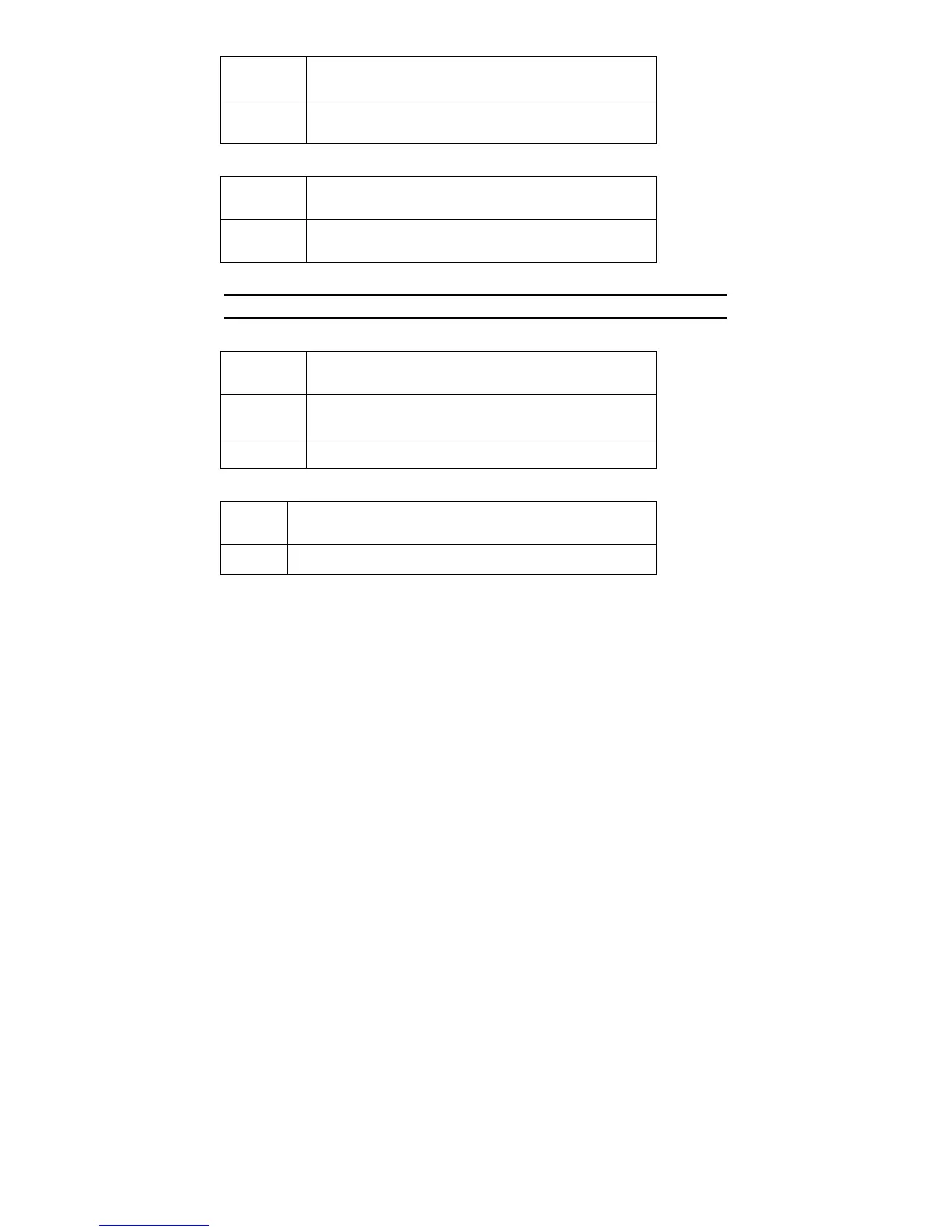16
1000Mbps
On : When the 1000Mbps LED lights on, the respective port is connected
to a 1000Mbps Gigabit Ethernet network.
Off : When the respective port is connected to a 10Mbps Ethernet or
100Mbps Fast Ethernet network.
100Mbps
On : When the 100Mbps LED lights on, the respective port is connected
to a 100Mbps Fast Ethernet network.
Off : When the respective port is connected to a 10Mbps Ethernet or
1000Mbps Gigabit Ethernet network.
Option Ports mini-GBIC 15 & mini-GBIC 16 mini-GBIC Status LEDs
Link/Act:
On : When the mini-GBIC module is installed and connected
to a network, the Link/ACT LED lights on.
Blinking : When the LED is blinking, the mini-GBIC module is
receiving data on a network.
Off : No link.
1000Mbps
On : When the 1000Mbps LED lights on, the respective port is
connected to a 1000Mbps Gigabit Ethernet network.
Off : When the respective port is disconnected to the network.
