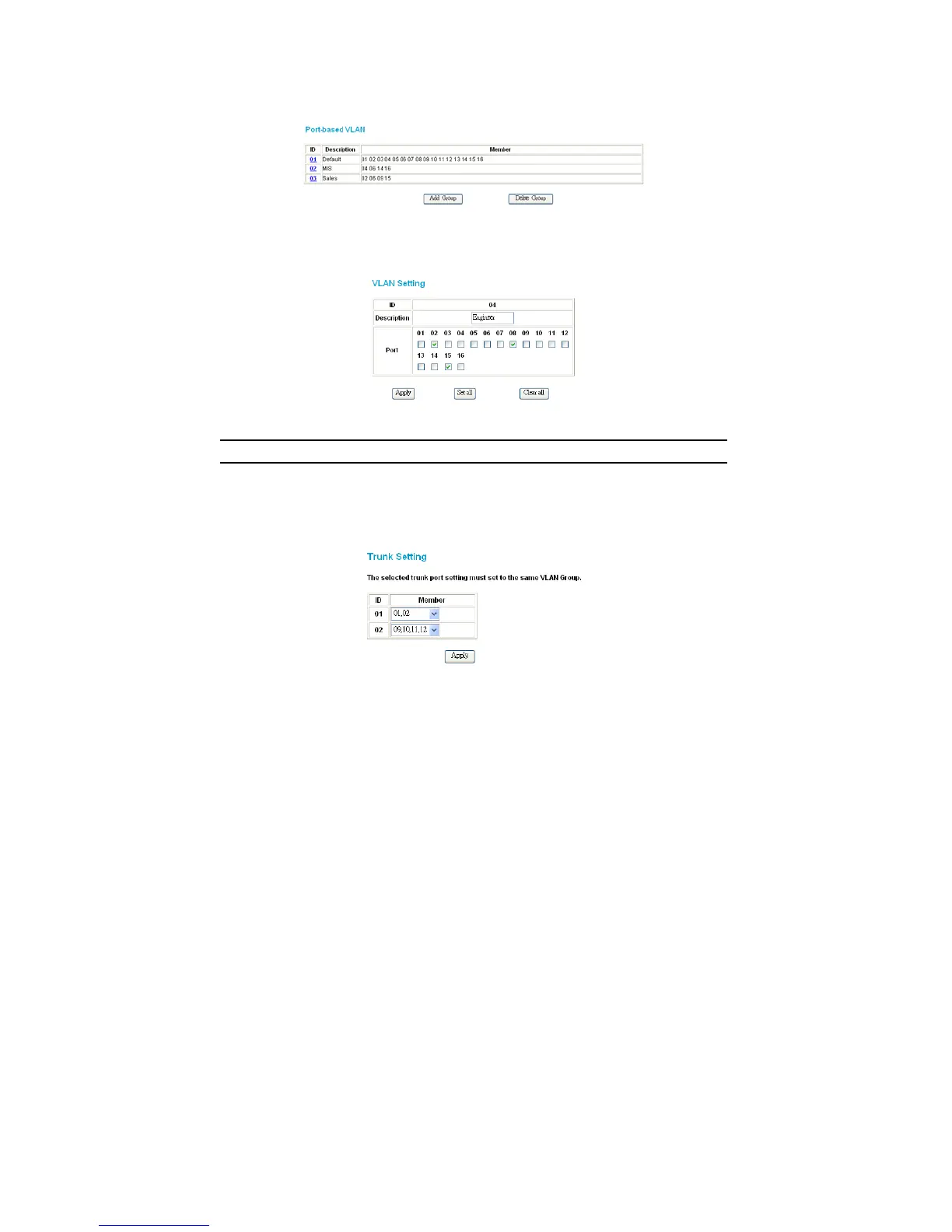28
the “Add Group” button. The new VLAN configuration window
will appear. You can fill in the description in order to describe this
VLAN Group and check on the port to be a member of this VLAN
Group. Click the “Apply” button to execute the setting.
Figure 19. VLAN Group Settings
Once you want to modify the VLAN Group, check the ID
parameter; the ID VLAN configuration window will appear.
Figure 20. VLAN Settings
Trunk Setting
The Trunk function enables you to cascade two devices with twice the amount
of bandwidth (maximum up to 8Gbps in full-duplex mode).
There are three selections in each group of trunk settings as follows:
Group 1: Selection 1(disable), Selection 2(port 1, 2), Selection 3(port 1, 2, 3, 4).
Group 2: Selection 1(disable), Selection 2(port9, 10), Selection 3(port 9, 10, 11, 12).
Figure 21. Trunk Settings
Be sure that the selected trunk setting port connects to a device with the same
VLAN group.
