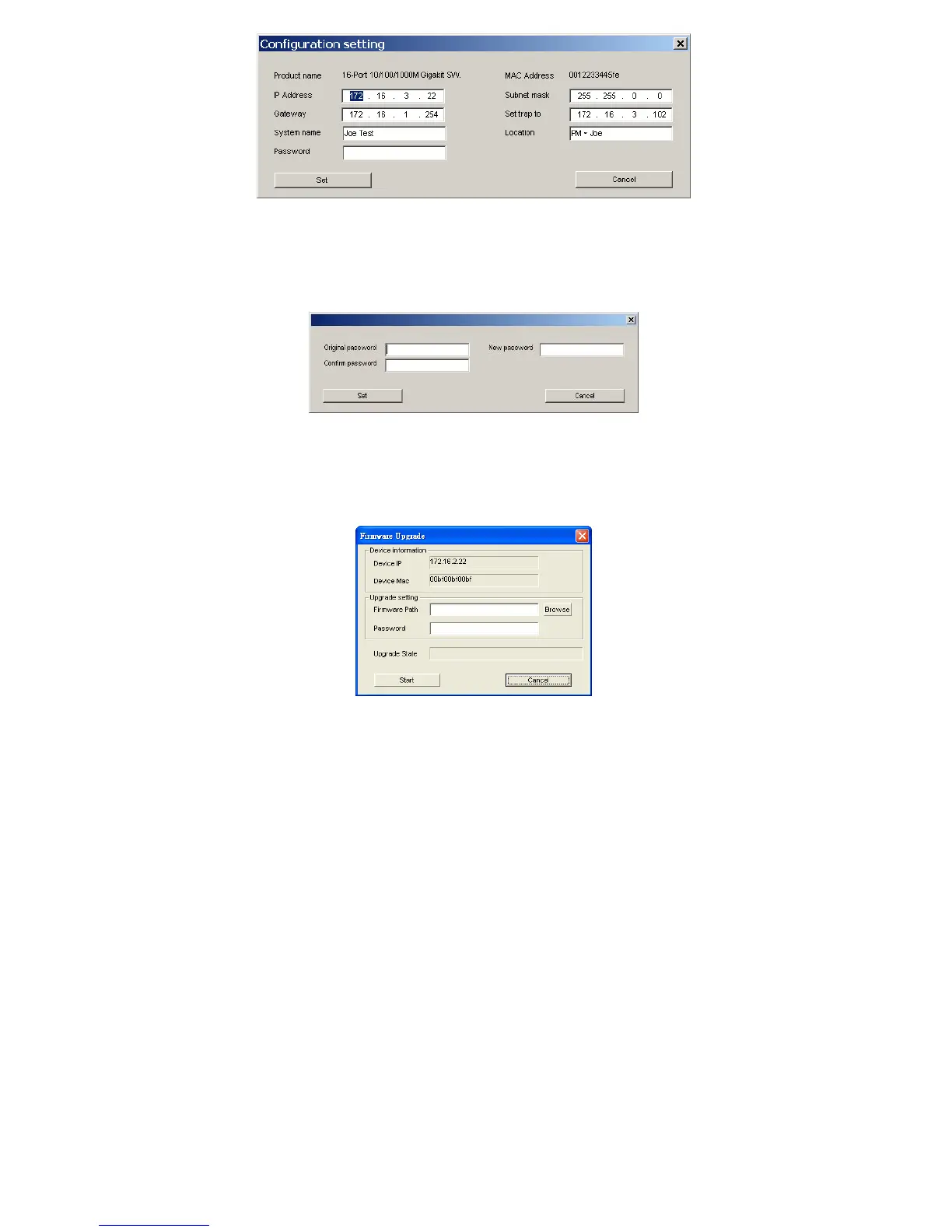21
Figure 10. Configuration Setting
Password Change: To change the password, enter the original
password, the new password, and confirm the original password.
Click the “Set” button to proceed with the password change.
Figure 11. Password Change
Firmware Upgrade: When the device has a new function, there
will be a new firmware to update the device. Use this function to
upgrade the firmware.
Figure 12.
