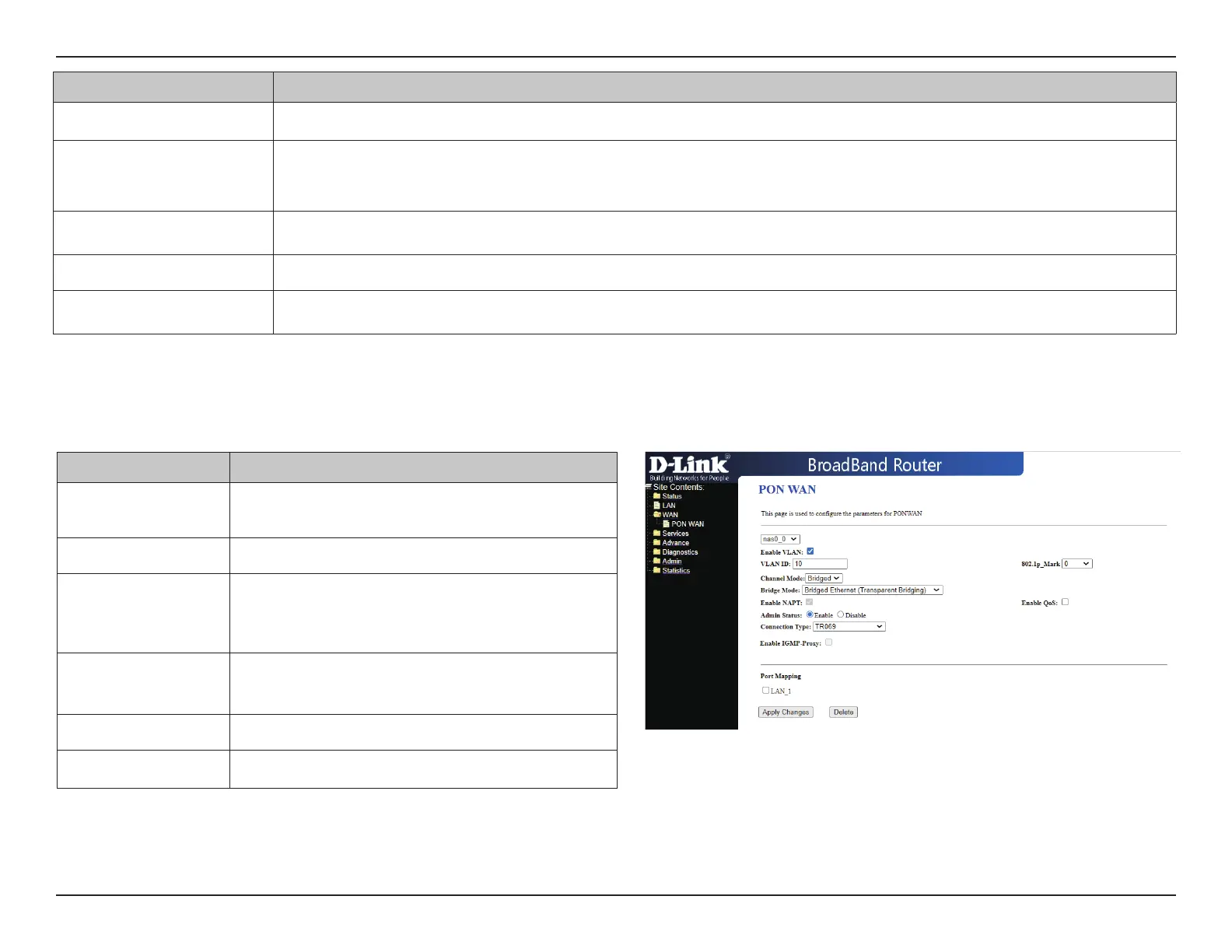13D-Link DPN-101G User Manual
Section 3 - Conguration
Field Description
Enable QoS Select this option to let WAN connection use QoS feature.
Connection Type
This is congured the WAN connection for purpose. INTERNET is for user connect to Internet. TR069 is for ISP remote
management.
MTU This option is to congure the max size that WAN connection is able to transmit.
Enable IGMP-Proxy This option is use to enable IGMP Proxy feature.
IP Protocol Here can select IPv4, IPv6, IPv4/IPv6. It is congured as ISP provided.
Field Description
UserName
The user name of PPPoE account which ISP
provide.
Password The password of PPPoE account which ISP provide.
Type
Here can select Continuous, Connect on Demand,
Manual. The default value is Continuous which
means WAN connection is always on.
Authentication
Method
Here can select dierent authenticate of PAP, CHAP,
AUTO. It’s suggested to use AUTO.
AC-Name This value is congured only when ISP ask you do.
Service-Name This value is congured only when ISP ask you do.
PPP Setting:
After your change please press "Apply Changes" to change.