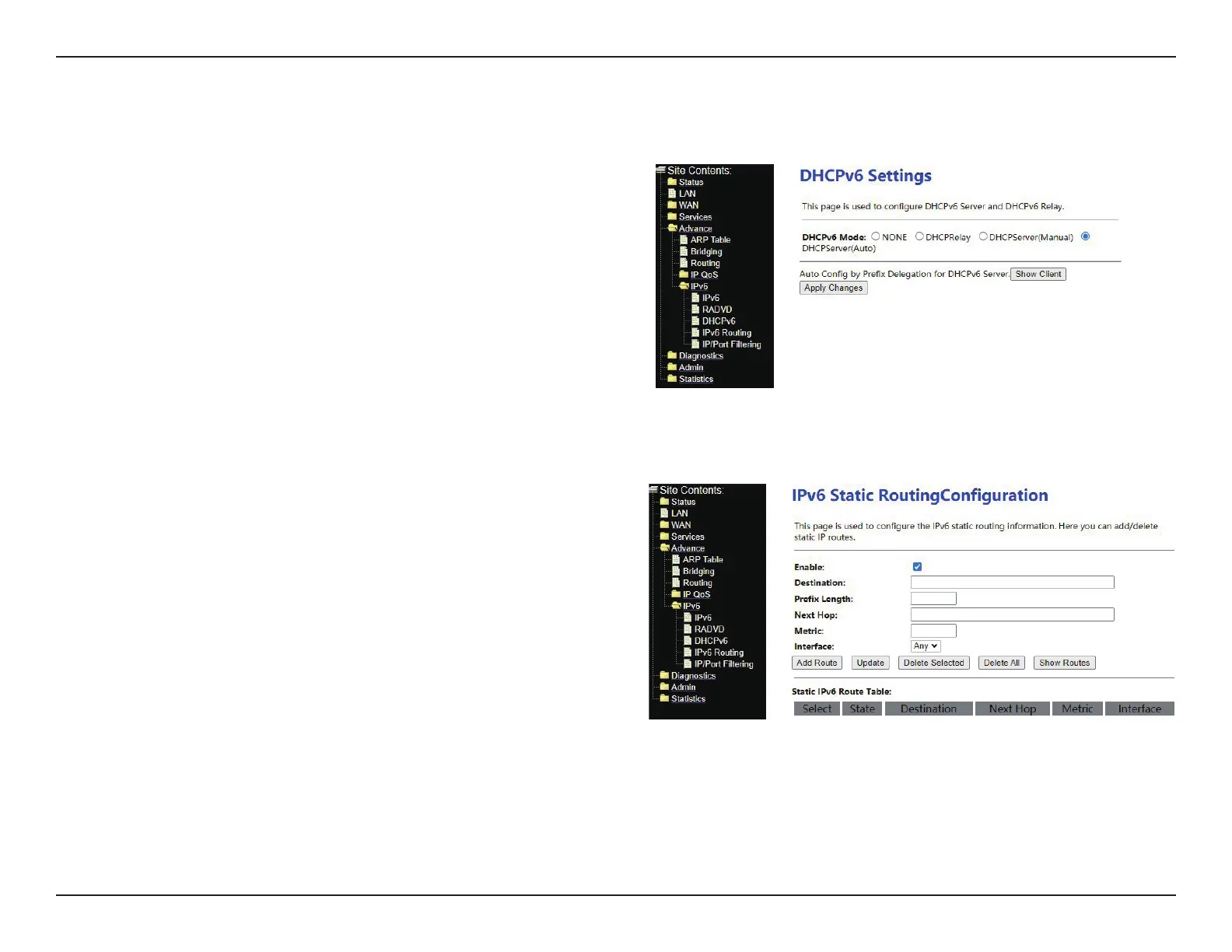28D-Link DPN-101G User Manual
Section 3 - Conguration
DHCPv6
IPv6 Static Routing Conguration
Click Advance > IPv6 > DHCPv6, the page shown in the right gure
appears. Here user can congure the DHCPv6 as Auto mode, Manual
mode, Relay mode or Disable. If congured by mistake, user would not
be able to connect to Internet. It’s recommended to use Auto mode.
Click Advance > IPv6 > IPv6 Routing, This page is used to congure the
IPv6 routing information. Here you can add/delete IPv6 routes.