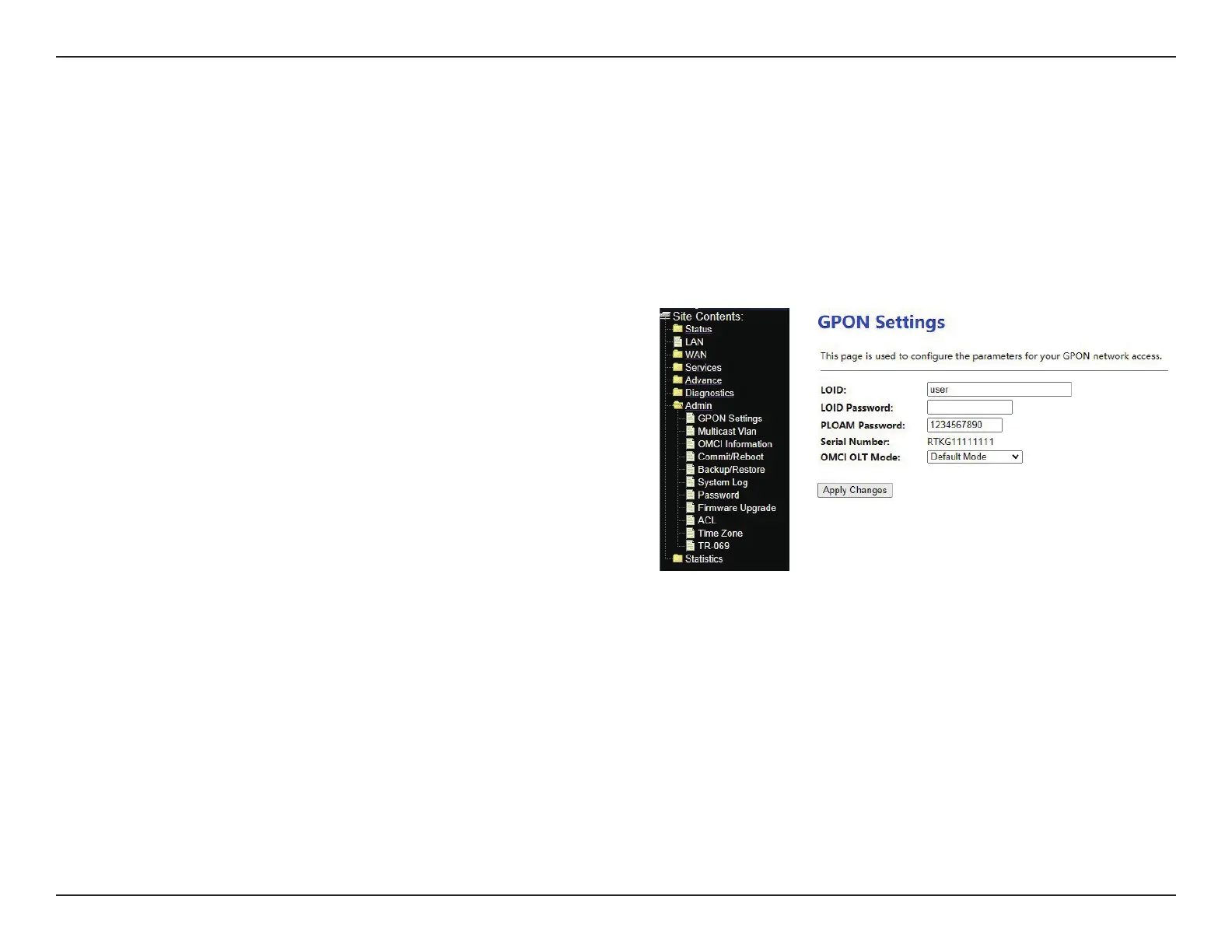32D-Link DPN-101G User Manual
Section 3 - Conguration
GPON Settings
Admin
Choose Admin > GPON Settings, the page shown in the right gure
appears. Here is the hardware settings of the device, it’s recommended
not to change anything on the page.
In the navigation bar, click Admin. The Admin tab that is displayed contains GPON Settings, Multicast Vlan, OMCI Information, Commit/Reboot,
Backup/Restore, System Log, Password, Firmware Upgrade, ACL, Time Zone and TR069.