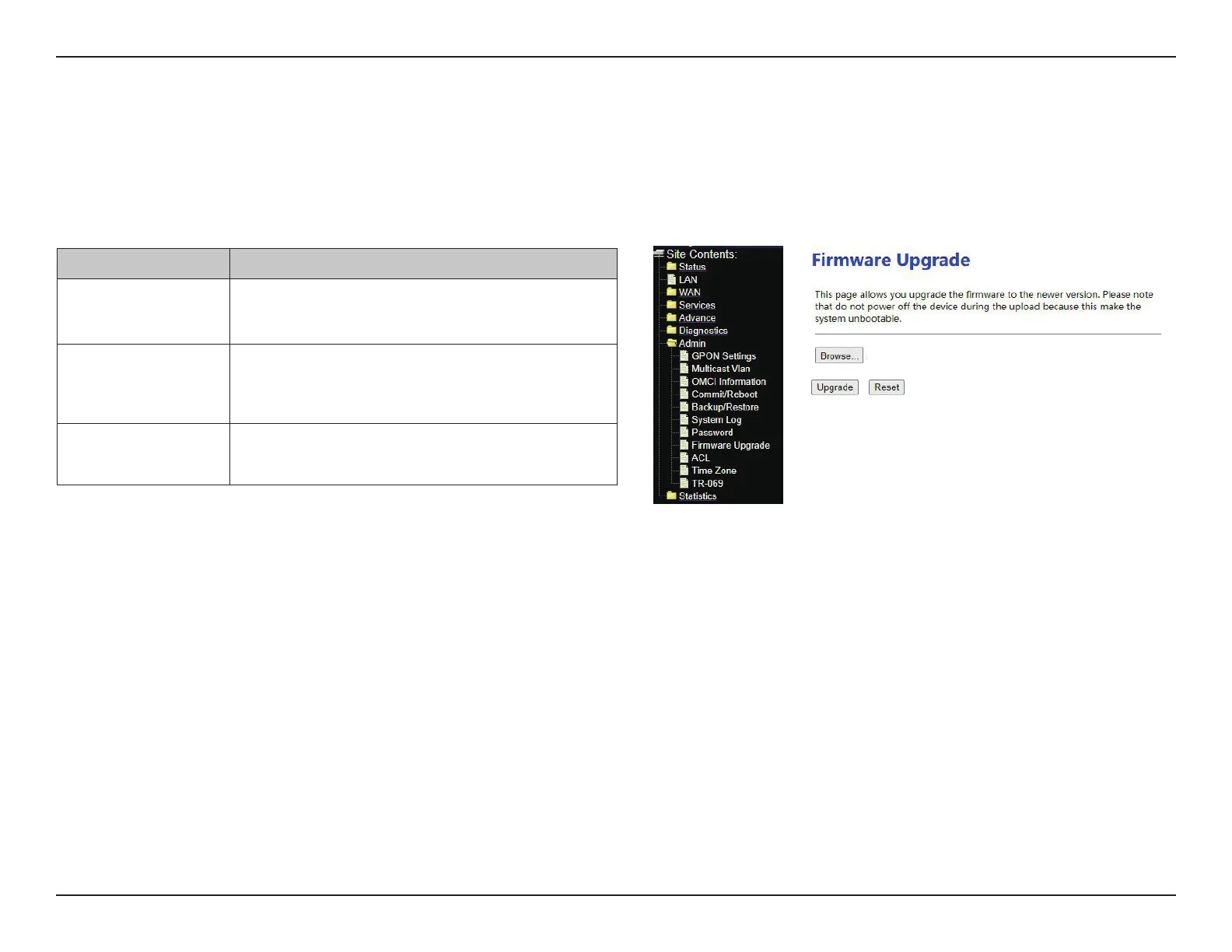38D-Link DPN-101G User Manual
Section 3 - Conguration
Choose Admin > Firmware Upgrade, the page shown in the following gure appears. This page allows you upgrade the device rmware to new
version. Please note, do not power o the device during the upload because it may crash the system.
The following table describes the parameters of this page:
Firmware Upgrade
Field Description
Select File Click Browse to select the rmware le.
Upgrade
After selecting the rmware le, click Upgrade
to starting upgrading the rmware le.
Reset Click it to starting selecting the rmware le.