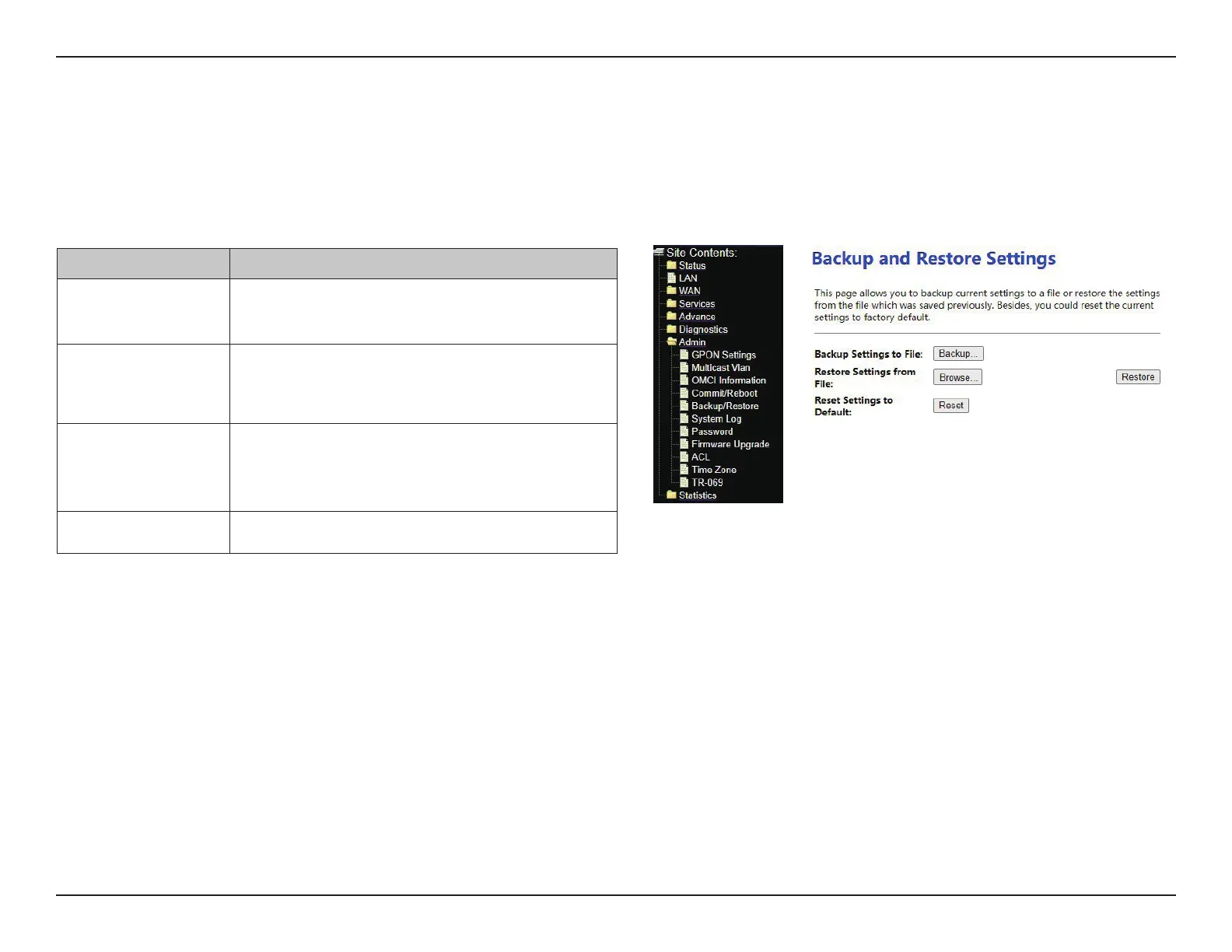35D-Link DPN-101G User Manual
Section 3 - Conguration
Choose Admin > Backup/Restore, the page shown in the following gure appears. Once the router is congured you can save the conguration
settings to a conguration le on your hard drive. You also have the option to load conguration settings.
The following table describes the parameters of this page:
Backup/Restore
Field Description
Backup Settings to
File
Click it, and select the path. Then you can save
the conguration le of the ONU.
Restore Settings
from File
Click Browse to select the conguration le.
Restore
After selecting the conguration le of the
router, click Restore to start uploading the
conguration le of the ONU.
Reset Restore the default settings of the ONU.